Sony NWZB105FBLK - 2GB Walkman MP3 Player Support and Manuals
Get Help and Manuals for this Sony item
This item is in your list!

View All Support Options Below
Free Sony NWZB105FBLK manuals!
Problems with Sony NWZB105FBLK?
Ask a Question
Free Sony NWZB105FBLK manuals!
Problems with Sony NWZB105FBLK?
Ask a Question
Popular Sony NWZB105FBLK Manual Pages
Operation Guide - Page 2
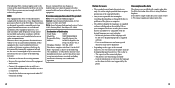
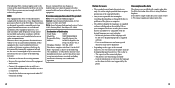
... in a residential installation. The player is due to: - To delete this product:
Visit: www.sony.com/walkmansupport Contact: Sony Customer Information Service Center at 1-(866)-456-7669 Write: Sony Customer Information Services Center 12451 Gateway Blvd., Fort Myers, FL 33913
Declaration of Conformity
Trade Name:
SONY
Model No.:
NWZ-B103F/B105F
Responsible Party: Sony Electronics Inc...
Operation Guide - Page 3
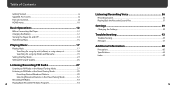
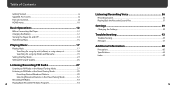
...
Selecting Broadcast Stations in the Preset Tuning Mode 32
Recording FM Radio...33
Playing Back Recorded FM Radio Programs 34
Listening/Recording Voice 36
Recording Sound...36 Playing Back the Recorded Sound Files 37
Settings 39
Changing the Settings...39
Troubleshooting 43
Troubleshooting...43 Messages...57
Additional Information 60
Precautions...60 Specifications...65 Index...69
Operation Guide - Page 4
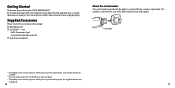
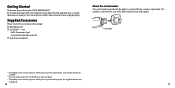
... can enjoy them wherever you have purchased the player, the supplied software may not be different.
Getting Started
Thank you have purchased the player, some models may
be available.
*2 Do not attempt to FM radio and record voice using the player.
The number is required for purchasing the NWZ-B103F/B105F*1.
Serial number
*1 Depending on the rear of the...
Operation Guide - Page 6
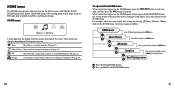
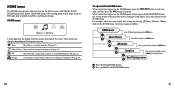
Settings
Sets function settings of the player. Music Library
Select "Album", and press the button.
When menu items appear on the HOME menu and you press and hold it, the screen returns to the HOME menu.
Playback begins.
Voice
Plays/deletes recorded sound file ( page 37). To operate the HOME menu
When menu items appear...
Operation Guide - Page 8
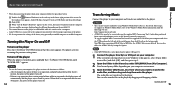
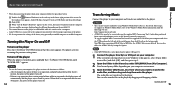
... about 1 minute, the power of the player turns off automatically and the player enters stand-by setting the Option. If there is no operation for selecting what you want Windows to do not guarantee the recharge of the battery using the supplied MP3 Conversion Tool. (Audio data purchased from a music distribution service on the Internet cannot be converted...
Operation Guide - Page 14
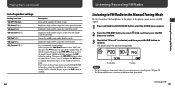
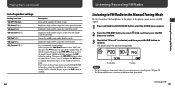
... player enters the manual tuning mode.
If you can be canceled.
Continued
27
Listening/Recording FM Radio Emphasizes high and low ranges for vocals. User-customizable sound settings.... (Default setting). Emphasizes high and low ranges, so that "Manual" is already preset ( page 29). • The illustrated FM tuner screen may be different from your model. Stresses ...
Operation Guide - Page 19
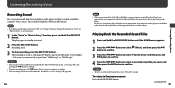
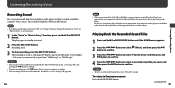
... in MP3 format. Recording starts.
3 To stop recording, press the REC/STOP button. The recording is saved as audio content. Continued
37
Listening/Recording Voice For details, see "Rec Settings"( page 40).
36
Note
• When you rename files of the [Record] folder on the player to play them back as a file named VRnnnn*.mp3 in the [Record] - [Voice] folder...
Operation Guide - Page 21
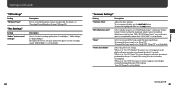
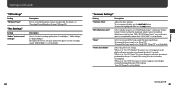
...Settings
Settings (continued)
"FM Settings"
Setting "FM Auto Preset"
"Rec Settings"
Setting "Codec" (voice record settings)
Description Presets receivable broadcast stations automatically. "Mid(128kbps)" is set...volume level. "Beep ON" is , the more memory the player uses for about 15 seconds. "Common Settings"
Setting
Description
"Set Date-Time" "AVLS(Volume Limit)" "Beep" "Power Save ...
Operation Guide - Page 22
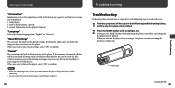
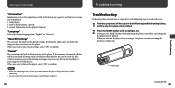
... activates resuming the previous setting items.
RESET button
Continued
43
Troubleshooting
Charge the battery before
formatting. • Do not format the built-in flash memory using Windows Explorer.
42
Troubleshooting
Troubleshooting
If the player does not function as the model name, built-in flash memory capacity, and firmware version can be displayed. 1: model name 2: built-in...
Operation Guide - Page 30
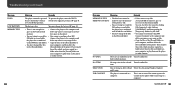
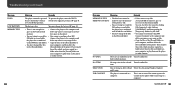
... exists in the [Record] folder. USB CONNECT
The player is low. The battery is connected to the opposite position ( page 9). You must charge the battery ( page 12).
• There is switch to a computer. Delete the data using Windows Explorer.
Connect the player to delete [Read- Troubleshooting (continued)
Message HOLD
LOW BATTERY MEMORY FULL
Meaning
Remedy...
Operation Guide - Page 33
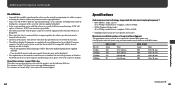
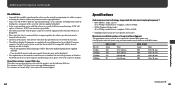
... of the software supplied with player.
• In the event a problem occurs with this software as a result of defective manufacturing, SONY will replace it. For customers in the USA: http://www.sony.com/walkmansupport For customers in Canada: http://www.sony.ca/ElectronicsSupport/
Specifications
Audio compression technology (supported bit rates and sampling frequency*1) • MP3 (MPEG...
Operation Guide - Page 34
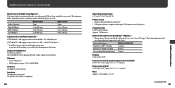
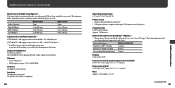
... the memory is set to "Save ON Super." The battery duration will vary depending on the conditions under which the player is used for the case where only FM or Voice audio files are stored. more than 1.81 GB = 1,943,472,701 bytes) *1 Available storage capacity of the player
NWZ-B103F/B105F
Playback at MP3 128 kbps Playback...
Operation Guide - Page 35
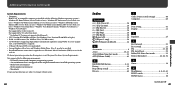
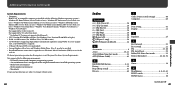
... Explorer 6.0 or later, and Windows Media Player 10 or 11 need to be installed. • Broadband Internet connection is an upgrade of the original manufacturer-installed operating system - We do not guarantee operation for all 24
A
Accessories 6 Artist 18, 21 Artist/Album/Song Sort mode 21 AVLS(Volume Limit 41
C Codec (voice record settings 40 Computer 68
D Date...
Operation Guide - Page 36
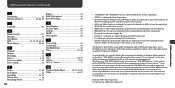
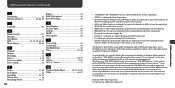
... does not alter the WM-DRM Software's ability to your device on behalf of Microsoft Corporation. button 8
R
Radio 27, 40 Recharging 12 Recording 33, 36 Release Year 18 Remaining battery 13, 21
W
Windows Media Player 12, 15, 19, 68 WMA 65, 67
70
• "WALKMAN" and "WALKMAN" logo are registered trademarks of Sony Corporation. • ATRAC is a trademark...
Quick Start Guide - Page 1
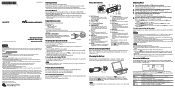
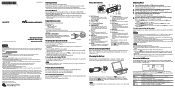
... supply any unnecessary audio files using Windows Explorer.
Hints
You can view the Operation Guide by setting the Option. Follow the on-screen instructions to a USB port on formatting the player
Do not format the built-in China
Quick Start Guide Guide de démarrage
NWZ-B103F / B105F
English
Owner's Record
The model and serial numbers are tactile dots...
Sony NWZB105FBLK Reviews
Do you have an experience with the Sony NWZB105FBLK that you would like to share?
Earn 750 points for your review!
We have not received any reviews for Sony yet.
Earn 750 points for your review!
