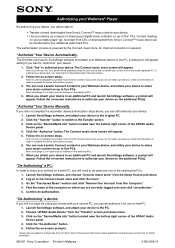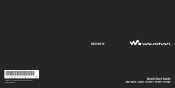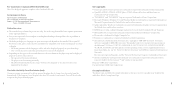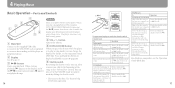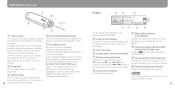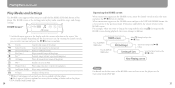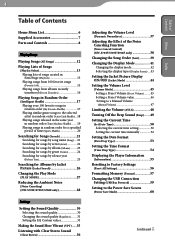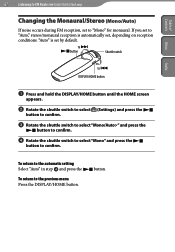Sony NW-S705F Support Question
Find answers below for this question about Sony NW-S705F - 2gb Walkman Player.Need a Sony NW-S705F manual? We have 5 online manuals for this item!
Question posted by fufu on February 19th, 2011
Sony Nw-s705f Half Of The Display Changed Into Coloured Stripes
My Sony NW-S705F had worked perfectly for 4 years but suddenly part of the display changed into coloured stripes so I do not see right half of the display and info about battery etc. I tried to reset as well as format the device but of no help. Could you help me how to get rid of it? Or does that mean that the device is too old and needs replacing? Thanks for help.
Current Answers
Related Sony NW-S705F Manual Pages
Similar Questions
Sony Digital Media Player Nwz-s544 Will Not Turn On
(Posted by willMeli08 10 years ago)
Hi My Name Is Mamady Am In Greece I Have Some Problem About My Digital Music Pla
my sony corp digital music player nw_s705f cannot playe i don't no why i need help please
my sony corp digital music player nw_s705f cannot playe i don't no why i need help please
(Posted by ma1237 11 years ago)
Sony Nwz-w263, Device Not Playing. All Songs Still On Drive.
Device not playing, green light lasts for short time but even when green light on still doesn't play...
Device not playing, green light lasts for short time but even when green light on still doesn't play...
(Posted by clancystephen 11 years ago)
Format Error
Hi, I've tried to format my device using a mac and since then whenever i press Play, a "FORMAT errro...
Hi, I've tried to format my device using a mac and since then whenever i press Play, a "FORMAT errro...
(Posted by giannianelli 12 years ago)
Nw-s705f
i hav download song in nw-s705f but its not playing song its say no data so what is the problem.
i hav download song in nw-s705f but its not playing song its say no data so what is the problem.
(Posted by mukesh7 12 years ago)