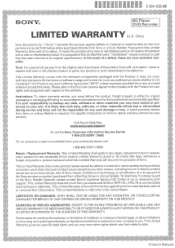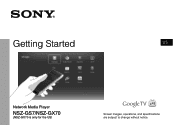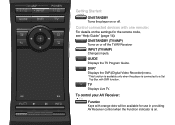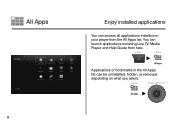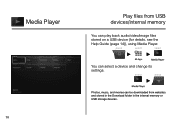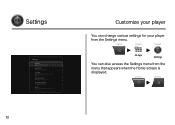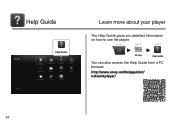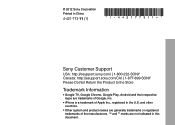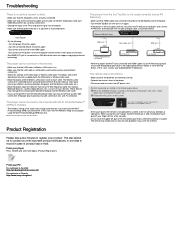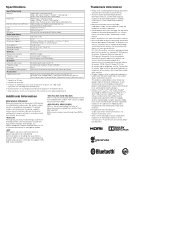Sony NSZ-GX70 Support and Manuals
Get Help and Manuals for this Sony item

View All Support Options Below
Free Sony NSZ-GX70 manuals!
Problems with Sony NSZ-GX70?
Ask a Question
Free Sony NSZ-GX70 manuals!
Problems with Sony NSZ-GX70?
Ask a Question
Most Recent Sony NSZ-GX70 Questions
I Did Not Receive An Hdmi Cable With My Sony Nsz-gx70, What Should I Do?
I just receive my Sony NSZ-GX70 but its HDMI cable was not included which is supposed to have come w...
I just receive my Sony NSZ-GX70 but its HDMI cable was not included which is supposed to have come w...
(Posted by tbitangalo 9 years ago)
How To Reset Nsz-gs7
(Posted by hopistill 9 years ago)
I Can't Get St#rted Not Even...my Remote Control Doesn't Work. Can U Help Me Ple
(Posted by matiasblaseotto 10 years ago)
I Hav Problem With The Interne Access In My Sony , The Home Box Not Available?
the home screen is not there when i try to naviate o he sstem
the home screen is not there when i try to naviate o he sstem
(Posted by juan86948 10 years ago)
Popular Sony NSZ-GX70 Manual Pages
Sony NSZ-GX70 Reviews
We have not received any reviews for Sony yet.