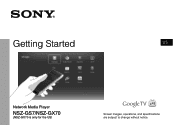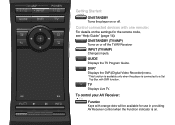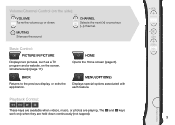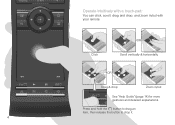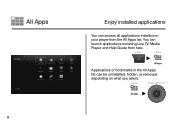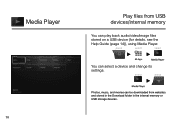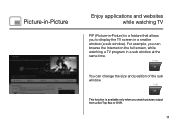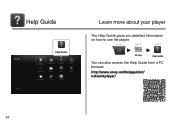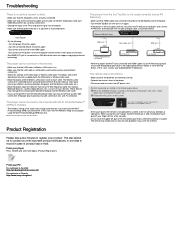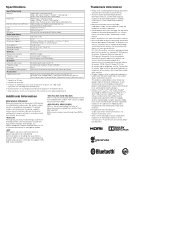Sony NSZ-GX70 Support Question
Find answers below for this question about Sony NSZ-GX70.Need a Sony NSZ-GX70 manual? We have 4 online manuals for this item!
Question posted by matiasblaseotto on July 12th, 2013
I Can't Get St#rted Not Even...my Remote Control Doesn't Work. Can U Help Me Ple
The person who posted this question about this Sony product did not include a detailed explanation. Please use the "Request More Information" button to the right if more details would help you to answer this question.
Current Answers
Related Sony NSZ-GX70 Manual Pages
Similar Questions
I Did Not Receive An Hdmi Cable With My Sony Nsz-gx70, What Should I Do?
I just receive my Sony NSZ-GX70 but its HDMI cable was not included which is supposed to have come w...
I just receive my Sony NSZ-GX70 but its HDMI cable was not included which is supposed to have come w...
(Posted by tbitangalo 9 years ago)
How Do U Install Batteries Into Sony Nsx32-gt1 Remote Control
(Posted by roundtreew7pa91 10 years ago)