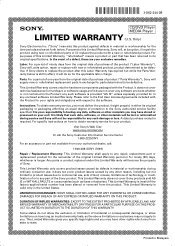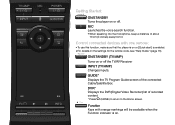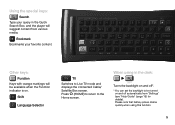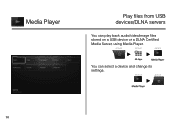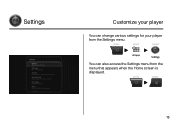Sony NSZ-GS8 Support and Manuals
Get Help and Manuals for this Sony item

View All Support Options Below
Free Sony NSZ-GS8 manuals!
Problems with Sony NSZ-GS8?
Ask a Question
Free Sony NSZ-GS8 manuals!
Problems with Sony NSZ-GS8?
Ask a Question
Most Recent Sony NSZ-GS8 Questions
Firmware Update
does anybody have the firmware update for download for my Sony NSZ-GS8 ?
does anybody have the firmware update for download for my Sony NSZ-GS8 ?
(Posted by roncaddell 1 year ago)
What To Do With A Sony Nsz-gs8 Box?
I have the Sony NSZ-GS8 internet TV box, I have been looking for possible options of what to do with...
I have the Sony NSZ-GS8 internet TV box, I have been looking for possible options of what to do with...
(Posted by matthewstewart87 5 years ago)
Sony Nsz-gs8 Does Not Update After Being Reset
I had an issue with my Sony NSZ-GS8, after I reset it cannot download anything. All I get is error m...
I had an issue with my Sony NSZ-GS8, after I reset it cannot download anything. All I get is error m...
(Posted by maranter94 8 years ago)
New Location For Unit - Need To Connect To New Network
How do I get the unit to go through the inital setup. I wish to use it in a location that uses a wir...
How do I get the unit to go through the inital setup. I wish to use it in a location that uses a wir...
(Posted by Slevin1 10 years ago)
Sony NSZ-GS8 Videos
Popular Sony NSZ-GS8 Manual Pages
Sony NSZ-GS8 Reviews
We have not received any reviews for Sony yet.