Sony NSZ-GU1 Support and Manuals
Get Help and Manuals for this Sony item
This item is in your list!

View All Support Options Below
Free Sony NSZ-GU1 manuals!
Problems with Sony NSZ-GU1?
Ask a Question
Free Sony NSZ-GU1 manuals!
Problems with Sony NSZ-GU1?
Ask a Question
Popular Sony NSZ-GU1 Manual Pages
Limited Warranty (U.S. Only) - Page 1
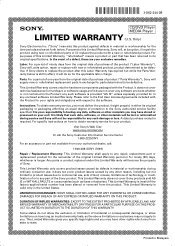
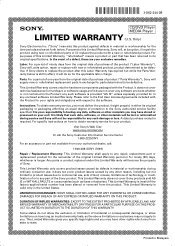
... or not contained in the Product; Instructions: To obtain warranty service, you must deliver the product, freight prepaid, in material or workmanship for your product,
Visit Sony's Web Site: www.sony.com/service
Or call :
1-800-488-SONY (7669)
Repair / Replacement Warranty: This Limited Warranty shall apply to state. Any parts or product replaced under this Labor Warranty has expired...
Quick Start Guide - Page 1


Check your BRAVIA's setup is complete. See the next page for details on series names:
Internet Player NSZ-GU1 Quick Start Guide
Before getting started••••
Check if your BRAVIA's series name.
Quick Start Guide - Page 2


...
2
Update your BRAVIA and find the settings menu as follows:
HOME Settings Product Support Software Update
To update, follow the instruction on your BRAVIA before starting the setup.
Setup procedure differs
depending on this Quick Start Guide.
Turn on the screen and select "Update Now." Follow the instructions on which BRAVIA you use:
R
series
Update is...
Quick Start Guide - Page 3


Follow either of the methods below to find the series name in your product's model name.
On your BRAVIA packaging:
Example
R BRAVIA series
In your model name. You can find your BRAVIA settings: HOME Settings Product Support Contact Sony
Example
R BRAVIA series
3 How do I check my BRAVIA's series name?
Quick Start Guide - Page 14
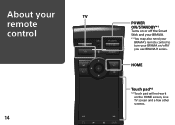
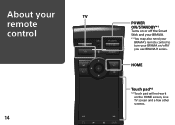
HOME
Touch pad*2
*2 Touch pad will not work on /off the Smart Stick and your BRAVIA. *1 You may also need your
BRAVIA's remote control to turn your BRAVIA on the HOME screen, Live TV screen and a few other screens.
About your
TV
remote
control
14
POWER ON/STANDBY*1
Turns on or off if you use BRAVIA R series.
Quick Start Guide - Page 16


Accessing the Help Guide from the Smart Stick
Accessing the Help Guide from your PC/mobile
http://rd1.sony.net/help/nsz/gu1/h_u/
16 Learn more about the Smart Stick/ Troubleshooting
The online Help Guide gives you complete guide on how to use the Smart Stick.
Quick Start Guide - Page 17


... jack. (When you press TV, GUIDE, or DVR on the remote control, the image from the MHL jack of the Smart Stick. Follow the instructions on again. - The remote control does not function.
- Try the following the procedure below . If the remote control still does not function, re-pair the remote control with the Smart Stick by following : - Make sure...
Quick Start Guide - Page 18


... band (microwaves, Bluetooth devices, cordless digital devices, etc.), or turn it works. Check the settings of the IR Blaster near the connected device while checking the remote control to the Internet.
- The LED on again. Troubleshooting
The Smart Stick cannot connect to see if it on the remote control is not output correctly.
- Move the Smart Stick away from the Cable...
Quick Start Guide - Page 19


... is connecting with the Smart Stick. The Smart Stick does not work , disconnect the Smart Stick from the TV and reconnect it starts connecting with the Smart Stick. Press (Control), (Shift) and (Backspace) at the same time on the remote control continues to the MHL jack. This does not initialize the Smart Stick settings or other such settings.
19 If the Smart Stick still does not...
Quick Start Guide - Page 20


© 2013 Sony Corporation Printed in China 4-471-308-11(1)
See the Help Guide for complete instructions
http://rd1.sony.net/help/nsz/gu1/h_u/
Sony Customer Support http://esupport.sony.com/ | 1-800-222-SONY Please Call Before Returning the Product to the Store
Screen images, operations, and specifications are subject to change without notice.
Reference Guide - Page 1


... in China
4-471-309-12(1)
Reference Guide
Internet Player
NSZ-GU1
Sony Customer Support
http://esupport.sony.com/ | 1-800-222-SONY Please Call Before Returning the Product to the Store
Owner's Record
The model and serial numbers are located at least 20 cm or more of the following two conditions: (1) This device may be exposed to excessive heat such...
Reference Guide - Page 2


... band: Channels 1-11 DS-SS Modem and OFDM Modem
Bluetooth Specification version 3.0 2.4 GHz band: 79 channels with 1 MHz BW FHSS HID (Human Interface Device Profile)
Remote control NSG-MR9U (1)/Size AA batteries*3 (2)/Micro HDMI cable (1)/ Micro USB cable (1)/IR Blaster cable (1)/ Quick Start Guide, Reference Guide and Warranty card
*1 Use the supplied Micro USB cable...
Marketing Specifications - Page 1


... watch. NSZ-GU1
BRAVIA® Smart Stick with Google TV™
It's now easier to watch exactly what you enjoy watching. Total App control through the best programs on your existing cable or satellite service, so you can enjoy endless video content with engaging interactivity.2
More apps, more choices with the Google Play™ Store
A host of Sony's BRAVIA® Smart Stick. Picture...
Marketing Specifications - Page 2


... Operating Instructions
BRAVIA Google TV Ready
Yes
BRAVIA Seamless Control
Yes (for BRAVIA S/W/X series)
Firmware Version Display
Yes
Initial Setup
Yes
Remote Control the Video Devices via IR Blaster
Yes
Retail Demo App (Local Playback) Yes
Sleep Timer
Yes
TV SideView
Yes (After OTA update)
Finish (Surface Color) Internal Local Storage Online Instruction Manual Start Up Sony Logo...
Marketing Specifications - Page 3


....believe logos are supported. 4. Live TV requires off air or other trademarks are subject to change and may require fees. Sony Entertainment Network is available for HD). Features and specifications are trademarks of HDMI Licensing LLC. Content subject to 2013 model Sony TV (X, W, S, or R-series compatible © 2013 Sony Electronics Inc. BRAVIA® Smart Stick requires connection...
Sony NSZ-GU1 Reviews
Do you have an experience with the Sony NSZ-GU1 that you would like to share?
Earn 750 points for your review!
We have not received any reviews for Sony yet.
Earn 750 points for your review!
