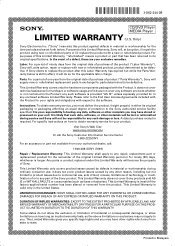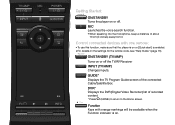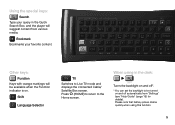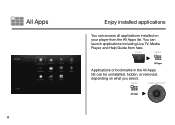Sony NSZ-GS8 Support Question
Find answers below for this question about Sony NSZ-GS8.Need a Sony NSZ-GS8 manual? We have 5 online manuals for this item!
Question posted by matthewstewart87 on March 11th, 2019
What To Do With A Sony Nsz-gs8 Box?
I have the Sony NSZ-GS8 internet TV box, I have been looking for possible options of what to do with this product.I am hoping someone will be able to help with a way to hack into the box and put a OS that will allow me to use the box again. I figured since it is an Android box I could put a more recent version of Android in the box. Any Ideas?
Current Answers
Related Sony NSZ-GS8 Manual Pages
Similar Questions
Firmware Update
does anybody have the firmware update for download for my Sony NSZ-GS8 ?
does anybody have the firmware update for download for my Sony NSZ-GS8 ?
(Posted by roncaddell 1 year ago)
Sony Nsz-gs8 Does Not Update After Being Reset
I had an issue with my Sony NSZ-GS8, after I reset it cannot download anything. All I get is error m...
I had an issue with my Sony NSZ-GS8, after I reset it cannot download anything. All I get is error m...
(Posted by maranter94 8 years ago)
Youtube I Have A Sony Internet Tv That Wont Show No Picture Nsx-40gt1
(Posted by eniklass 9 years ago)
Can't Hookup My Sony Digital Video Camera To My Sony Internet Tv Nsx-40gt1
Sony 96GB HDR-PJ790V HD Handycam is the type of camera I am trying to hookup to my sony internet tv ...
Sony 96GB HDR-PJ790V HD Handycam is the type of camera I am trying to hookup to my sony internet tv ...
(Posted by Mom90786 9 years ago)