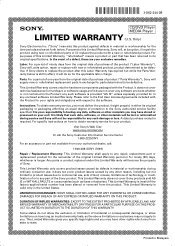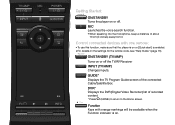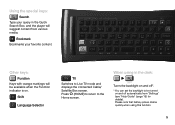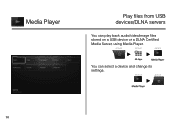Sony NSZ-GS8 Support Question
Find answers below for this question about Sony NSZ-GS8.Need a Sony NSZ-GS8 manual? We have 5 online manuals for this item!
Question posted by Slevin1 on November 29th, 2013
New Location For Unit - Need To Connect To New Network
How do I get the unit to go through the inital setup. I wish to use it in a location that uses a wireless network, and cannot get to the point where I can input the necessary info to connect the unit to the wireless network.
Current Answers
Related Sony NSZ-GS8 Manual Pages
Similar Questions
I Can't Sign Into My Gmail Or Make A New One Nobody Can What's Wrong
(Posted by jody8yamom 1 year ago)
Cant Connect To Google
bought this Blu-ray player , on the post it showed working but seller mentioned they cleaned it out ...
bought this Blu-ray player , on the post it showed working but seller mentioned they cleaned it out ...
(Posted by Silver7faith 2 years ago)
Need Replacement Glass? Tv Works Fine And Picture Is Clear Just Has Two Cracks I
Sony google tv serial number NSX-GT1 screen replacement 32 inc
Sony google tv serial number NSX-GT1 screen replacement 32 inc
(Posted by Mikediehl37 5 years ago)
Is It Possible To Connect Sony Nsx 46gt1 To Internet Via Apple Airport
I am able to connect my NSX to the Apple Airport router but I cannot connect to the NSX 46GT1 to the...
I am able to connect my NSX to the Apple Airport router but I cannot connect to the NSX 46GT1 to the...
(Posted by warrencurd 12 years ago)