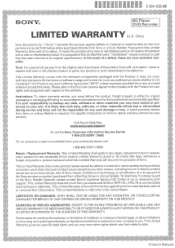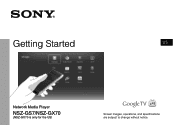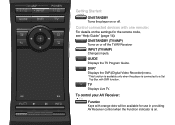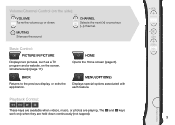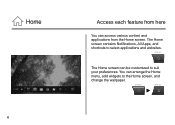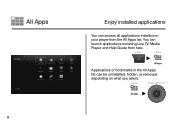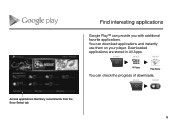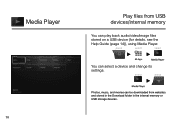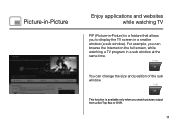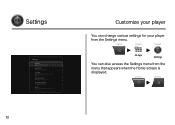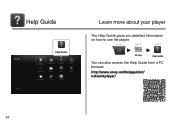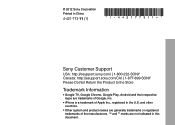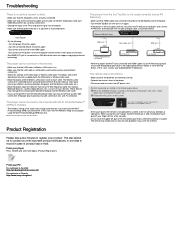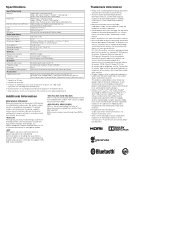Sony NSZ-GX70 Support Question
Find answers below for this question about Sony NSZ-GX70.Need a Sony NSZ-GX70 manual? We have 4 online manuals for this item!
Question posted by juan86948 on June 13th, 2013
I Hav Problem With The Interne Access In My Sony , The Home Box Not Available?
the home screen is not there when i try to naviate o he sstem
Current Answers
Related Sony NSZ-GX70 Manual Pages
Similar Questions
My Sony Blue Ray Google Internet Box Won't Work After A Factory Reset It Won't L
My nsz-gt1 Sony blue ray Google Internet box won't work after factory reset it won't let me add Goog...
My nsz-gt1 Sony blue ray Google Internet box won't work after factory reset it won't let me add Goog...
(Posted by bjess3809 1 year ago)
Nsx32gt1 Tv 3 Times Redlight Blinking Problem
Our Sony tv NSX32GT1 has good audio but no vedio/picture for few days Now when switched on instead o...
Our Sony tv NSX32GT1 has good audio but no vedio/picture for few days Now when switched on instead o...
(Posted by krishcak 3 years ago)
What To Do With A Sony Nsz-gs8 Box?
I have the Sony NSZ-GS8 internet TV box, I have been looking for possible options of what to do with...
I have the Sony NSZ-GS8 internet TV box, I have been looking for possible options of what to do with...
(Posted by matthewstewart87 5 years ago)
My Smart Tv (nsx46gt1) Says 'there Was A Problem With The Network [410]' When
trying to play s YouTube video.
trying to play s YouTube video.
(Posted by Smpetenw 8 years ago)