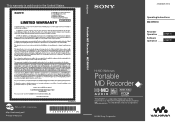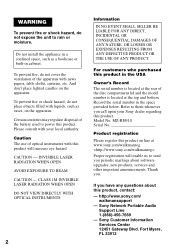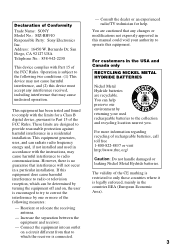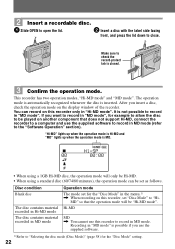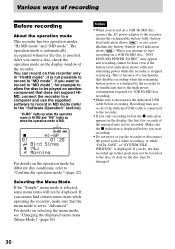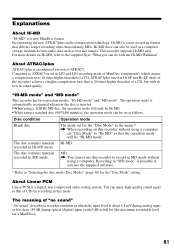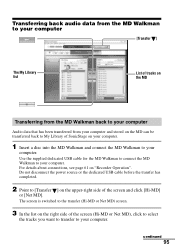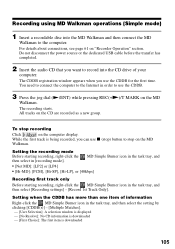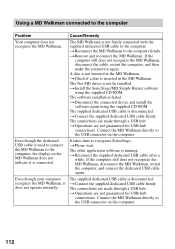Sony MZ-RH910 Support and Manuals
Get Help and Manuals for this Sony item
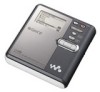
View All Support Options Below
Free Sony MZ-RH910 manuals!
Problems with Sony MZ-RH910?
Ask a Question
Free Sony MZ-RH910 manuals!
Problems with Sony MZ-RH910?
Ask a Question
Most Recent Sony MZ-RH910 Questions
Re: Charging Sony Mz-rh910 Minidisc With A Different Model Ac Power Charger....
I need to know if its ok to charge the SONY MZ-RH910 minidisc player with the AC power adaptor from ...
I need to know if its ok to charge the SONY MZ-RH910 minidisc player with the AC power adaptor from ...
(Posted by alanchill8 9 years ago)
Sony MZ-RH910 Videos
Popular Sony MZ-RH910 Manual Pages
Sony MZ-RH910 Reviews
We have not received any reviews for Sony yet.