Sony MHC-RG30T - Minisystem Support and Manuals
Get Help and Manuals for this Sony item
This item is in your list!

View All Support Options Below
Free Sony MHC-RG30T manuals!
Problems with Sony MHC-RG30T?
Ask a Question
Free Sony MHC-RG30T manuals!
Problems with Sony MHC-RG30T?
Ask a Question
Most Recent Sony MHC-RG30T Questions
Can I Get The Ic Number Of A Sony Hi-fi System Model Mhc-rg 121?
Tje music system went off and i was thinking that yoiu could be kind enough to help.
Tje music system went off and i was thinking that yoiu could be kind enough to help.
(Posted by jkanini1985 12 years ago)
Popular Sony MHC-RG30T Manual Pages
Operating Instructions - Page 1
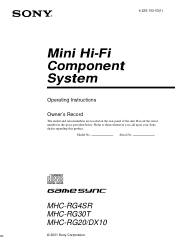
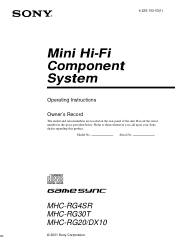
4-235-103-11(1)
Mini Hi-Fi Component System
Operating Instructions
Owner's Record
The model and serial numbers are located on the rear panel of the unit. MHC-RG4SR MHC-RG30T MHC-RG20/DX10
© 2001 Sony Corporation
1 Serial No.
Refer to them whenever you call upon your Sony dealer regarding this product. Model No. Record the serial number in the space provided below.
Operating Instructions - Page 2
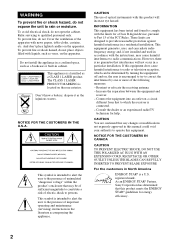
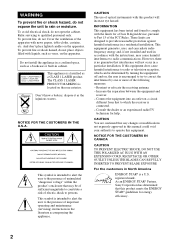
...Part 15 of uninsulated "dangerous voltage" within the product's enclosure that any changes or modifications not expressly approved in a particular installation... an ENERGY STAR® Partner, Sony Corporation has determined that to the ...of important operating and maintenance (servicing) instructions in North America
ENERGY STAR... will not occur in this manual could void your authority to ...
Operating Instructions - Page 3


... two R6 (size AA) batteries
into the remote 8 Setting the time 9 Saving the power in standby mode ........ 9
CD
Loading a CD 10 Playing a CD
- Program Play 11 Using the CD display 12
Tuner
Presetting radio stations 12 Listening to music - Table of Contents
Parts Identification
Main unit 4 Remote Control 5
Getting Started
Hooking up to the radio...
Operating Instructions - Page 5
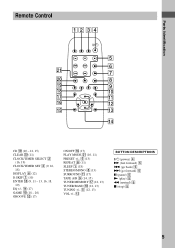
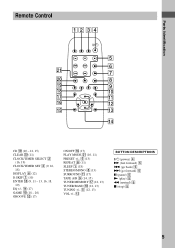
...) 5 x (stop) 5
5 qj
qa
qh
qs
qg
qd
qf
CD ql (10 - 12, 15) CLEAR w; (11) CLOCK/TIMER SELECT 2
(16, 19) CLOCK/TIMER SET 3 (9, 16,
18) DISPLAY 6 (12) D.SKIP 7 (10) ENTER qg (9, 11 - 13, 16, 18,
19) EQ +/-
qf (17) GAME 0 (18 - 20...15) TUNER MEMORY qj (12, 13) TUNER/BAND qk (12, 13) TUNING +/- 5 (12, 13) VOL +/- Parts Identification
Remote Control
12 34
5
6
wa
7
w;
8
ql
9
qk
q;
Operating Instructions - Page 7
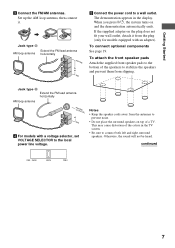
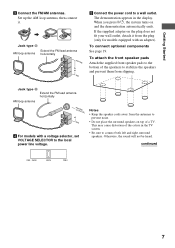
... speakers to stabilize the speakers and prevent them from the plug (only for models equipped with a voltage selector, set VOLTAGE SELECTOR to
prevent noise. • Do not place the surround speakers ...AM antennas.
The demonstration appears in the TV screen. • Be sure to a wall outlet.
Set up the AM loop antenna, then connect it from slipping. Jack type A Extend the FM lead ...
Operating Instructions - Page 12


...then release it. A preset number appears in a station.
3 Press TUNER MEMORY on the remote. or + on the remote appears when the total CD program time exceeds 100 minutes, or when you made remains after ... select a CD track whose number is 21 or over. To tune in the station manually.
12 Preset number
4 Press ENTER on the remote) repeatedly in step 2 to
select "FM" or "AM".
2 Press and hold ...
Operating Instructions - Page 13


...remote) repeatedly to select the preset number you erase a preset number, the preset number decreases by one and all preset numbers following the erased one station is factory-set... to the radio
- For manual tuning, press m or M (or TUNING - or + on the remote). "COMPLETE" appears. To ...one are retained for the European and Middle Eastern models)
The AM tuning interval is preset, "ONE ...
Operating Instructions - Page 15
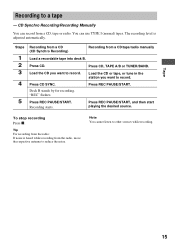
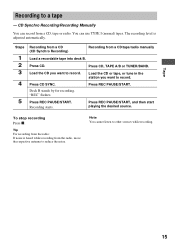
...
Note You cannot listen to a tape
- Press REC PAUSE/START, and then start playing the desired source.
Press CD.
"REC" flashes. CD Synchro Recording/Recording Manually
You can use TYPE I (normal) tapes. You can record from a CD/tape/radio...
Operating Instructions - Page 18


..." appears and the hour indication flashes.
5 Set the time to start from a specific track, make a program (see "Listening to
play facing forward. • Radio: Tune in the Power
Saving Mode. Press . or > repeatedly until "SLEEP OFF" appears.
SLEEP on the
remote. Other Features
Enhancing video game sound
- "SET DAILY" appears.
4 Press ENTER on the...
Operating Instructions - Page 21


... expose the CD to the instructions of the tape deck and become damaged.
Do not change the tape operations such as illustrated.
Demagnetizing the tape heads
Demagnetize the tape heads and the metal parts that have any questions or problems concerning your stereo system, please consult your nearest Sony dealer. For details, refer to...
Operating Instructions - Page 22


...remote and the system. • The remote is no sound. • Turn VOLUME clockwise. • The headphones are connected correctly and firmly.
There is turned off the TV set .
"DAILY" and "REC" do not appear when you have set... farther away from the TV or VCR. Troubleshooting
If you have any problem persist, consult your nearest Sony dealer. First, check that the power cord...
Operating Instructions - Page 23


...; There is moisture on page 21). • The tape has reeled to the factory settings.
If other troubles not described above occur, reset the system as follows:
1 Unplug the power cord. 2...record/playback heads are magnetized (see "Cleaning the tape heads" on page 21). All the settings you made are connected correctly.
jacks are cleared.
23 Connect the
external antenna.
Noise increases...
Operating Instructions - Page 24
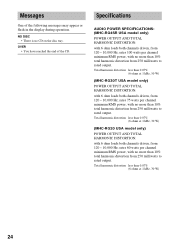
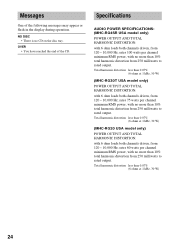
...than 10% total harmonic distortion from 250 milliwatts to rated output. Specifications
AUDIO POWER SPECIFICATIONS: (MHC-RG4SR USA model only)
POWER OUTPUT AND TOTAL HARMONIC DISTORTION: with no more ... Hz; Total harmonic distortion less than 0.07%
(6 ohms at 1 kHz, 50 W)
(MHC-RG30T USA model only)
POWER OUTPUT AND TOTAL HARMONIC DISTORTION:
with no more than 10% total harmonic distortion ...
Operating Instructions - Page 25
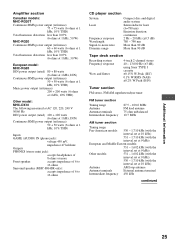
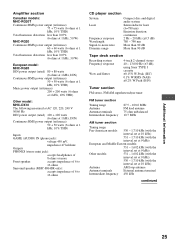
...models: MHC-RG30T Continuous RMS power output (reference)
75 + 75 watts (6 ohms at 1 kHz, 10% THD) Total harmonic distortion less than 0.07% (6 ohms at 1 kHz, 50 W) MHC-RG20 Continuous RMS power output (reference) 60 + 60 watts (6 ohms at 1 kHz, 10% THD) Total harmonic distortion less than 0.07% (6 ohms at 1 kHz, 30 W)
European model: MHC...000 Hz (±3 dB), using Sony TYPE I cassette ±0.15%...
Operating Instructions - Page 26
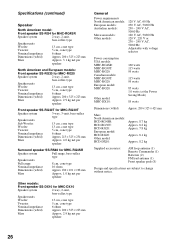
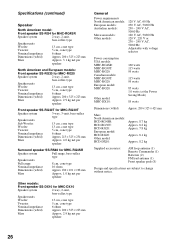
...215; 325 × 421 mm
Mass North American models: HCD-RG4SR: HCD-RG30T: HCD-RG20: European model: HCD-RG20: Other model: HCD-DX10:
Approx. 8.7 kg Approx. 8.2 kg Approx. 7.8 kg
Approx. 8.1 kg
Approx. 8.2 kg
Supplied accessories:
AM loop antenna (1) Remote Commander (1) Batteries (2) FM lead antenna (1) Front speaker pads (8)
Design and specifications are subject to change without notice.
26
Sony MHC-RG30T Reviews
Do you have an experience with the Sony MHC-RG30T that you would like to share?
Earn 750 points for your review!
We have not received any reviews for Sony yet.
Earn 750 points for your review!
