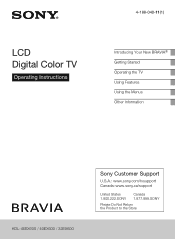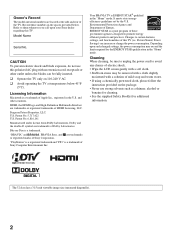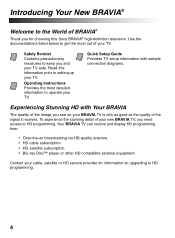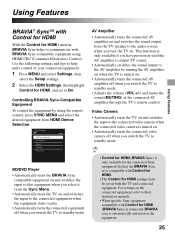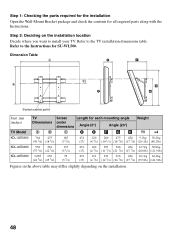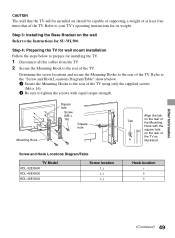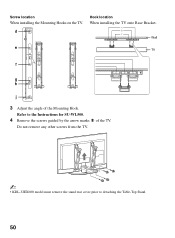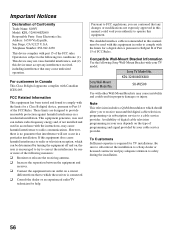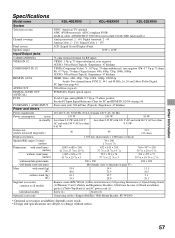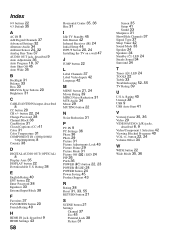Sony KDL-32EX600 - 32" Class Bravia Ex600 Hdtv Support and Manuals
Get Help and Manuals for this Sony item

View All Support Options Below
Free Sony KDL-32EX600 manuals!
Problems with Sony KDL-32EX600?
Ask a Question
Free Sony KDL-32EX600 manuals!
Problems with Sony KDL-32EX600?
Ask a Question
Most Recent Sony KDL-32EX600 Questions
Sony Kdl-32ex600-32' Class Braviaex600hdtv Green Lightdis On Butnodisplay Nosoun
(Posted by Anonymous-155617 8 years ago)
Internet
(Posted by johnsoncameron81 12 years ago)
Sony KDL-32EX600 Videos
Popular Sony KDL-32EX600 Manual Pages
Sony KDL-32EX600 Reviews
We have not received any reviews for Sony yet.