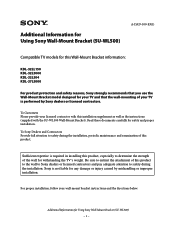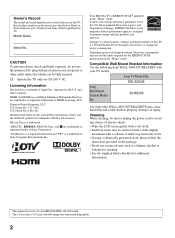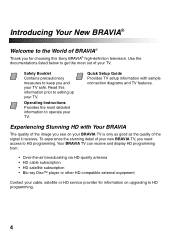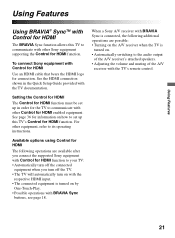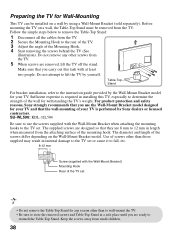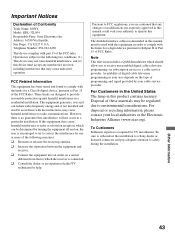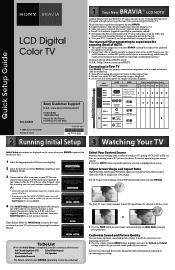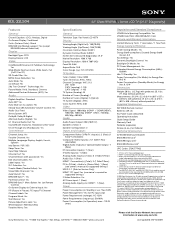Sony KDL-32L504 - 32" Class Bravia L Series Lcd Tv Support and Manuals
Get Help and Manuals for this Sony item

View All Support Options Below
Free Sony KDL-32L504 manuals!
Problems with Sony KDL-32L504?
Ask a Question
Free Sony KDL-32L504 manuals!
Problems with Sony KDL-32L504?
Ask a Question
Most Recent Sony KDL-32L504 Questions
Screen Replacement
My screen is broken you get replacement and how much?
My screen is broken you get replacement and how much?
(Posted by wyagual 7 years ago)
How To Connect Android To Sony Bravia For Streaming. Tv Programming
(Posted by maryvickersmiddleton 9 years ago)
How To Reset Sony Bravia Kdl-32l504
(Posted by Brewen 9 years ago)
Sony Bravia Kdl 32l504 Wont Turn On
(Posted by ennacn 9 years ago)
Sony Kdl32l504 Remote Does Not Work
(Posted by pedTe 9 years ago)
Sony KDL-32L504 Videos
Popular Sony KDL-32L504 Manual Pages
Sony KDL-32L504 Reviews
We have not received any reviews for Sony yet.