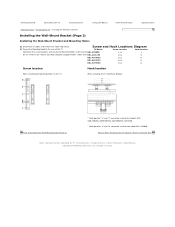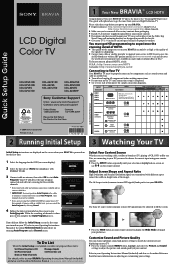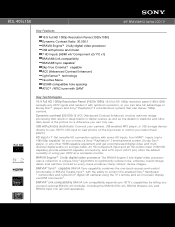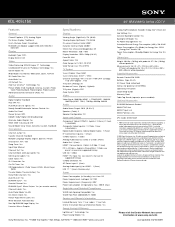Sony KDL-40SL150 - 40" Bravia Sl Series Lcd Tv Support and Manuals
Get Help and Manuals for this Sony item

View All Support Options Below
Free Sony KDL-40SL150 manuals!
Problems with Sony KDL-40SL150?
Ask a Question
Free Sony KDL-40SL150 manuals!
Problems with Sony KDL-40SL150?
Ask a Question
Most Recent Sony KDL-40SL150 Questions
Screws Rewuired For Model Kdl 40sl150
Bracket Attached To Tv Base
Screws required for model KDL 40SL150 Tv Base
Screws required for model KDL 40SL150 Tv Base
(Posted by johgag1109 12 years ago)
Sound Cuts Out
(Posted by toddpremo 12 years ago)
Aparecio Una Franja De 25% Horizontal En La Pantalla Como La Quito?
franja translucida horizontal que abarca cerca del 25% de la pantalla en forma horizontal y que no p...
franja translucida horizontal que abarca cerca del 25% de la pantalla en forma horizontal y que no p...
(Posted by kikotudon 12 years ago)
Popular Sony KDL-40SL150 Manual Pages
Sony KDL-40SL150 Reviews
We have not received any reviews for Sony yet.