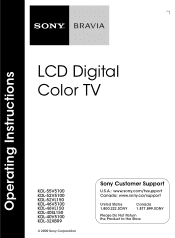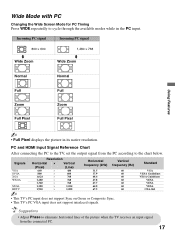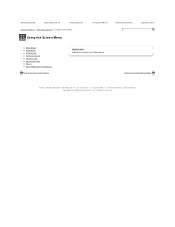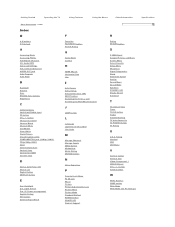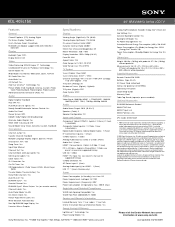Sony KDL-40SL150 Support Question
Find answers below for this question about Sony KDL-40SL150 - 40" Bravia Sl Series Lcd Tv.Need a Sony KDL-40SL150 manual? We have 7 online manuals for this item!
Question posted by kikotudon on September 7th, 2011
Aparecio Una Franja De 25% Horizontal En La Pantalla Como La Quito?
franja translucida horizontal que abarca cerca del 25% de la pantalla en forma horizontal y que no permite ver bien las imagenes
Current Answers
Answer #1: Posted by kcmjr on September 8th, 2011 4:21 PM
Suena como una pieza defectuosa en la placa lógica principal. Puede ser un LCD defectuoso también. Usted puede tratar de localizar una en eBay, pero puede ser menos buscabamos que acaba de comprar una nueva.
Licenses & Certifications: Microsoft, Cisco, VMware, Novell, FCC RF & Amateur Radio licensed.
Related Sony KDL-40SL150 Manual Pages
Similar Questions
No Netflix
dear sir, , when I bought Sony KDL-48R 550C there were inbuilt YouTube and Netflix apps . I deleted ...
dear sir, , when I bought Sony KDL-48R 550C there were inbuilt YouTube and Netflix apps . I deleted ...
(Posted by shanjoggiri1 1 year ago)
How Much Is A Base Stand And Where Can I Get One? I Believe It's A 27d, Kdl46
shipped to Regina Saskatchewan canad
shipped to Regina Saskatchewan canad
(Posted by gpfeifer 1 year ago)
Sony Tv Kdl-70r550a Cannot Return Back To Service Menu
November 25, 2015I need technical support with my TV, My TV model is Sony KDL-70R550A and my serial ...
November 25, 2015I need technical support with my TV, My TV model is Sony KDL-70R550A and my serial ...
(Posted by alpon 8 years ago)
Hi I Need A Main Board For A Ldl-52ex700. Serial # 8010003 Mfg: Feb 2010.
(Posted by mnicholas333 8 years ago)