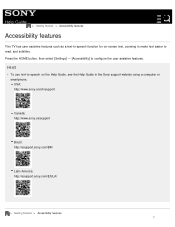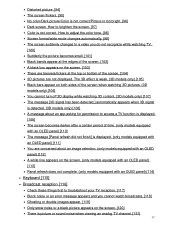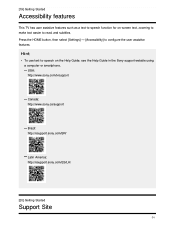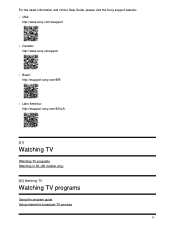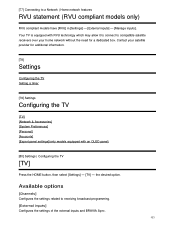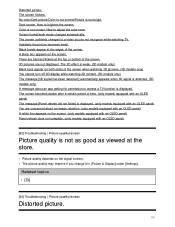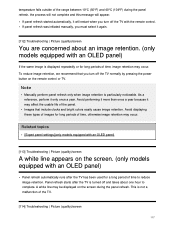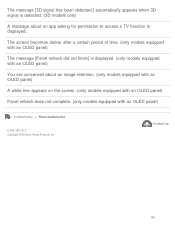Sony XBR-55X800E Support Question
Find answers below for this question about Sony XBR-55X800E.Need a Sony XBR-55X800E manual? We have 7 online manuals for this item!
Question posted by domingp2711 on April 18th, 2023
No Enciende Y Tiene La Luz De Stanbey
Current Answers
Answer #1: Posted by SonuKumar on April 18th, 2023 6:49 AM
- Verifica la conexión de energía: Asegúrate de que el televisor esté conectado a una toma de corriente que funcione correctamente y que el cable de alimentación esté bien conectado tanto al televisor como a la toma de corriente.
- Prueba con otro cable de alimentación: Si el cable de alimentación parece estar en buen estado pero el televisor sigue sin encender, prueba con otro cable para descartar la posibilidad de que sea un problema con el cable.
- Comprueba el interruptor de encendido/apagado: Asegúrate de que el interruptor de encendido/apagado esté en la posición correcta y que el televisor esté recibiendo energía.
- Intenta encender el televisor con el control remoto: A veces, el televisor puede no encender con el botón de encendido en el televisor, pero sí con el control remoto. Intenta encender el televisor con el control remoto para ver si esto resuelve el problema.
- Reinicia el televisor: Si todo lo demás falla, intenta reiniciar el televisor. Desenchufa el cable de alimentación y espera unos minutos antes de volver a enchufarlo. Luego, intenta encender el televisor de nuevo.
Si después de seguir estos pasos el televisor sigue sin encender, es posible que haya un problema más grave que requiera la intervención de un técnico especializado.
Please respond to my effort to provide you with the best possible solution by using the "Acceptable Solution" and/or the "Helpful" buttons when the answer has proven to be helpful.
Regards,
Sonu
Your search handyman for all e-support needs!!
Related Sony XBR-55X800E Manual Pages
Similar Questions
mi televisor prende pero se apaga y prende la luz de stanby a palpadear alguien puede ayudarme a dec...
I have the TV itself, but the old owner put it on the wall and threw away the stand-base that came w...