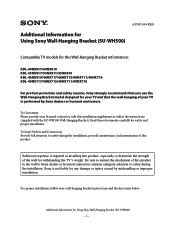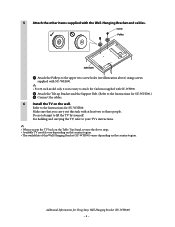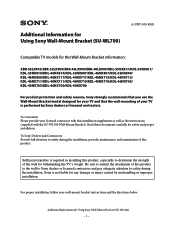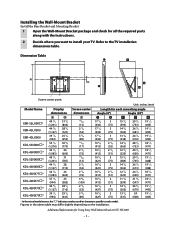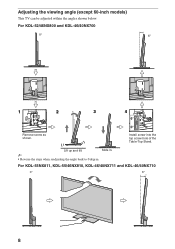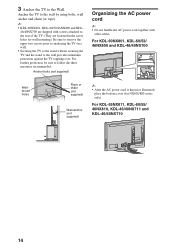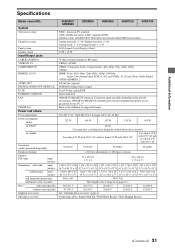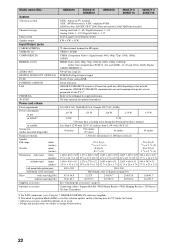Sony KDL-40NX711 Support Question
Find answers below for this question about Sony KDL-40NX711 - 40" Bravia Nx700 Series Hdtv.Need a Sony KDL-40NX711 manual? We have 7 online manuals for this item!
Question posted by magnoliausa on June 29th, 2011
How To Make Kdl-40nx711 Louder
The person who posted this question about this Sony product did not include a detailed explanation. Please use the "Request More Information" button to the right if more details would help you to answer this question.
Current Answers
Answer #1: Posted by crazyredhead87 on June 29th, 2011 11:21 AM
Unfortunately flat panel televisions are not like older televisions where they could put decent speakers in them. Because the televisions these days are so flat, the speakers that fit inside them are almost as bad as laptop speakers. Depending on the audio outputs on your television there are a few ways to make the tv louder. The first (and most convenient way) is a sound bar. These are a bar that sits right below your television and basically mimics a front right and left and center channel of a surround sound system all from one speaker. They usually come with a subwoofer. The subwoofers for soundbars are often wireless, but with the Sony Sound bars they are wired because you control the volume through the subwoofer. The second way is an actual surround sound system. You can get them with a blu ray or dvd player in them, or you can get a full on receiver to which you can add or change speakers in the future. The third and cheapest option is if your tv has a headphone jack on it you can add computer speakers to it. They do have decent computer speakers, but you are always going to get a two channel sound from them because the output is a two channel output. So if you want your sound in surround sound ideally you want to go with option two. If you just want it louder and don't care about quality you could probably find some computer speakers that would do the job just fine for you.
Related Sony KDL-40NX711 Manual Pages
Similar Questions
Where Can I Buy The Stand-base For A Sony Kdl-52xbr4 Flat Screen Television?
I have the TV itself, but the old owner put it on the wall and threw away the stand-base that came w...
I have the TV itself, but the old owner put it on the wall and threw away the stand-base that came w...
(Posted by drewlinkedin6 10 years ago)
Where Do I Connect My Coax Cable For My Sony Bravia L-series Kdl-32l5000
32-inch 720p lcd hdtv
32-inch 720p lcd hdtv
(Posted by bedamb 10 years ago)
What Is The Problem With My Sony Kdl-42nx711 It Automatic On Off.
(Posted by mahfedlr 11 years ago)
Why Does My Sony 40' Bravia Xbr Lcd Kdl-40xbr4 Tv Have A Plaid Screen Sometimes?
I had Directv for the first 4 years and it was perfect. I upgraded to HD with Dish and that's when t...
I had Directv for the first 4 years and it was perfect. I upgraded to HD with Dish and that's when t...
(Posted by terrystoy52 11 years ago)
Sony Kdl-40nx711 Support Question
I am planning to buy Sony KDL-40NX711 from USA, and want to take it back to INDIA for regular use.Se...
I am planning to buy Sony KDL-40NX711 from USA, and want to take it back to INDIA for regular use.Se...
(Posted by Rakeshm78 12 years ago)