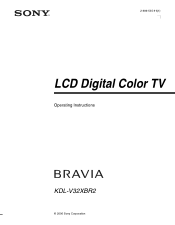Sony KDL V32XBR2 Support Question
Find answers below for this question about Sony KDL V32XBR2 - 32" LCD TV.Need a Sony KDL V32XBR2 manual? We have 1 online manual for this item!
Question posted by furiouswindowtint on January 10th, 2017
Sony Bravia 32' Se Puede Areeglar Mi Tv
Current Answers
Answer #1: Posted by Troubleshooter101 on January 10th, 2017 6:59 AM
The self-diagnostic function of the TV will cause the STANDBY light to blink or flash when the television detects an issue. Try power resetting the TV and check if it resolves the issue. To power reset, turn off the TV and unplug the TV power cord from the electrical outlet. Let it remain without power for 60 seconds. After 60 seconds, plug the power cord back into the electrical outlet. If the TV is plugged into a power strip/surge protector, remove it from the power strip/surge protector and plug it directly into the wall outlet. Turn ON the TV and check if it works as expected.
Depending on the model number of the TV, the information regarding resetting the TV can be found in the supplied user manual. You can download the manual using the below link.
http://esupport.sony.com/US/p/select-system.pl?DIRECTOR=DOCS
If the issue is still unresolved, service may be required. Use the following link to setup a repair for your TV.
https://eservice.sony.com/
Thanks
Please respond to my effort to provide you with the best possible solution by using the "Acceptable Solution" and/or the "Helpful" buttons when the answer has proven to be helpful. Please feel free to submit further info for your question, if a solution was not provided. I appreciate the opportunity to serve you!
Troublshooter101
Related Sony KDL V32XBR2 Manual Pages
Similar Questions
Does anyone have a free copy of the service manual for Sony KDL XBR2 32" LCD HDTV?
Have already connected PC to Sony Bravia and screen appears fine. Now I want to record it to my Sony...