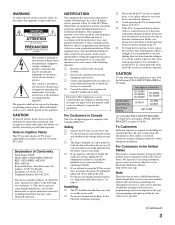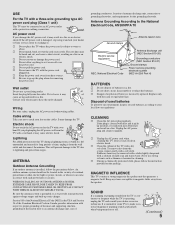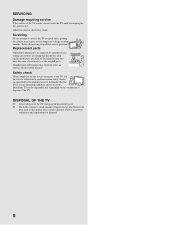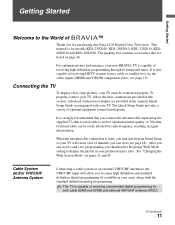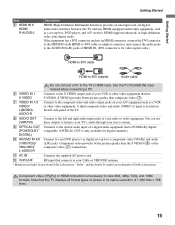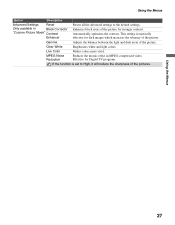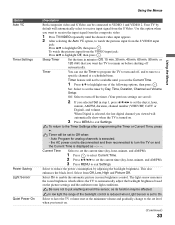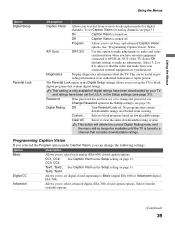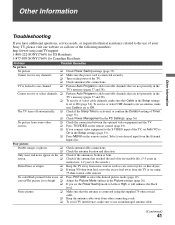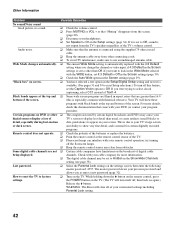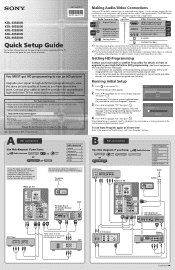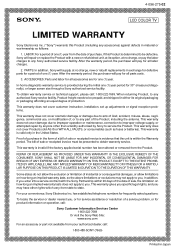Sony KDL-32S2010 Support Question
Find answers below for this question about Sony KDL-32S2010 - 32" Bravia™ Lcd Hdtv.Need a Sony KDL-32S2010 manual? We have 6 online manuals for this item!
Question posted by rajanbab2003 on April 3rd, 2012
How To Take Video Out From Sony Bravia 32' Tv And Connect To Sony Handycam Trv35
Have already connected PC to Sony Bravia and screen appears fine. Now I want to record it to my Sony Handycam. Digital signal from dish is appearing in Handycam. Why PC screen conent is not appearing in the Handycam. Any adjustment to resolution or any thing else to be done. Please give detailed advice urgently. Shall be grateful. thanks.
Current Answers
Related Sony KDL-32S2010 Manual Pages
Similar Questions
How To Change A Remote Control Sensor For Sony 32 Inch Lcd Tv
(Posted by rmhkaka1 10 years ago)
Service Manual For Sony Kdl-v32xbr2 32' Lcd Hdtv
Does anyone have a free copy of the service manual for Sony KDL XBR2 32" LCD HDTV?
Does anyone have a free copy of the service manual for Sony KDL XBR2 32" LCD HDTV?
(Posted by ssmorynski 10 years ago)
Where Do I Find A Tabletop Base To Fit A Sony Bravia Kdl-32s2010.
The TV I received previously had a wall mount and no longer had the original tabletop stand.
The TV I received previously had a wall mount and no longer had the original tabletop stand.
(Posted by skpinder 11 years ago)
Sony Tv Connection To Tv
how how do I connect my Sony TV to my Comouter
how how do I connect my Sony TV to my Comouter
(Posted by davidimel 11 years ago)
Connecting Pc To Tv By Wireles
how to connect my tv to my dell laptop
how to connect my tv to my dell laptop
(Posted by pvvprasad1956 11 years ago)