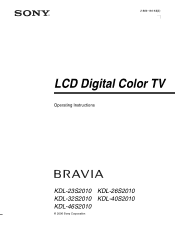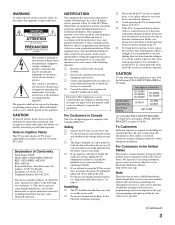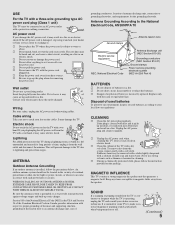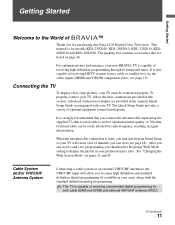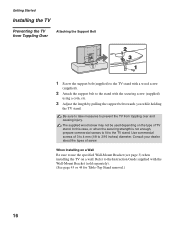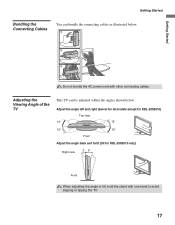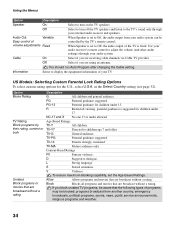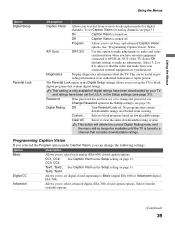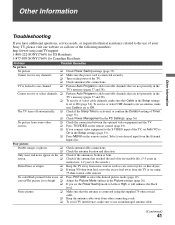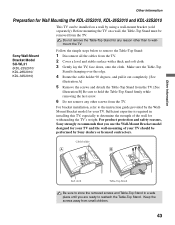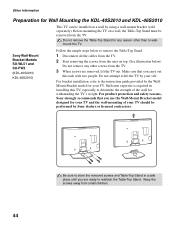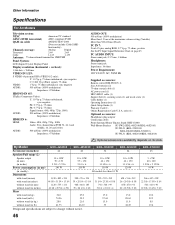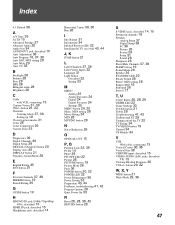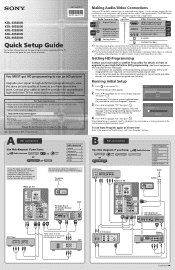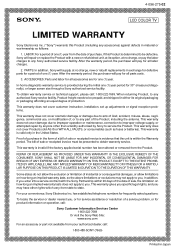Sony KDL-32S2010 Support Question
Find answers below for this question about Sony KDL-32S2010 - 32" Bravia™ Lcd Hdtv.Need a Sony KDL-32S2010 manual? We have 6 online manuals for this item!
Question posted by skpinder on October 30th, 2012
Where Do I Find A Tabletop Base To Fit A Sony Bravia Kdl-32s2010.
The TV I received previously had a wall mount and no longer had the original tabletop stand.
Current Answers
Related Sony KDL-32S2010 Manual Pages
Similar Questions
How Do I Get Tv Stations Over The Air On My Sony Bravia Lcd Color Tvkdl46s4100
(Posted by mysticrsyoflite 1 year ago)
Base Fitting Instructions & What Parts Need For Sony Bravia Kdl 40s2010 Tv Stan
i need the fitting instructions for the base / stand to fit to my sony bravia kdl 40s2010 tv
i need the fitting instructions for the base / stand to fit to my sony bravia kdl 40s2010 tv
(Posted by tlm21775 11 years ago)
I Took My Flashdrive Out Too Early On My Sony Bravia Kdl-46v5100 Tv
I took my flashdrive out too early on my Sony Bravia KDL-46v5100 tv while I was updating it and now ...
I took my flashdrive out too early on my Sony Bravia KDL-46v5100 tv while I was updating it and now ...
(Posted by Lihan980 11 years ago)
My Sony Bravia Lcd Tv Model #kdl46nx800's Red Standby Light Blinks 5x. Why??
Hi, My Sony Bravia LCD TV, Model #KDL 46NX800 has a red standby light that blinks 5x. It pauses an...
Hi, My Sony Bravia LCD TV, Model #KDL 46NX800 has a red standby light that blinks 5x. It pauses an...
(Posted by lilbebop1 11 years ago)
How To Take Video Out From Sony Bravia 32' Tv And Connect To Sony Handycam Trv35
Have already connected PC to Sony Bravia and screen appears fine. Now I want to record it to my Sony...
Have already connected PC to Sony Bravia and screen appears fine. Now I want to record it to my Sony...
(Posted by rajanbab2003 12 years ago)