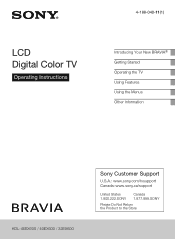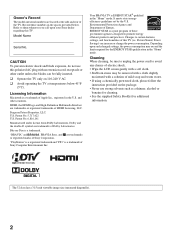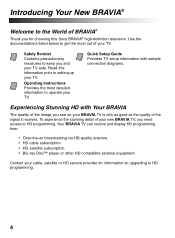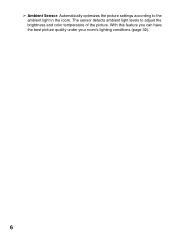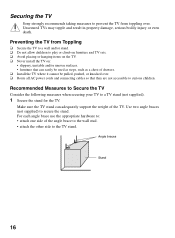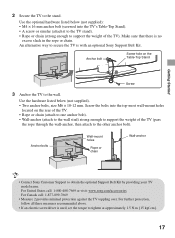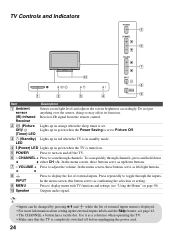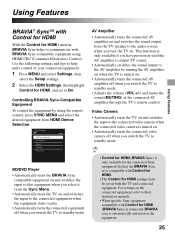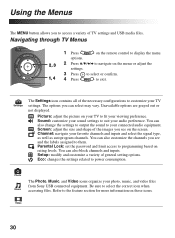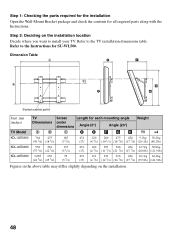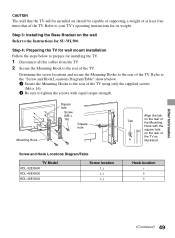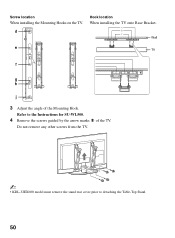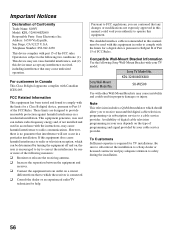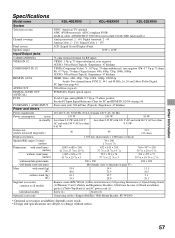Sony KDL-32EX600 Support Question
Find answers below for this question about Sony KDL-32EX600 - 32" Class Bravia Ex600 Hdtv.Need a Sony KDL-32EX600 manual? We have 6 online manuals for this item!
Question posted by Anonymous-155617 on November 7th, 2015
Sony Kdl-32ex600-32' Class Braviaex600hdtv Green Lightdis On Butnodisplay Nosoun
Current Answers
Answer #1: Posted by TommyKervz on November 25th, 2015 2:14 PM
- A Green or White light may blink while the TV is powering on. This is normal and will stop once the TV comes on. If the light continues to blink and the TV does not come on or if the TV comes on and then turns off and the process starts over again, unplug the TV for 3 minutes then plug it back in and try again. If the problem continues, the TV will need to be serviced.
- If a Green or White light blinks followed by a Red blinking light, follow the steps above for the Red blinking light.
If the issue is still unresolved, service may be required' Please call 1-888-4SONYPC (476-6972) or click here for service information for your product.
Related Sony KDL-32EX600 Manual Pages
Similar Questions
What is the actual dimensions of the Sony KDL32EX40B frame to frame for height, width and depth.
I have the TV itself, but the old owner put it on the wall and threw away the stand-base that came w...
32-inch 720p lcd hdtv
Does anyone have a free copy of the service manual for Sony KDL XBR2 32" LCD HDTV?
where does it mention the HZ of this TV?! I have looked everywhere on the TV, but i coulcn't find it...