Sony KDL-32EX600 Support Question
Find answers below for this question about Sony KDL-32EX600 - 32" Class Bravia Ex600 Hdtv.Need a Sony KDL-32EX600 manual? We have 6 online manuals for this item!
Question posted by johnsoncameron81 on April 16th, 2012
Internet
The person who posted this question about this Sony product did not include a detailed explanation. Please use the "Request More Information" button to the right if more details would help you to answer this question.
Current Answers
There are currently no answers that have been posted for this question.
Be the first to post an answer! Remember that you can earn up to 1,100 points for every answer you submit. The better the quality of your answer, the better chance it has to be accepted.
Be the first to post an answer! Remember that you can earn up to 1,100 points for every answer you submit. The better the quality of your answer, the better chance it has to be accepted.
Related Sony KDL-32EX600 Manual Pages
Child Safety: It Makes A Difference Where Your TV Stands - Page 1


... instructions and product
safety notices.
4 Don't allow children to climb on or play with furniture and television sets. 5 Avoid placing any items on top of TVs such as VCRs and remotes that may
pique...over and may fall over .
7 Share our safety message on the proper TV stands. Sometimes televisions are not always supported on this hidden hazard of the home with your home. The Consumer ...
Safety and Regulatory Booklet - Page 1


... tercera clavija se suministra para su seguridad.
This does not indicate a failure. Broken screen panel
Do not throw anything at the TV as the impact can cause deformation of the enclosure ...Consulte el reverso para obtener más información. This is a structural property of the LCD panel and is not a malfunction.
☐ The LCD screen is in the literature accompanying the ...
Operating Instructions - Page 1
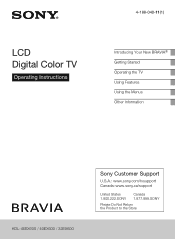
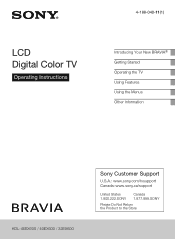
LCD Digital Color TV
Operating Instructions
4-188-040-11(1)
Introducing Your New BRAVIA® Getting Started Operating the TV Using Features Using the Menus Other Information
KDL-46EX600 / 40EX600 / 32EX600
Sony Customer Support
U.S.A.: www.sony.com/tvsupport Canada: www.sony.ca/support
United States 1.800.222.SONY
Canada 1.877.899.SONY
Please Do Not Return the Product to the Store
Operating Instructions - Page 2
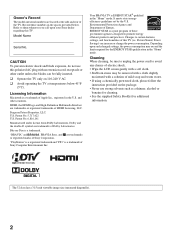
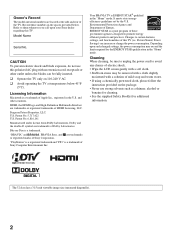
...for the ENERGY STAR qualification in the U.S. The 32 class has a 31.5 inch viewable image size (...measured diagonally).
2
Patent No. 5,717,422 U.S.
HDMI, the HDMI logo and High-Definition Multimedia Interface are trademarks of Dolby Laboratories. Patent No. 6,816,141
Manufactured under license from Dolby Laboratories. "BRAVIA" and
, BRAVIA...
Operating Instructions - Page 3


Contents
Introducing Your New BRAVIA®
Welcome to the World of BRAVIA 4 Experiencing Stunning HD with Your
BRAVIA 4 The Four Steps to a Stunning HD
Experience 5 TV Feature Highlights ...TV
Using the Remote Control 19 Remote Control Button Description 20 TV Controls and Indicators 24
Using Features
BRAVIA® SyncTM with Control for HDMI . . .25 Using PIP Feature 26 Favorites 27 Wide ...
Operating Instructions - Page 4
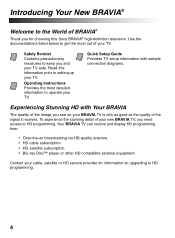
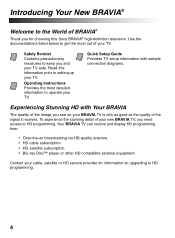
... most detailed information to operate your TV. Your BRAVIA TV can receive and display HD programming from:
...player or other HD compatible external equipment
Contact your BRAVIA TV is only as good as the quality of... diagrams.
Experiencing Stunning HD with Your BRAVIA
The quality of the image you see on... TV. Introducing Your New BRAVIA®
Welcome to the World of BRAVIA®
Thank you for ...
Operating Instructions - Page 5


... Quick Setup Guide, enclosed separately, for connecting optional equipment.
TV Feature Highlights
Your BRAVIA comes with other Sony equipment supporting the Control for HDMI function (page 25).
➢...to access photo, music, and video files from 1080 HD signals as :
➢ BRAVIA® SyncTM: Allows your BRAVIA TV set, a complete HD system requires a source of HD programming, an HD sound...
Operating Instructions - Page 6
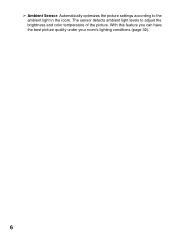
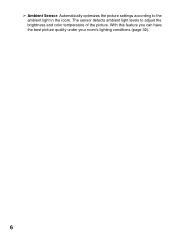
With this feature you can have the best picture quality under your room's lighting conditions (page 32).
6 The sensor detects ambient light levels to the ambient light in the room. ➢ Ambient Sensor: Automatically optimizes the picture settings according to adjust the brightness and color temperature of the picture.
Operating Instructions - Page 8
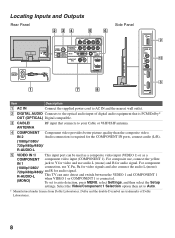
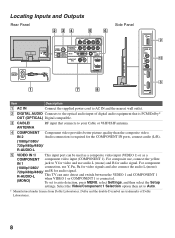
...detection, press MENU, select Settings, and then select the Setup
settings.
Locating Inputs and Outputs
Rear Panel
2 34
5
6
AC IN
AUDIO
R
L (MONO)
1
AUDIO
PR
CABLE/ ANTENNA
COMPONENT ...OPTICAL)
AUDIO
AUDIO OUT
(FIX)
R
L
VIDEO IN
1
PB
Y
AUDIO PC/HDMI 1 AUDIO IN 1
4
IN
Side Panel
1
7
8
9
VIDEO IN 2 VIDEO L
(MONO) AUDIO
R
2
3
IN
0 8
Item
Description
1 AC IN
...
Operating Instructions - Page 20
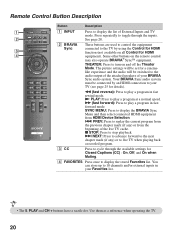
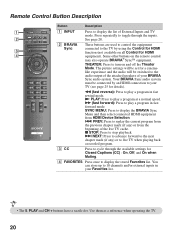
...Some other buttons on all Control for a cinema- m (fast reverse): Press to display the BRAVIA Sync Menu and then select connected HDMI equipment from the
beginning of the live TV when playing back...to display the stored Favorites list. M (fast forward): Press to display the list of your BRAVIA
Sync audio system. Use them as a reference when operating the TV.
20
Remote Control Button ...
Operating Instructions - Page 25
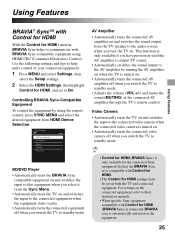
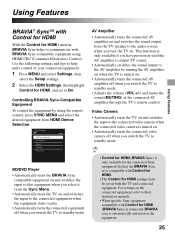
...sound output to the AV amplifier by using HDMI CEC (Consumer Electronics Control). Controlling BRAVIA Sync-Compatible Equipment
To control the equipment by turning the AV amplifier on when ... must be set to their instruction manuals.
• When specific Sony equipment compatible with BRAVIA Sync-compatible equipment using the remote control, press SYNC MENU and select the desired equipment ...
Operating Instructions - Page 29


... Exif 2.21)
• USB playback is turned on the USB device, observe the following video file format: - JPEG (JPEG format files with USB Mass Storage Class standards.
29
Using Features MP3 (files with the extension ".mp3" that period, the TV automatically switches itself into standby mode. Playing back Photo/Music/Video...
Operating Instructions - Page 32
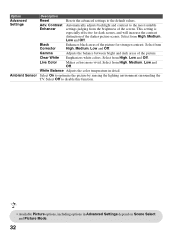
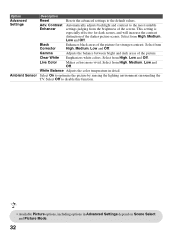
... picture for stronger contrast.
Clear White Emphasizes white colors. White Balance Adjusts the color temperature in Advanced Settings depend on Scene Select and Picture Mode.
32 Black Corrector
Enhances black areas of the darker picture scenes.
Select On to the most suitable
settings judging from the brightness of the picture. Contrast...
Operating Instructions - Page 46


...280
×
768
47.4
1,280
×
768
47.8
1,360
×
768
47.7
SXGA
1,280
×
1,024
64.0
HDTV*
1,920
×
1,080
67.5
60
VGA
60
VESA Guidelines
60
VESA Guidelines
60
VESA
60
VESA
60
VESA
60
VESA
60
CEA...; This TV's PC input does not support Sync on the television. • In plug and play, signals with a 60 Hz vertical frequency will be necessary.)
46
Operating Instructions - Page 51
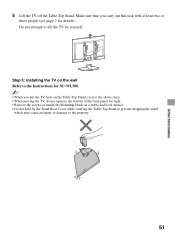
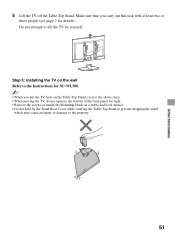
... the TV back on the Table-Top Stand, reverse the above steps. • When moving the TV, do not squeeze the bottom of the front panel too tight. • Remove the screws or install the Mounting Hook on a stable and level surface. • Do not hold by yourself. Step 5: Installing the...
Operating Instructions - Page 53
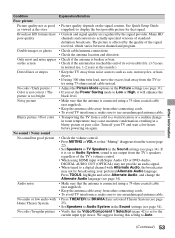
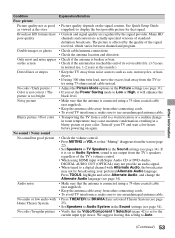
.... • Check if the antenna has reached the end of its serviceable life. (3-5 years
in normal use an undamaged antenna cable.
• Press THEATER for BRAVIA Sync activated Theater System (see page 25).
• Set Speakers to Audio System in the Sound settings (see page 34).
• Verify that the Video...
Operating Instructions - Page 54
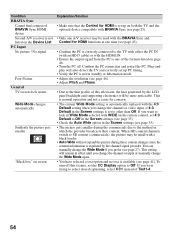
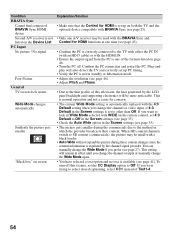
...WIDE on page 46.
• Turn the PC off this television, the heat generated by the channel signal provider. You can... Default in the Screen settings is regulated by the LCD panel backlight and supporting electronics will not expand the picture during ...), the picture may be more noticeable. Condition
BRAVIA Sync Cannot find connected BRAVIA Sync HDMI device Second A/V receiver is not listed...
Operating Instructions - Page 56
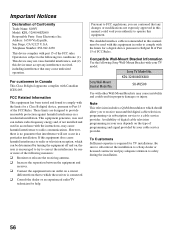
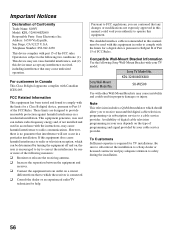
... For customers in property damages or injury.
KDL-32/40/46EX600
Sony Wall-Mount Bracket Model No... expressly approved in this manual could result in Canada
This Class B digital apparatus complies with Canadian ICES-003. Compatible Wall...Pursuant to FCC regulations, you to receive unscrambled digital cable television programming via subscription service to safety during the installation.
56...
Operating Instructions - Page 57
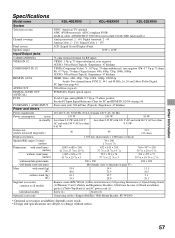
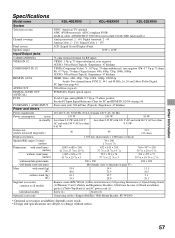
...Television system
Channel coverage
Panel...46
40
31.5 (32 class)
1,920 dots (horizontal...KDL-40EX600
KDL-32EX600
NTSC: American TV standard ATSC (8VSB terrestrial): ATSC compliant 8VSB QAM on cable: ANSI/SCTE 07 2000 (Does not include CableCARD functionality)
Analog terrestrial: 2 - 69 / Digital terrestrial: 2 - 69 Analog Cable: 1 - 135 / Digital Cable: 1 - 135
LCD (Liquid Crystal Display) Panel...
Operating Instructions - Page 58
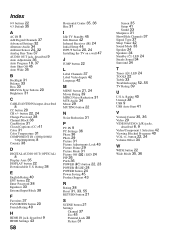
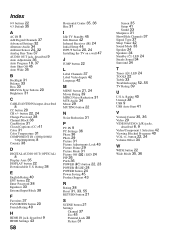
...
0-9 buttons 22 4:3 Default 35
A
AC IN 8 Add Digital Channels 37 Advanced Settings 32 Alternate Audio 34 Ambient Sensor 24, 32 Analog Fine Tune 37 AUDIO OUT jack, described 9 Auto Adjustment 36 Auto Program 18, ...37 Auto Shut Off 45 Auto Wide 35
B
Backlight 31 Balance 33 Bass 33 BRAVIA Sync buttons 20...
Similar Questions
Sony Kdl-32ex600-32' Class Braviaex600hdtv Green Lightdis On Butnodisplay Nosoun
(Posted by Anonymous-155617 8 years ago)
Can You Surf Internet On Sony Bravia Tv Kdl-52nx800
(Posted by jimrarre 9 years ago)
Where Can I Get An Ir Board For Sony Flat Screen Tv Kdl-32l5000
(Posted by Bigbit 10 years ago)
Do I Need A Video Cartridge To Run The Sony Flat Panel Display ?
(Posted by crubiana 10 years ago)
I'm Looking For The Serial#for Sony Lcd Flat Panel Tv.model Is Kdl32xbr6
(Posted by gerthou2005 10 years ago)

