Sony KDL-52NX800 Support Question
Find answers below for this question about Sony KDL-52NX800 - Bravia Nx Series Lcd Television.Need a Sony KDL-52NX800 manual? We have 6 online manuals for this item!
Question posted by jimrarre on August 10th, 2014
Can You Surf Internet On Sony Bravia Tv Kdl-52nx800
The person who posted this question about this Sony product did not include a detailed explanation. Please use the "Request More Information" button to the right if more details would help you to answer this question.
Current Answers
There are currently no answers that have been posted for this question.
Be the first to post an answer! Remember that you can earn up to 1,100 points for every answer you submit. The better the quality of your answer, the better chance it has to be accepted.
Be the first to post an answer! Remember that you can earn up to 1,100 points for every answer you submit. The better the quality of your answer, the better chance it has to be accepted.
Related Sony KDL-52NX800 Manual Pages
Safety and Regulatory Booklet - Page 1


...made with cloth or other materials. ☐ Never place the TV on or roll over .
13) Unplug this condition.
☐ To avoid damaging the LCD panel, do . A grounding type plug has two blades and a...
Lea y entienda el contenido de este folleto antes de operar su nuevo televisor.
© 2008 Sony Corporation Printed in U.S.A.
3-299-071-03(1)
WARNING
To reduce the risk of a moving the cart...
Limited Warranty (U.S. Only) - Page 1


... from the original end user purchase is exchanged, the original item becomes SONY's property. For specific instructions on obtaining warranty service for service performed by... original engraving or similar customization. 4-144-386-01(2)
LCD Television 12M
LIMITED WARRANTY(U.S. This Limited Warranty is transferable. SONY will , at its original packaging or packaging affording an...
Limited Warranty (U.S. Only) - Page 2


... this warranty. Limitations: This Limited Warranty only covers product issues caused by computer or internet viruses, bugs, worms or Trojan Horses. WITH RESPECT TO COMMERCIAL PURCHASERS, ALL IMPLIED WARRANTIES...AND FITNESS FOR A PARTICULAR PURPOSE, ARE EXCLUDED AND DISCLAIMED. This Limited Warranty does not cover SONY products sold "AS IS", "Open Box", "WITH ALL FAULTS" or similar notations and ...
Setup Guide (Operating Instructions) - Page 1


LCD Digital Color TV
Setup Guide (Operating Instructions)
4-178-676-16(1)
Setting up your TV To watch TV Additional Information
Sony Customer Support
U.S.A.: www.sony.com/tvsupport Canada: www.sony.ca/support
United States
Canada
1.800.222.SONY 1.877.899.SONY
Please Do Not Return the Product to the Store
KDL-60NX801 / 60NX800 / 52NX801 / 52NX800 / 46NX800 / 46NX700 / 40NX700
Setup Guide (Operating Instructions) - Page 2


... and Sony Computer Entertainment Inc.
For KDL-NX800 series models, they can be sure to a Full HD Experience
Set, Source, Sound, and Setup.
1 Set
Now that you need access to the back of Transcontinental Inc., and is a trademark. and/or its subsidiaries. "BRAVIA" and
, S-Force,
Motionflow, BRAVIA Sync, and are not in any damages in LCD TV...
Setup Guide (Operating Instructions) - Page 3
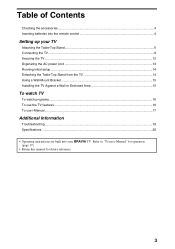
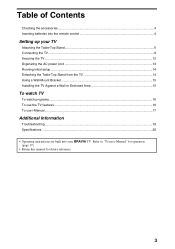
... TV Against a Wall or Enclosed Area 15
To watch TV
To watch programs...16 To use the TV features ...16 To use i-Manual" for operation (page 17).
• Retain this manual for future reference.
3 Refer to "To use i-Manual...17
Additional Information
Troubleshooting ...18 Specifications ...20
• Operating instructions are built into your BRAVIA TV...
Setup Guide (Operating Instructions) - Page 4


... lamps can interfere with the bracket for KDL-60NX801 and KDL-60NX800
models) Remote control (1)*5 Size AAA batteries (2)
*1 KDL-40NX700 model requires assembling.
Refer to other leaflet to assemble the Table-Top Stand.
*2 KDL-60NX801/KDL-60NX800 models are shipped with the Bottom Cover attached to the TV.
*3 KDL-60NX801/KDL-60NX800 models are shipped with the remote...
Setup Guide (Operating Instructions) - Page 5


... you can be able to operate with the DVD button. If this is complete.
The four function buttons (DVD, AMP, STB, and TV) blink when successfully reset.
5 Function Button Sony Equipment Code Number
DVD
DVD Player
31033
AMP
Receiver
52172
STB
Digital Satellite 01639
Programming Other Equipment
Follow the steps below to...
Setup Guide (Operating Instructions) - Page 6
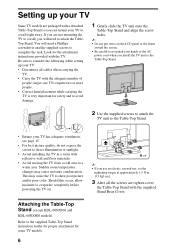
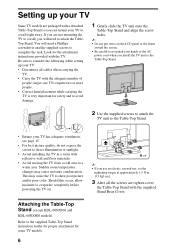
...TV on the LCD panel or the frame
around the screen. • Be careful to not pinch your hands or the AC
power cord when you install the TV unit to the Table-Top Stand.
2 Use the supplied screws to attach the
TV...illumination or sunlight.
• Avoid installing the TV in a room with the TV.
Attaching the Table-Top Stand (except KDL-60NX801 and
KDL-60NX800 models) Refer to the supplied Table-...
Setup Guide (Operating Instructions) - Page 7
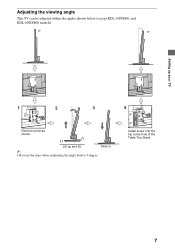
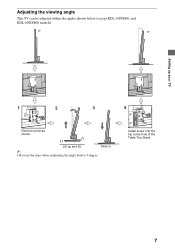
Lift up your TV
Adjusting the viewing angle
This TV can be adjusted within the angles shown below (except KDL-60NX801 and KDL-60NX800 models).
0°
6°
1
2
3
4
Remove screw as shown. Slide in.
~ • Reverse the steps when readjusting the angle back to 0 degree. Install screw into the top screw hole of the Table-Top Stand.
7
Setting up and tilt.
Setup Guide (Operating Instructions) - Page 8


Connecting the TV
The following chart shows the high-definition (HD) and standard-definition (SD) video formats supported by your BRAVIA TV inputs.
* For supported PC formats refer to the i-Manual.
8
Setup Guide (Operating Instructions) - Page 10


Shown with Home Theater System
Rear of TV
AM
SAT IN
DVD IN
VIDEO 2/BD IN
OUT
L
L
OPT IN OPT IN COAX IN SAT VIDEO.../ Antenna
HD Cable Box or HD Satellite Receiver
* Signifies a BRAVIA Sync capable device. Shown with HD Basic Connection with HD BRAVIA® Sync™ Basic Connection
*Rear of TV
Blu-ray Disc/DVD
Side Panel
Cable/SAT (Dish)
SD Cable Box or SD Satellite Receiver
or...
Setup Guide (Operating Instructions) - Page 12
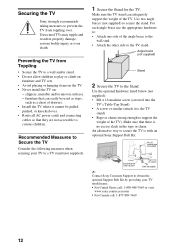
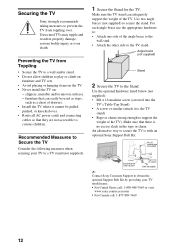
... (not supplied)
Screw hole on :
-
Make sure that they are not accessible to Secure the TV
Consider the following measures when securing your TV model name. • For United States call: 1-800-488-7669 or visit:
www.sony.com/accessories • For Canada call: 1-877-899-7669
12 Angle brace (not supplied)
Stand...
Setup Guide (Operating Instructions) - Page 17
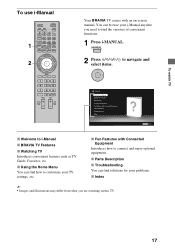
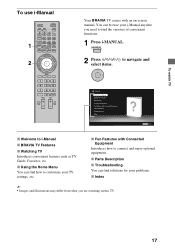
...browse your i-Manual anytime you are watching on -screen manual. To watch TV
To use i-Manual
1 2
Your BRAVIA TV comes with Connected Equipment
Introduces how to connect and enjoy optional equipment. You... to navigate and select items.
i-Manual
Welcome to i-Manual BRAVIA TV Features Watching TV Using the Home Menu Fun Features with Connected Equipment Parts Description Troubleshooting Index
RETURN Back
x...
Setup Guide (Operating Instructions) - Page 19


...TV. • Wipe the LCD screen gently with a
solution of mild soap and warm water. • If using a chemically pretreated cloth, please follow the safety documentation (Safety Booklet) separately provided. Unplug the TV...alcohol or benzine for Your BRAVIA
Safety is securely fastened.
19 Additional Information
How to Care for cleaning. • Do not plug in the TV into the wall outlet until...
Setup Guide (Operating Instructions) - Page 20
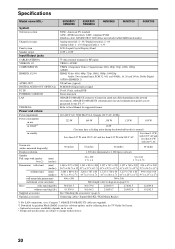
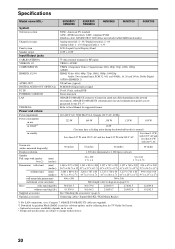
...Television system
Channel coverage
Panel...52NX800
46NX800
46NX700
40NX700
NTSC: American TV... standard ATSC (8VSB terrestrial): ATSC compliant 8VSB QAM on cable: ANSI/SCTE 07 2000 (Does not include CableCARD functionality)
Analog terrestrial: 2 - 69 / Digital terrestrial: 2 - 69 Analog Cable: 1 - 135 / Digital Cable: 1 - 135
LCD (Liquid Crystal Display) Panel...
Model name KDL- Connecting cables...
Setup Guide (Operating Instructions) - Page 21
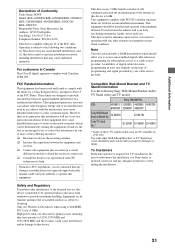
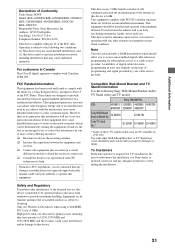
... this equipment does cause harmful interference to radio or television reception, which can radiate radio frequency energy and, ...Sony TV Stand No.*
SU-52NX1 SU-46NX1 SU-40NX1
* Some of Conformity
Trade Name: SONY Model: KDL-60NX801/KDL-60NX800/KDL-52NX801/ KDL-52NX800/KDL-46NX800/KDL-46NX700/ KDL-40NX700 Responsible Party: Sony Electronics Inc. Be sure to subcontract the installation to a Sony...
Setup Guide (Operating Instructions) - Page 24


... http://www.SonyStyle.ca/registration
Your TV is connected to the Internet, you can check for software updates by selecting Settings, Product Support and then Automatic Software Update.
© 2010 Sony Corporation Printed in U.S.A. Online Registration:
Software Updates:
For Your Convenience
Be sure to register your TV is capable of receiving software updates.
For...
Marketing Specifications - Page 1


...consumption. even easier! BRAVIA Engine™ 3 Enjoy Sony's most advanced processing ...panel (1920 x 1080). including movies, photos, music, videos and more -
Dim the lights to deliver a crisp, fluid and realistic viewing experience during fast-action scenes. KDL-52NX800...BRAVIA® Internet Widgets2 Personalize your viewing experience by adding information apps to off position and the TV...
Marketing Specifications - Page 2


...-WL700)
UPC Code: 027242784598
1. KDL-52NX800
Features
General
Closed Captions (CC): Analog, Digital Illuminated Sony Logo: Yes Touch Sensor: Blind Touch Key Finish (Surface Color): Black XMB: Yes Audio Return Channel: Yes HDMI™ InstaPort: Yes
Display
Backlight Type: LED Display Device: LCD Deep Black Panel: Yes
Video
Video Processing: BRAVIA Engine 3™ Technology CineMotion®...
Similar Questions
How To Factory Reset A Sony Bravia Kdl-52nx800 04/2010
(Posted by petewjbarclay 1 year ago)
How To Change The Video Inputs On Remote Sony Bravia Tv. Kdl-v40xbr1
(Posted by cwmrebecc 9 years ago)
How Do You Do A Hard Reset For Sony Bravia Tv Kdl-46s4100
(Posted by Kerglm 9 years ago)
How To Restore The Sound Of The Lcd Bravia Tv Kdl-42ex441
(Posted by marcky853 11 years ago)
Issues Turning It Self Off.
Is this a common problem with the Sony KDL-52NX800
Is this a common problem with the Sony KDL-52NX800
(Posted by acool34ride 12 years ago)

