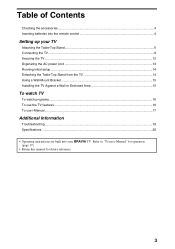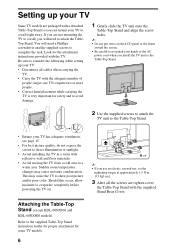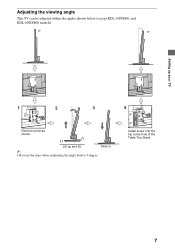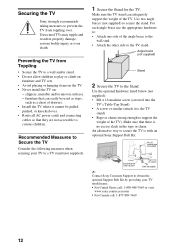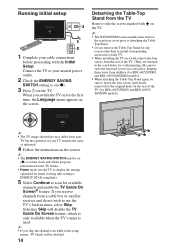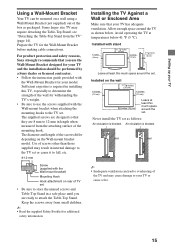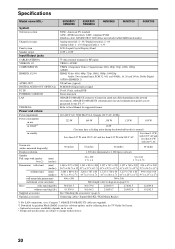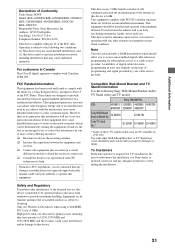Sony KDL-52NX800 Support Question
Find answers below for this question about Sony KDL-52NX800 - Bravia Nx Series Lcd Television.Need a Sony KDL-52NX800 manual? We have 6 online manuals for this item!
Question posted by petewjbarclay on July 8th, 2022
How To Factory Reset A Sony Bravia Kdl-52nx800 04/2010
Current Answers
Answer #1: Posted by Cgolder on July 8th, 2022 11:19 AM
You can also perform a forced factory reset that removes all apps and everything in the TV memory relating to you and your history. To do this, unplug the TV. Hold down the "Power" and "Down" buttons at the same time and plug the power back into the outlet while holding the buttons for 30 seconds. When a green LED light comes on, release the buttons. Wait while the TV reboots multiple times and runs through the reset cycle. The original Welcome screen appears when the process is complete.
Related Sony KDL-52NX800 Manual Pages
Similar Questions
Hard factory reset on Sony 40hx750
how to hard factory reset on Sony tv Bravia
Is this a common problem with the Sony KDL-52NX800