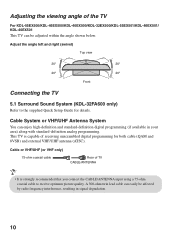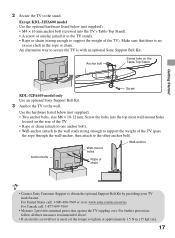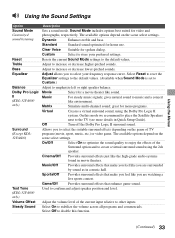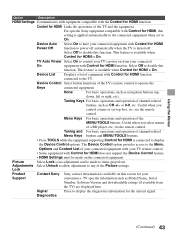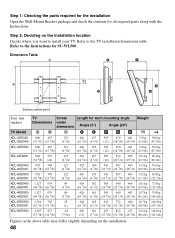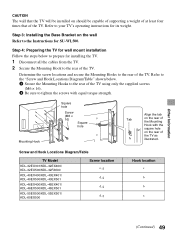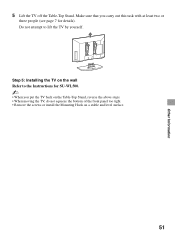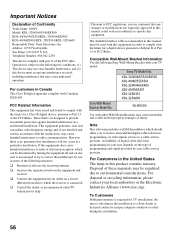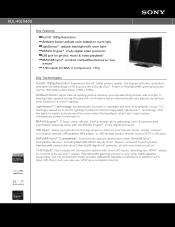Sony KDL-40EX400 Support Question
Find answers below for this question about Sony KDL-40EX400 - Bravia Ex Series Lcd Television.Need a Sony KDL-40EX400 manual? We have 8 online manuals for this item!
Question posted by Brabru on June 3rd, 2014
How To Factory Reset Of Sony Bravia Kdl 40ex400 Lcd Tv In Remote Key
The person who posted this question about this Sony product did not include a detailed explanation. Please use the "Request More Information" button to the right if more details would help you to answer this question.
Current Answers
Related Sony KDL-40EX400 Manual Pages
Similar Questions
How To Factory Reset On Sony 40hx750
Hard factory reset on Sony 40hx750
Hard factory reset on Sony 40hx750
(Posted by ravijadhav0007 7 years ago)
How To Factory Reset
how to hard factory reset on Sony tv Bravia
how to hard factory reset on Sony tv Bravia
(Posted by ravijadhav0007 7 years ago)
How To Fix A Sony Bravia Kdl-40ex400 Tv That Wont Turn On
(Posted by fersholid 9 years ago)
Sony Kdl46 Ex Series Tv
hi, I have been give one of the above tv's without a manual, no where on the back of the tv does it ...
hi, I have been give one of the above tv's without a manual, no where on the back of the tv does it ...
(Posted by gavinmbush 10 years ago)
Kdl-40ex400 Lcd Tv Part Of Recall?
(Posted by brianreilly 12 years ago)