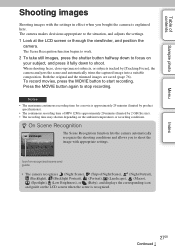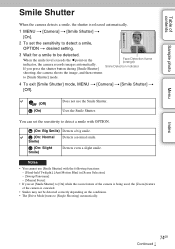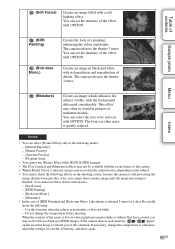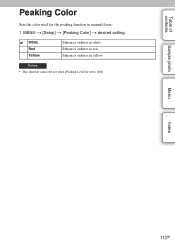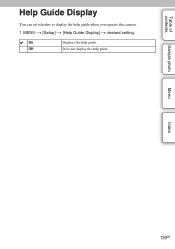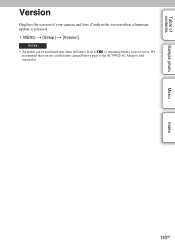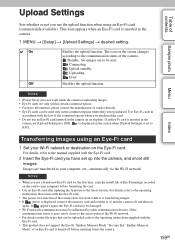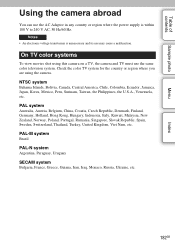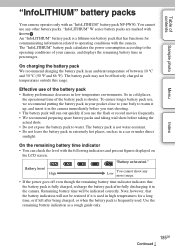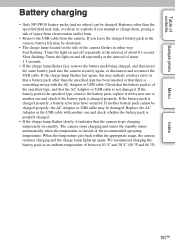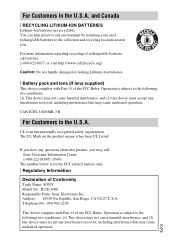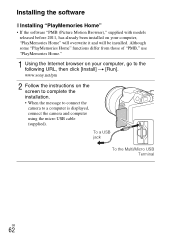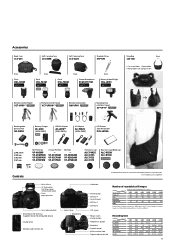Sony ILCE-3000 Support and Manuals
Get Help and Manuals for this Sony item

View All Support Options Below
Free Sony ILCE-3000 manuals!
Problems with Sony ILCE-3000?
Ask a Question
Free Sony ILCE-3000 manuals!
Problems with Sony ILCE-3000?
Ask a Question
Most Recent Sony ILCE-3000 Questions
Photos Copying Problm
while i attach my camera to the pc ... and i open the camera folder it says that it is empty.....the...
while i attach my camera to the pc ... and i open the camera folder it says that it is empty.....the...
(Posted by alizeeshan253 8 years ago)
Problems Memory Card
inserting memeory card keeps asking to reinsert
inserting memeory card keeps asking to reinsert
(Posted by Anonymous-145585 9 years ago)
Sony ILCE-3000 Videos
Popular Sony ILCE-3000 Manual Pages
Sony ILCE-3000 Reviews
We have not received any reviews for Sony yet.