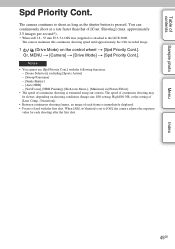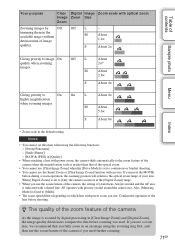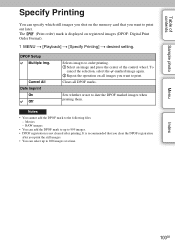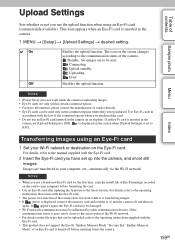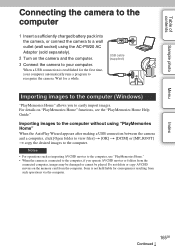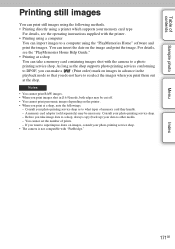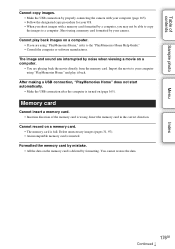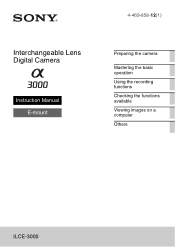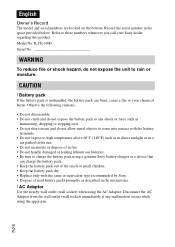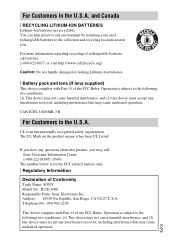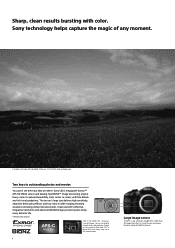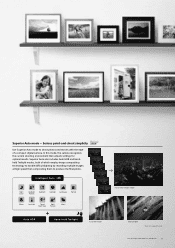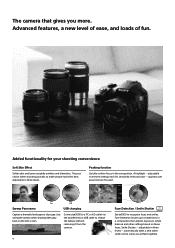Sony ILCE-3000 Support Question
Find answers below for this question about Sony ILCE-3000.Need a Sony ILCE-3000 manual? We have 3 online manuals for this item!
Question posted by alizeeshan253 on October 1st, 2015
Photos Copying Problm
while i attach my camera to the pc ... and i open the camera folder it says that it is empty.....then how should i copy my photos????????
Current Answers
Answer #1: Posted by TechSupport101 on October 1st, 2015 12:30 PM
You sadly may be opening the wrong folder. Do see the manual here (page 165) https://www.helpowl.com/manuals/Sony/ILCE3000/201594 for the best advise on copying pictures to a computer/PC.
Related Sony ILCE-3000 Manual Pages
Similar Questions
Can I Retrieve Recently Deleted Photos From My Cyber Shot Camera?
I was deleting single photos when it suddenly deleted all photos on camera!!!
I was deleting single photos when it suddenly deleted all photos on camera!!!
(Posted by ann29wilson 9 years ago)
Find A Copy Of The Owners Manual Of Sony Cybershot Camera Model No Dcs-h50
(Posted by matosbonet 10 years ago)
Photos Hating A290 To Ipad
ive got a load of pics sat on my a290 DSLR that need to be downloaded. i bought an iPad camera conn...
ive got a load of pics sat on my a290 DSLR that need to be downloaded. i bought an iPad camera conn...
(Posted by H4hsn77 10 years ago)
Sony A37 And A37k
is the sony a37 16mp bridgecamera the same as the sony slt a37k? i'm new to this and want a digital ...
is the sony a37 16mp bridgecamera the same as the sony slt a37k? i'm new to this and want a digital ...
(Posted by pussycat23666 11 years ago)
Will My Minolta Dynax 5 Af Lenses Work On The New Sony Alpha 550 Slr?
I am looking to purchase a new Sony Alpha 550 SLR. I currently have a film based Minlta Dynax SLR wi...
I am looking to purchase a new Sony Alpha 550 SLR. I currently have a film based Minlta Dynax SLR wi...
(Posted by jmarais2 14 years ago)