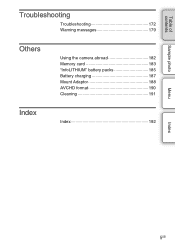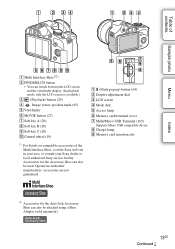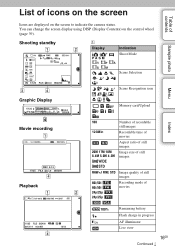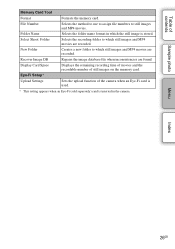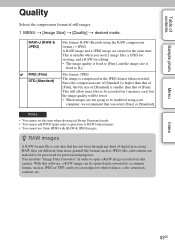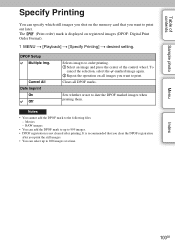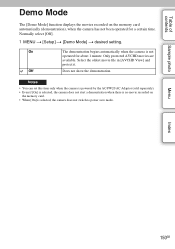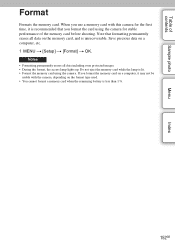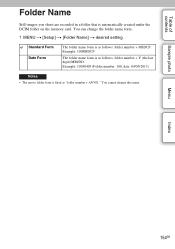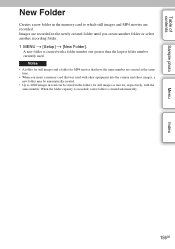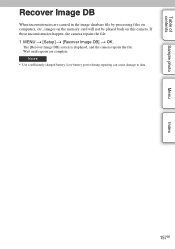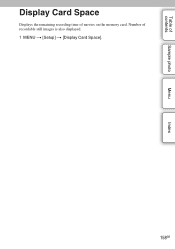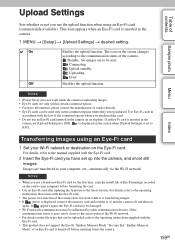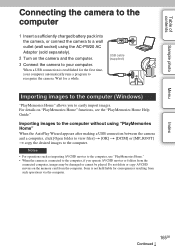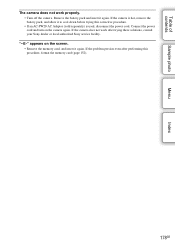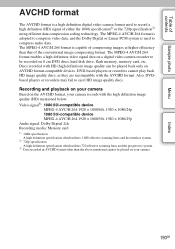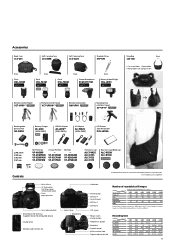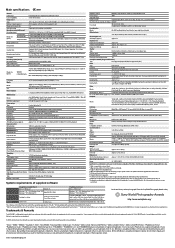Sony ILCE-3000 Support Question
Find answers below for this question about Sony ILCE-3000.Need a Sony ILCE-3000 manual? We have 3 online manuals for this item!
Question posted by Anonymous-145585 on October 27th, 2014
Problems Memory Card
inserting memeory card keeps asking to reinsert
Current Answers
Answer #1: Posted by TommyKervz on October 27th, 2014 7:38 PM
Remove the memory card and reinsert it
Turn the product offand then on again.
If the indicator appears again, the Eye-Fi card may be damagex
Related Sony ILCE-3000 Manual Pages
Similar Questions
Sony A330 Will Not Read Sd Card
after inserting card cam says reinsert card card works with my computer i tryed many card same thing
after inserting card cam says reinsert card card works with my computer i tryed many card same thing
(Posted by rsta33043 2 years ago)
Can I Retrieve Recently Deleted Photos From My Cyber Shot Camera?
I was deleting single photos when it suddenly deleted all photos on camera!!!
I was deleting single photos when it suddenly deleted all photos on camera!!!
(Posted by ann29wilson 9 years ago)
Sony Nex-6 Database Error
hi I have a new sony nex-6 camera. It doesn't work well, it seems not to be able to write a pict...
hi I have a new sony nex-6 camera. It doesn't work well, it seems not to be able to write a pict...
(Posted by jeanfrancois2000 10 years ago)
I Have A Sony Camera That The Memory Stick Does Not Fit In My Computer
there is not a slot on the computer that fits the memory stick from my camera
there is not a slot on the computer that fits the memory stick from my camera
(Posted by tee4dee 10 years ago)
Sony A37 And A37k
is the sony a37 16mp bridgecamera the same as the sony slt a37k? i'm new to this and want a digital ...
is the sony a37 16mp bridgecamera the same as the sony slt a37k? i'm new to this and want a digital ...
(Posted by pussycat23666 11 years ago)