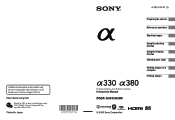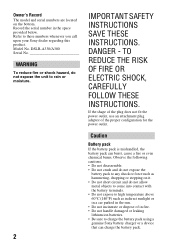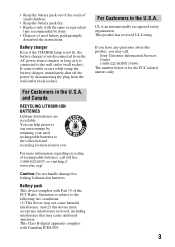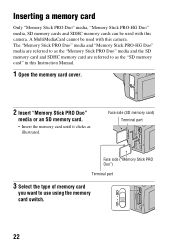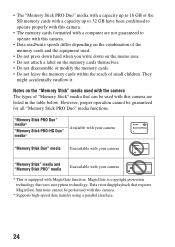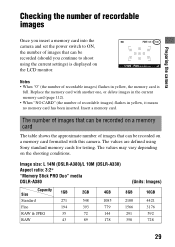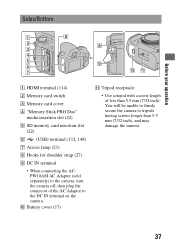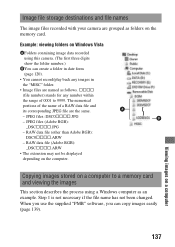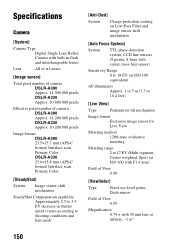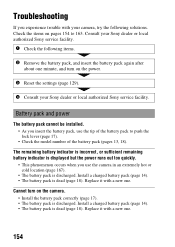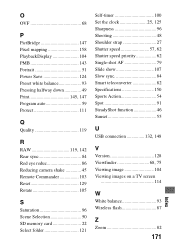Sony DSLR A330 Support Question
Find answers below for this question about Sony DSLR A330 - Alpha A330 Digital SLR.Need a Sony DSLR A330 manual? We have 1 online manual for this item!
Question posted by rsta33043 on November 8th, 2021
Sony A330 Will Not Read Sd Card
after inserting card cam says reinsert card card works with my computer i tryed many card same thing
Current Answers
Related Sony DSLR A330 Manual Pages
Similar Questions
Problems Memory Card
inserting memeory card keeps asking to reinsert
inserting memeory card keeps asking to reinsert
(Posted by Anonymous-145585 9 years ago)
Sony Nex-6 Database Error
hi I have a new sony nex-6 camera. It doesn't work well, it seems not to be able to write a pict...
hi I have a new sony nex-6 camera. It doesn't work well, it seems not to be able to write a pict...
(Posted by jeanfrancois2000 10 years ago)
I Have Sony A330 L . Its On Japanese How Can I Change It To English?
My Sony DSLR A330-L setting was all written in Japanese how can I change it to English?
My Sony DSLR A330-L setting was all written in Japanese how can I change it to English?
(Posted by msxena13 10 years ago)