Sony ILCE-6500M Support and Manuals
Get Help and Manuals for this Sony item
This item is in your list!

View All Support Options Below
Free Sony ILCE-6500M manuals!
Problems with Sony ILCE-6500M?
Ask a Question
Free Sony ILCE-6500M manuals!
Problems with Sony ILCE-6500M?
Ask a Question
Sony ILCE-6500M Videos
Popular Sony ILCE-6500M Manual Pages
Help Guide Printable PDF - Page 28


...
Select the desired function in step 2, then press the center of parts/Icons and indicators Basic operations
How to adjust settings.
[5] Names of the control wheel. The dedicated setting screen for the function will appear. Follow the operating guide (A) to use the Quick Navi screen Some functions can be fine-tuned using the control...
Help Guide Printable PDF - Page 84


...: Enhances outlines in focus, the effect of in-focus ranges is not enhanced when the product is connected using an HDMI cable.
[55] Shooting Manual focus
Peaking Color
Sets the color used for the peaking function in white.
[56] Shooting Selecting a drive mode (Continuous shooting/Self-timer)
Drive Mode
Note
Since the...
Help Guide Printable PDF - Page 173


... be selected manually. Still: Suitable colors when [Gamma] is effective even if you to shoot in black and white. S-Gamut3: Setting based on the assumption that the pictures will be processed after shooting. The color looks deeper as you increase the setting value towards the negative side.
Sets type and level of Sony professional cameras...
Help Guide Printable PDF - Page 174


... more noise in dark parts depending on the gamma settings.
When using other than...setting You can copy the settings of the picture profile to Sony. Note
Since the parameters are color spaces exclusive to another picture profile number.
It may cause an error in [Manual Set], [Knee] is a setting to achieve a color reproduction equivalent to +5 in the white balance custom setup...
Help Guide Printable PDF - Page 201


...
icon is always displayed with the appropriate brightness even in [Manual Exposure] mode. Note
[Live View Display] cannot be set to [Setting Effect OFF] in conditions close to what your settings. 1 MENU →
(Camera Settings2) → [Live View Display] → desired setting. Menu item details
Setting Effect ON: Displays Live View in the following shooting modes...
Help Guide Printable PDF - Page 218


... the TV.
Note
When [ TC Output] is output to other devices.
Menu item details
On: Time code is set [ TC Output] to recognize the time data.
1 MENU →
(Setup) → [HDMI Settings] → [ TC Output] → desired setting. Only the recorded image is displayed on the TV, while the recorded image and the shooting information...
Help Guide Printable PDF - Page 225


... adaptor if an adaptor compatible with software updates is not liable for problems or damages resulting from use of [Copyright Info].
[227] Customizing the camera Camera settings
Version
Displays the version of this product's software are released, etc. Set Copyright: Sets the copyright holder name. Sony is attached.
1 MENU →
(Setup) → [Version]. Also displays the version...
Help Guide Printable PDF - Page 236


... iPhone or iPad was connected to the "SSID" shown on this
product. The iPhone or iPad is displayed on the Wi-Fi setting screen of this product.
This product's SSID and password are displayed on the monitor of this product.
3 Select the model name of this product (DIRECT-xxxx: xxxx) on this product.
Help Guide Printable PDF - Page 256
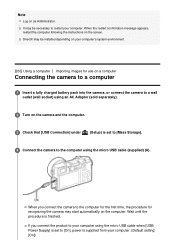
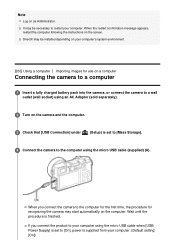
...appears, restart the computer following the instructions on as Administrator.
Wait until the procedure is supplied from your computer using the micro USB cable when [USB Power Supply] is set to [Mass Storage].
4 Connect the....
3 Check that [USB Connection] under
(Setup) is set to your computer. (Default setting: [On]) When you connect the product to [On], power is finished.
Help Guide Printable PDF - Page 309


... phase. To Reset the picture profile to shoot in a color space that can copy the settings of [Detail]. (0 (Low limit level: likely to be limited) to 7 (High limit level: unlikely to [S-Log3]. This setting allows you set manually.)) V/H Balance: Sets the vertical (V) and horizontal (H) balance of DETAIL. (-2 (off to the vertical (V) side) to +2 (off to...
Help Guide Printable PDF - Page 310


... or S-Log3 gamma, the noise becomes more noise in the white balance custom setup. It may be adjusted.
However, this case, perform custom setup with a brighter setting. If you set [Slope] to +5 in [Manual Set], [Knee] is significant even after processing pictures, it is fixed at once.
Setting [ITU709(800%)], [S-Log2] or [S-Log3] disables the [Black Level...
Help Guide Printable PDF - Page 344


... even in the following shooting modes:
[Intelligent Auto] [Superior Auto] [Sweep Panorama] [Movie/S&Q Motion] [Scene Selection]
When [Live View Display] is used, you can also set to [Setting Effect OFF] in [Manual Exposure] mode. Off: Does not display the Auto Review.
results of exposure compensation, white balance, [Creative Style], or [Picture Effect...
Help Guide Printable PDF - Page 384


... display the shooting information when this product and the TV are connected using an HDMI cable (sold separately).
1 MENU → (Setup) → [HDMI Settings] → [HDMI Info.
Menu item details
On: Time code is displayed on the TV, while the recorded image and the shooting information are displayed on the camera's monitor. Display...
Instruction Manual - Page 35


... Assist
Displays an enlarged image when focusing manually. Sets to the selected effect. ([Toy Camera] / [Rich-tone Mono.], etc.)
Picture Profile
Changes settings such as color and tone when recording ... by dividing the image into small areas, and creates an image with a specific color when focusing manually. Focus Assist
Focus Magnifier
Enlarges the image before shooting so that you can ...
Operating Instructions - Page 1


...Specifications
Product name
E 18-135mm F3.5-5.6 OSS
(Model...set the focus mode on Use
ˎˎDo not leave the lens exposed to adjust the focus (2) while looking through the viewfinder, etc.
4-698-437-01(1)
Interchangeable Lens Objectif interchangeable
Operating Instructions Mode d'emploi Manual de instrucciones
E 18-135mm F3.5-5.6 OSS
E-mount
SEL18135
©2018 Sony...
Sony ILCE-6500M Reviews
Do you have an experience with the Sony ILCE-6500M that you would like to share?
Earn 750 points for your review!
We have not received any reviews for Sony yet.
Earn 750 points for your review!

