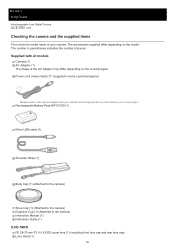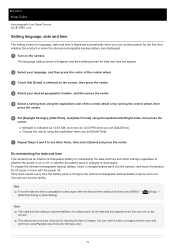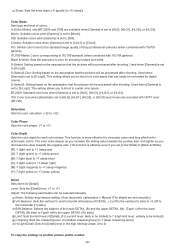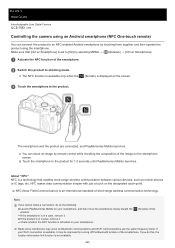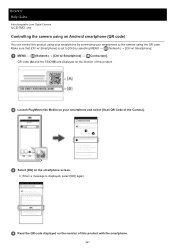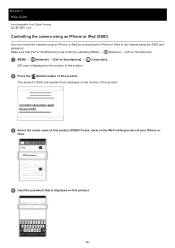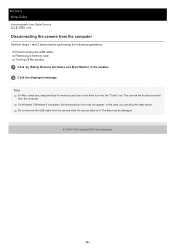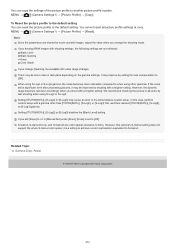Sony ILCE-7M3 Support and Manuals
Get Help and Manuals for this Sony item

View All Support Options Below
Free Sony ILCE-7M3 manuals!
Problems with Sony ILCE-7M3?
Ask a Question
Free Sony ILCE-7M3 manuals!
Problems with Sony ILCE-7M3?
Ask a Question
Sony ILCE-7M3 Videos
Popular Sony ILCE-7M3 Manual Pages
Sony ILCE-7M3 Reviews
We have not received any reviews for Sony yet.