Sony HDWM2000/20 Support and Manuals
Get Help and Manuals for this Sony item
This item is in your list!

View All Support Options Below
Free Sony HDWM2000/20 manuals!
Problems with Sony HDWM2000/20?
Ask a Question
Free Sony HDWM2000/20 manuals!
Problems with Sony HDWM2000/20?
Ask a Question
Most Recent Sony HDWM2000/20 Questions
Error 3 - Reel Error
how to determine what exactly is causing this error?How to repair this problem?
how to determine what exactly is causing this error?How to repair this problem?
(Posted by Schalkjvs 8 years ago)
Popular Sony HDWM2000/20 Manual Pages
Operation Manual - Page 16
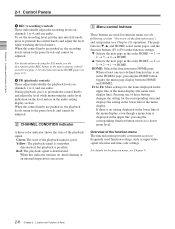
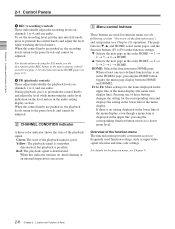
...
These buttons are used function settings, such as input video signal selection and time code settings.
To set in the upper line...: Make settings for function menu (see the following section "Overview of the function menu") and setup menu (...Chapter 9.
2-6 Chapter 2 Location and Function of Parts
Chapter 2 Location and Function of Parts
2-1 Control Panels
5 REC (recording) controls These...
Operation Manual - Page 19


...Setting setup menu item 101 (see page 4-8. For details of playback in shuttle mode, see the description of the search dial 5.
3 VAR (variable) button To use the search dial for playback in variable speed mode, press this button, turning it on , then turn the search dial. HDCAM... speed. Chapter 2 Location and Function of Parts
1 SHUTTLE button To use the search dial for playback in shuttle mode...
Operation Manual - Page 20
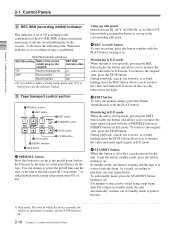
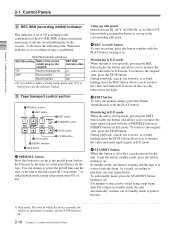
...using setup menu item 001 or 401. Monitoring in E-E mode When the unit is lit.
2-10 Chapter 2 Location and Function of the F5 (RECINH) setting... button, turning it off according to the combination of Parts As a result, recording or playback can change or ... the button does not light.
3 EDIT button To carry out manual editing, press this button together with a cassette inserted in the unit...
Operation Manual - Page 24
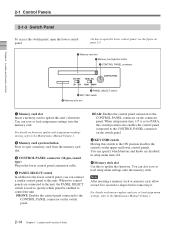
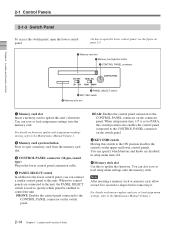
... firmware update and save or load setup menu settings onto the memory stick. For details on firmware update and setup menu reading/ storing, refer to the Maintenance Manual Volume 1.
2 Memory card ejection button Press to eject a memory card from the memory card slot.
3 CONTROL PANEL connector (10-pin, round type) Plug in setup menu item 118.
6 Memory stick slot Use...
Operation Manual - Page 28
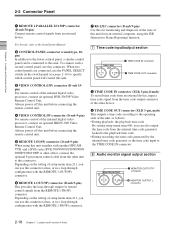
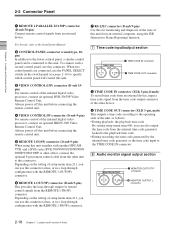
...
R
L
1 MONITOR OUTPUT R connector
2 MONITOR OUTPUT L connector
2-18 Chapter 2 Location and Function of Parts Depending on the setting of the unit, as follows: • During playback: the playback time code
By setting setup menu item 606, you can use the PANEL SELECT switch on the setting of the internal digital video processor, connect an optional HKDV-900 Video...
Operation Manual - Page 48
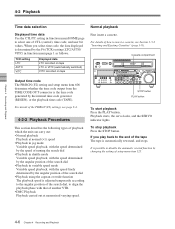
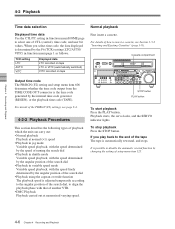
... button.
If you select time code, the data displayed is the time code generated by changing the setting of CTL (control), time code, and user bit values.
Chapter 4 Recording and Playback
4-2 Playback
Time data selection
Displayed time data Use the CTL/TC setting in function menu HOME page to select one of setup menu item 125.
4-6 Chapter...
Operation Manual - Page 51
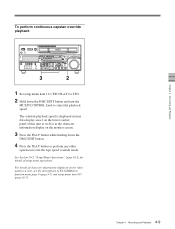
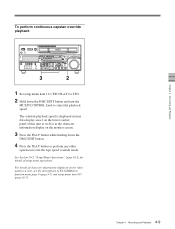
See Section 10-2 "Setup Menu Operations" (page 10-2) for details of F4 (CHARA) in the character information display ...unit as well as in function menu page 4 (page 9-7) and setup menu item 005 (page 10-7).
4-9 Chapter 4 Recording and Playback Chapter 4 Recording and Playback
To perform continuous capstan override playback
Z
3
2
1 Set setup menu item 111 (TSO PLAY) to TSO.
2 Hold down the
...
Operation Manual - Page 67
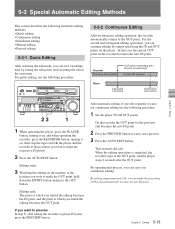
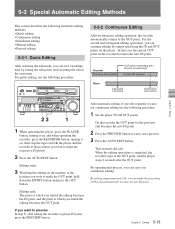
...setting setup menu item 326, you can save on editing time by simply specifying the IN and OUT points on the monitor, at the same time. In this process, you can continue editing by setting...EDIT button. For quick editing, use the following automatic editing methods: • Quick editing • Continuous editing • Standalone editing • Manual editing • Preread editing
...
Operation Manual - Page 92
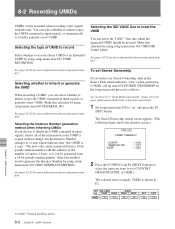
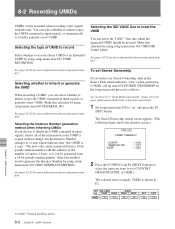
Selecting whether to inherit or generate the UMID
When recording a UMID, you want to a value which indicates that "this selection by using setup menu item 654 UMID GENERATE METHOD. The Stored Ownership setting screen appears. (The following figure shows the monitor screen.)
ITEM-029 STORED OWNERSHIP
COUNTRY ORGANIZATION *USER
- The selected item (example: USER...
Operation Manual - Page 108


...-3, to set setup menu item 018 ACTIVE LINE SELECT to ON.
To change the settings of the setting for line conversion between OFF TAPE, 1035, 1080, and 720P.
2 Select OFF TAPE, 1035, 1080, or 720P, then press
the F5 (SET) button.
3 Turn the unit off . Notes
• Consult with the administrator responsible for system installation.
•...
Operation Manual - Page 110
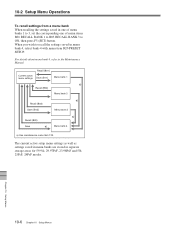
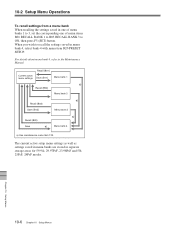
... to the Maintenance Manual. For details about menu bank 4, refer to recall the settings saved in menu bank 4, select bank-4 with menu item B20 PRESET SETUP.
Current active menu settings
Recall (B01) Save (B11)
Menu bank 1
a) Recall (B02)
Menu bank 2
Recall (B03) Save (B13)
a) Menu bank 3
a) Recall (B20)
Save
a)
Menu bank 4
a) Use maintenance menu item...
Operation Manual - Page 112
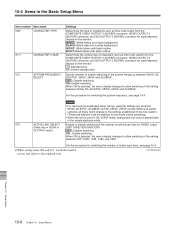
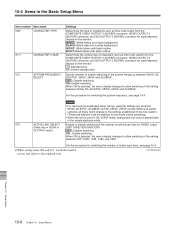
...94i, 29.97PsF, 23.98PsF and 50i, 25PsF, 24PsF modes.
When ON is used in 50i, 25PsF mode, analog tape can only be played back in the simple...to the required state.
(Continued)
Chapter 10 Setup Menus
10-8 Chapter 10 Setup Menus a)When setting items 009 and 011, watch the monitor screen, and adjust to allow switching of characters such as time code output from the COMPOSITE VIDEO OUTPUT 3 (...
Operation Manual - Page 121
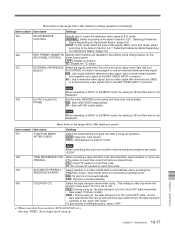
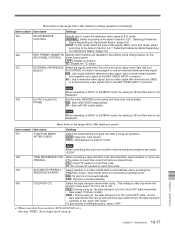
..., when the IN point is not set up , the tape transport is set before a discontinuity. CTL : Use CTL pulses to the REF.VIDEO INPUT connector. TC: Do not use CTL pulses to count time code.
403
AUTOMATIC PREROLL Select whether or not the edit IN point is automatically set by setup menu item 309 and
SELECT
F2...
Operation Manual - Page 140


... SDI OUTPUT 3 (SUPER) connector.
Indications in the time data display
If a problem is detected, displays an error message in the time data display and on the monitor, set the CHARA in the time data display. Error message displays
• To display error messages and codes superimposed on the monitor.
If an error message appears, contact your Sony service representative.
Operation Manual - Page 152
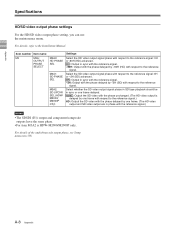
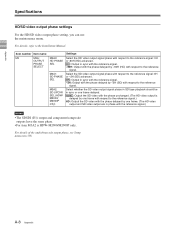
...) output and component/composite outputs have the same phase.
• For item M3A2 is HDW-M2000/M2000P only. A-8 Appendix
Appendix
Specifications
HD/SD video output phase settings
For the HD/SD video output phase setting, you can use the maintenance menu.
For details, refer to the reference signal.) HD: Output the SD video with respect to the Installation Manual.
Sony HDWM2000/20 Reviews
Do you have an experience with the Sony HDWM2000/20 that you would like to share?
Earn 750 points for your review!
We have not received any reviews for Sony yet.
Earn 750 points for your review!
