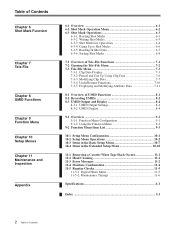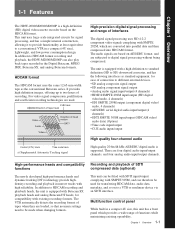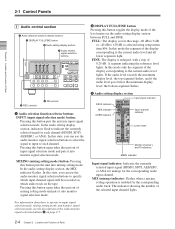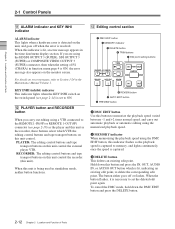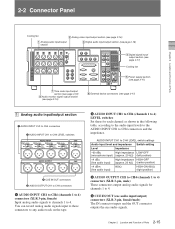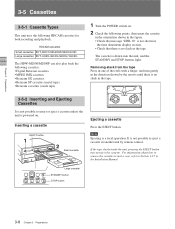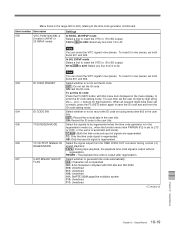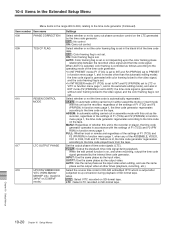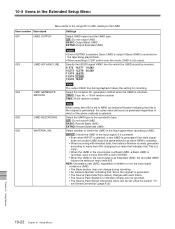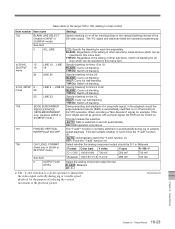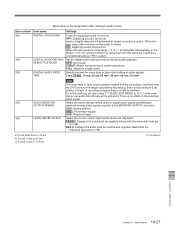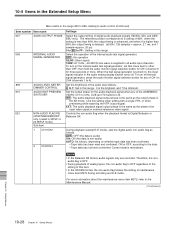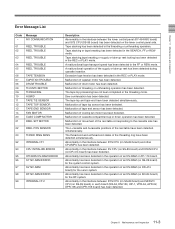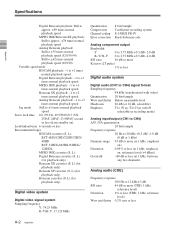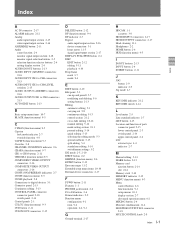Sony HDWM2000/20 Support Question
Find answers below for this question about Sony HDWM2000/20.Need a Sony HDWM2000/20 manual? We have 1 online manual for this item!
Question posted by Schalkjvs on September 25th, 2015
Error 3 - Reel Error
how to determine what exactly is causing this error?How to repair this problem?
Current Answers
Answer #1: Posted by TommyKervz on September 25th, 2015 1:24 PM
Tape slacking,tape breaking,or supply or take-up reel locking has been detected in the REC or PLAY mode.
Read more here: http://www.manualslib.com/manual/162738/Sony-Hdw-M2000.html?page=134#manual
Related Sony HDWM2000/20 Manual Pages
Similar Questions
I Am Interested In Buying Two Such Used Ics B15 Voice Recorder Sony Used. Pleas
I am interested in buying two such used ics b15 voice recorder Sony used. please who can provide me ...
I am interested in buying two such used ics b15 voice recorder Sony used. please who can provide me ...
(Posted by Topciufehmi 2 years ago)
Software For Icd-mx20 Sony Voice Recorder
Hello : Where could i find the software for the ICD-MX20 voice recorder ? thanks
Hello : Where could i find the software for the ICD-MX20 voice recorder ? thanks
(Posted by albonube 2 years ago)
Sony Icd P520 Voice Recorder Issue
Can anyone suggest me any updates on Sony-ICD P520 Voice recorder made compatible with Windows 7 (64...
Can anyone suggest me any updates on Sony-ICD P520 Voice recorder made compatible with Windows 7 (64...
(Posted by hcsrinivas 9 years ago)
How Do I Get A Manual For A 64mb Thomson Digital Voice Recorder
can you please email me a manual so I can use my voice recorder
can you please email me a manual so I can use my voice recorder
(Posted by c3123859 12 years ago)
Can I Connect My Icd-u70 Voice Recorder To A Sony Cmt-u1?
The local Sony dealer said that I could connect the ICD-U70 voice recorder to a Sony CMT-U1 hi-fi sy...
The local Sony dealer said that I could connect the ICD-U70 voice recorder to a Sony CMT-U1 hi-fi sy...
(Posted by francesruthking 12 years ago)