Sony HDWM2100/20 Support and Manuals
Get Help and Manuals for this Sony item
This item is in your list!

View All Support Options Below
Free Sony HDWM2100/20 manuals!
Problems with Sony HDWM2100/20?
Ask a Question
Free Sony HDWM2100/20 manuals!
Problems with Sony HDWM2100/20?
Ask a Question
Popular Sony HDWM2100/20 Manual Pages
Operation Manual - Page 7


...supporting...change settings....setup...the Installation Manual.
1-2 ...Chapter 1 Overview
Tele-File functions
Tele-File enables data writing/reading between cassettes with a varying speed memorized beforehand for the desired segment. Other operation settings, including interfacing with external devices, can be set...settings, but also the pages of rack mounting, refer to display ...
Operation Manual - Page 13


...settings, such as input video signal selection and time code settings. V: Selects the next page in the lower line of the menu display. Pressing one of these buttons changes the setting for the corresponding item and displays the setting... of the function menu") and setup menu (see Chapter 8.
2 ...settings for output to the MONITOR OUTPUT R connector. Chapter 2 Location and Function of Parts...
Operation Manual - Page 16
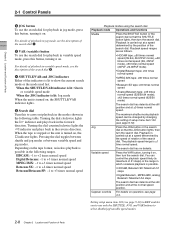
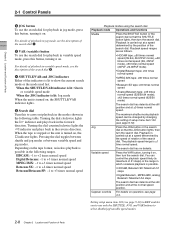
... to use the search dial for playback in variable speed mode, press this button, turning it on.
Setting setup menu item 101 (see page 9-10) to KEY enables you to +3 times normal speed
Playback modes...
carried out at the normal speed position. 2-1 Control Panels
Chapter 2 Location and Function of Parts
2 JOG button To use the search dial for playback in jog mode, press this button,...
Operation Manual - Page 20


... be enabled to update the firmware.
REAR: Enables the control panel connected to the CONTROL PANEL connector on firmware update and save or load setup menu settings onto the memory ...five seconds to this unit's firmware. You can also save or load setup menu settings, refer to the Maintenance Manual Volume 1.
2-12 Chapter 2 Location and Function of Parts
2-1 Control Panels
1 Memory ...
Operation Manual - Page 24
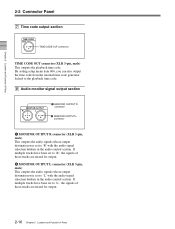
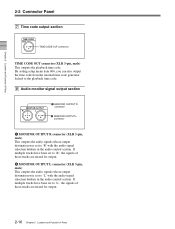
By setting setup menu item 606, you can also output the time code from the internal time code generator locked to the playback time code.
8 Audio monitor signal output section
MONITOR OUTPUT
R
L
1 MONITOR OUTPUT R connector
2 MONITOR OUTPUT L connector
1 MONITOR OUTPUT R connector (XLR 3-pin, male) This outputs the audio signals whose output destination was set to 'R' with the...
Operation Manual - Page 35
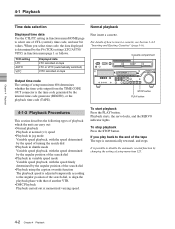
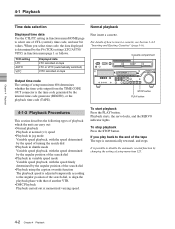
... switched) VITC recorded on tape
Normal playback First insert a cassette. Cassette compartment
Z
Output time code The setting of setup menu item 606 determines whether the time code output from the TIME CODE OUT connector is the time code generated by changing the setting of another VTR. • DMC Playback Playback carried out at normal (×1) speed •...
Operation Manual - Page 38
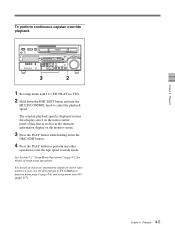
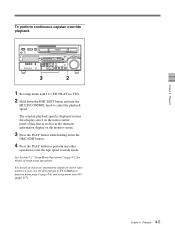
...for details of this unit as well as in function menu page 4 (page 8-6) and setup menu item 005 (page 9-7).
4-5 Chapter 4 Playback
Chapter 4 Playback
To perform continuous capstan override playback
Z
3
2
1 Set setup menu item 111 (TSO PLAY) to TSO.
2 Hold down the
DMC EDIT button.
...of F4 (CHARA) in the character information display on the lower control panel of setup menu operations.
Operation Manual - Page 66
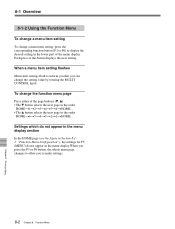
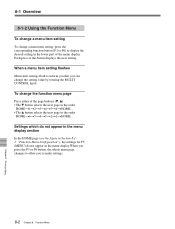
... function button (F1 to F6) to display the desired setting in the lower part of the menu display. When a menu item setting flashes Menu item settings flash to inform you that you to allow you can change the setting value by rotating the MULTI CONTROL knob. Settings which do not appear in the menu display section...
Operation Manual - Page 71
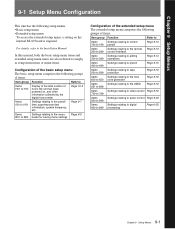
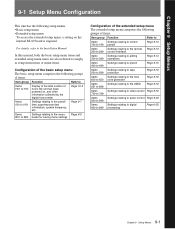
... text information, system frequency, etc. Chapter 9 Setup Menus
9-1 Setup Menu Configuration
This unit has the following groups of items.
Item group Function
Refer to
Items
Settings relating to control
100 to 199 panels
Page 9-10
Items
Settings relating to the remote Page 9-13
200 to 299 control interface
Items
Settings relating to editing
300 to 399...
Operation Manual - Page 74
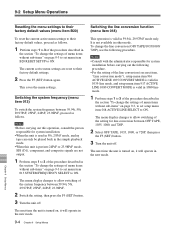
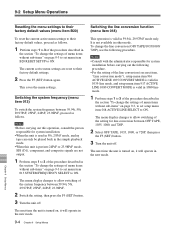
...are reset to their factory default values, proceed as follows.
Chapter 9 Setup Menus The current active menu settings are not output.
1 Perform steps 1 to 3 of the procedure ...the setting, then press the F5 (SET) button. 3 Turn the unit off . Notes
• Consult with the administrator responsible for system installation.
• When the unit is turned on page 9-3 to set setup ...
Operation Manual - Page 78
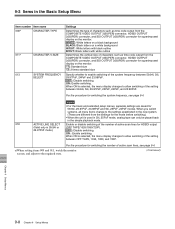
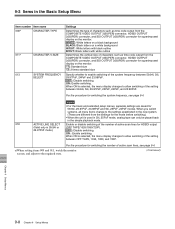
.../1035/1080/720P).
29.97PsF mode.)
OFF : Disable switching.
9-3 Items in the Basic Setup Menu
Item number Item name
009a)
CHARACTER TYPE
011a)
CHARACTER V-SIZE
013
SYSTEM FREQUENCY
SELECT
Settings
Determines the type of characters such as time code output from the COMPOSITE VIDEO OUTPUT 3(SUPER) connector, HDSDI OUTPUT 3(SUPER) connector, and SDI...
Operation Manual - Page 83
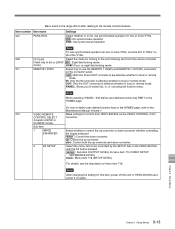
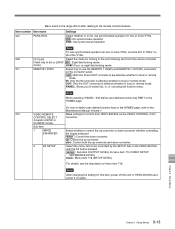
...the range 200 to 299, relating to the remote control interface
Item number Item name
201
PARA RUN
Settings
Select whether or not to use synchronized operation for two or more VTRs, set item ...up: Control the up -converter and down-converter.
2
D2 SETUP
Select the menu item to the Maintenance Manual Volume 1.
212
VIDEO REMOTE
Make settings for two or more VTRs. IN: Only the IN connector...
Operation Manual - Page 85
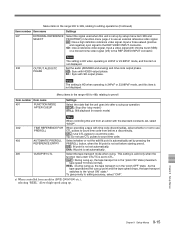
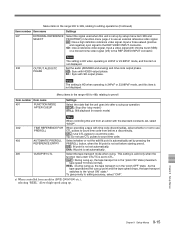
..., relating to editing operations (Continued)
Item number Item name
Settings
337
EXTERNAL REFERENCE Select the signal used when this unit is set up by setup menu item 309 and
SELECT
F2(OUTREF) in function menu page 4 to use CTL pulses to count time code.
403
AUTOMATIC PREROLL Select whether or not the edit IN...
Operation Manual - Page 100
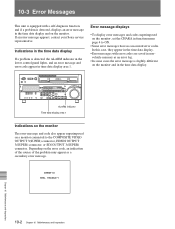
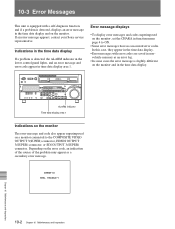
... display and on the monitor, set the CHARA in time data display area 1. If an error message appears, contact your Sony service representative.
ERROR-01 REEL TROUBLE-1
Chapter 10 Maintenance and Inspection
10-2 Chapter 10 Maintenance and Inspection Depending on the error code, an indication of the source of the problem may appear as an error log.
• In some...
Operation Manual - Page 111
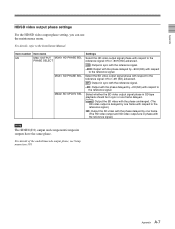
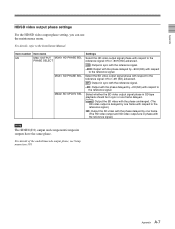
...respect to the reference signal. For details of the audio/timecode output phase, see Setup menu item 338.
Select whether the SD video output signal phase in SD tape ...settings
For the HD/SD video output phase setting, you can use the maintenance menu.
noml : Output the SD video with the phase unchanged. (The HD video output is delayed by one frame with respect to the Installation Manual...
Sony HDWM2100/20 Reviews
Do you have an experience with the Sony HDWM2100/20 that you would like to share?
Earn 750 points for your review!
We have not received any reviews for Sony yet.
Earn 750 points for your review!
