Sony ERS-7M2 - Aibo Entertainment Robot Support and Manuals
Get Help and Manuals for this Sony item
This item is in your list!

View All Support Options Below
Free Sony ERS-7M2 manuals!
Problems with Sony ERS-7M2?
Ask a Question
Free Sony ERS-7M2 manuals!
Problems with Sony ERS-7M2?
Ask a Question
Sony ERS-7M2 Videos
Popular Sony ERS-7M2 Manual Pages
Users Guide, AIBO Entertainment Player - Page 11
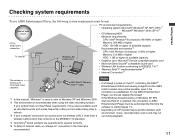
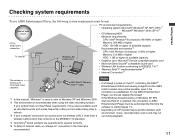
...
• If a firewall is active on the PC, controlling the AIBO® Entertainment Robot and viewing images from the AIBO robot's camera may not be authorized the first time the software is started (page 17). as recorded sounds and voices frequently cutting out and video being slow to Windows XP and Windows 2000. *2 This environment is...
Users Guide, AIBO Entertainment Player - Page 73
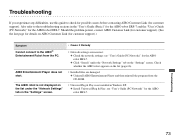
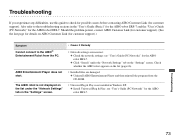
... (for the AIBO robot ERS-7.
c Install Universal Plug & Play: see "User's Guide (PC·Network)" for the AIBO robot ERS-7.
c Click "Search" under the "Network Settings" tab on the "Settings" screen. Also refer to the troubleshooting sections in Windows XP. c Check the network settings: see "User's Guide (PC·Network)" for the AIBO robot ERS-7. AIBO Entertainment Player does...
Users Guide, AIBO Entertainment Player - Page 75
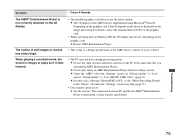
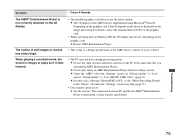
... you are running AIBO Entertainment Player.
c Do not play music in the "Movie" tab under the "Settings" screen may be lost, depending on the driver or the hardware for image processing. c In some cases, selecting "MotionJPEG (AVI)" as if in the "Settings" screen, set "Picture Quality" to "Low", and set "Sound Quality" to a design specification of the AIBO robot is implemented...
Users Guide, Basic - Page 2


... to persons (such as damage to operate this manual could void your Sony® AIBO® Customer Link (for help. Model No.
The shielded interface cable recommended in this device must not be used until properly repaired or replaced.
• Not intended for a Class B digital device, pursuant to Part 15 of the following two conditions: (1) This device...
Users Guide, Basic - Page 4
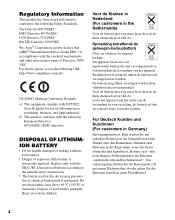
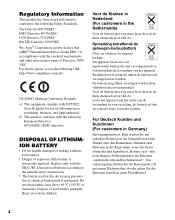
... batteries.
! Discard used in following URL: http://www.compliance.sony.de/
CE (EMC) Marking Conformity Remarks a) This equipment complies...Sony® Corporation, hereby declare that AIBO® Entertainment Robot, model ERS-7 is incorrectly replaced. Keep away from children. Regulatory Information
This product has been tested and found to conform to the manufacturer's instructions...
Users Guide, Basic - Page 14
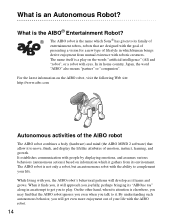
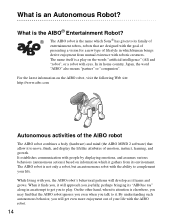
...to move, think, and display the lifelike attributes of entertainment robots, robots that allow it learns and grows. The AIBO robot is an Autonomous Robot?
What is not only a robot, but an autonomous robot with the ability to complement your life with the AIBO robot.
14 The AIBO robot is the AIBO® Entertainment Robot? What is the name which human beings derive enjoyment from...
Users Guide, Basic - Page 42
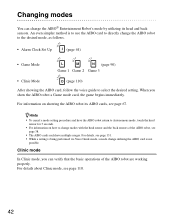
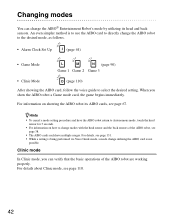
For information on how to directly change the AIBO® Entertainment Robot's mode by utilizing its AIBO cards, see page 110.
42 Changing modes
You can verify that the basic operations of the AIBO robot, see page 131. • While a setting is being performed via Voice Guide mode, a mode change utilizing the AIBO card is not
possible.
For details about...
Users Guide, Basic - Page 74


...
operations.You can send e-mail to "Normal" or "Low".
"User's Guide (PC·Network)" for the AIBO robot ERS-7 included on your PC or mobile communication device.
If that it can configure the following options in advance and set to movement. Follow the AIBO® Entertainment Robot's voice guide to your PC or mobile phone.
Notes
• If you...
Users Guide, Basic - Page 139
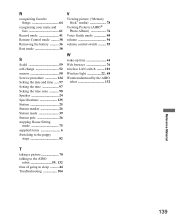
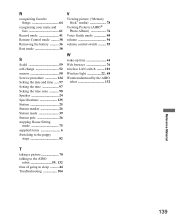
...; Photo Album 76
Voice Guide mode 40 volume 94 volume control switch ......... 95
W
wake-up time 44 Web browser 76 wireless LAN switch ......... 101
Wireless light 22, 68
Words understood by the AIBO robot 132
T
taking a picture 70
talking to the AIBO
robot 59, 132
time of going to sleep .......... 44 Troubleshooting 104
139
Reference Material
Users Guide, PC Network - Page 3
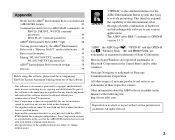
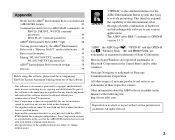
... parameters 46 MSG, PLAY command parameters 47
AIBO® Entertainment Robot ERS-7 light 48 Viewing pictures taken by the AIBO® Entertainment Robot with a "Memory Stick™" media reader/writer . . 49
Error e-mail examples 50
Editing "WLANCONF.TXT" manually 52 WLANCONF.TXT parameter list 56
AIBO® Entertainment Robot network settings 58
Glossary 59
Before using this software...
Users Guide, PC Network - Page 6
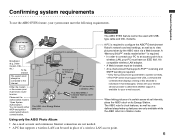
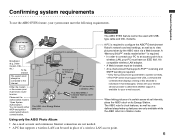
... in Station mode.
Cable modem, DSL, etc.)
To the Internet
The system must be used with your Internet service provider to determine whether support is required to configure the AIBO® Entertainment Robot's network and mail settings, as well as userdefined sleep/wake-up features are guaranteed to individual e-mail messages). Modem
Access point for your...
Users Guide, PC Network - Page 8
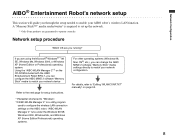
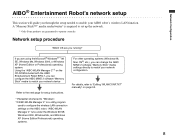
...
AIBO® Entertainment Robot's network setup
This section will guide you through the setup needed to enable your network device
Refer to the next page for setup instructions. If you are you running? A "Memory Stick™" media reader/writer* is a utility program
used to configure the wireless LAN connection settings on the CD-ROM included with the AIBO Entertainment Robot ERS...
Users Guide, PC Network - Page 30
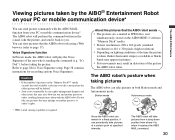
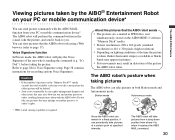
...
The AIBO robot can send picture commands with the AIBO robot. Refer to page 28 for recording custom Voice Signatures. Page 38 contains instructions for Voice Signature setup. The AIBO robot's posture...
Viewing pictures taken by the AIBO® Entertainment Robot on your PC or mobile communication device*. The AIBO robot will be deleted.
• Sony is not responsible for any pictures...
Users Guide, PC Network - Page 41
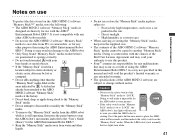
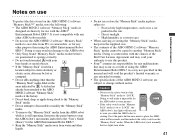
...• The specifications of using the AIBO Entertainment Robot ERS-7. Doing so contravenes with the AIBO® Entertainment Robot ERS-7. Press the pause button once more to place the AIBO robot in Pause mode, and then unlock the safety switch on the AIBO MIND 2 software "Memory Stick™" media, note the following: • The AIBO MIND 2 software "Memory Stick" media is set the safety...
Users Guide, PC Network - Page 51


HEAD UNSTABLE
Notice that head angle cannot be maintained
z When the POP server does not support the UIDL command
AIBO EYES feature cannot be maintained and the AIBO® Entertainment Robot's head falls forward, an error notification is sent, and the AIBO robot is deactivated. Make sure the Energy Station is placed on a level surface, and that does not...
Sony ERS-7M2 Reviews
Do you have an experience with the Sony ERS-7M2 that you would like to share?
Earn 750 points for your review!
We have not received any reviews for Sony yet.
Earn 750 points for your review!

