Sony ERS-210D - Aibo Entertainment Robot Support and Manuals
Get Help and Manuals for this Sony item
This item is in your list!

View All Support Options Below
Free Sony ERS-210D manuals!
Problems with Sony ERS-210D?
Ask a Question
Free Sony ERS-210D manuals!
Problems with Sony ERS-210D?
Ask a Question
Popular Sony ERS-210D Manual Pages
AIBO EYES User Guide - Page 3


....
• Some mobile communication devices may not be allowed without notice. Customer Support
How to contact AIBO Customer Link.
1-800-427-2988 (USA) E-mail address: [email protected].sony.com
For more information about "AIBO" ERS-210/220 Series (names of parts,
settings, "Memory Stick" installation, safety precautions, etc.), please refer to change without prior authorization of...
AIBO EYES User Guide - Page 5


...omitted.
• In this manual, the "ERS-210 Series" is referred to suit various applications. All rights reserved." This interface expands the capability of the entertainment robot through a flexible combination of Sony Corporation.
All other countries.
Microsoft, Windows and Direct X are registered trademarks of Microsoft
Corporation in part without written permission is actively...
AIBO EYES User Guide - Page 13


... AIBO ERS-210/220 series, refer to the operating instructions for your AIBO Wireless LAN Card. A PC is used to setup your provider.
• The "Memory Stick" Reader/Writer is useful for AIBO EYES. For details about the UIDL command, consult your network settings for taking pictures
from a stationary point at a regular interval.
For installation with...
AIBO EYES User Guide - Page 20


...method for confirming the IP address will appear in your router operation manual.) 2 Confirm AIBO's IP address.
For further details, refer to the instruction manual of the equipment being used as
the router (modem or access ...PAGE", and then go step 4. When the "Universal Plug & Play" setting is ON under Windows XP/Windows Me environment, this step is not used in "WLANCONF.TXT" (page ...
AIBO EYES User Guide - Page 27
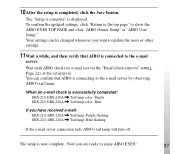
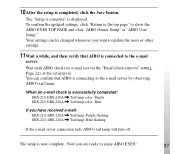
... until AIBO checks its e-mail (set interval.
10 After the setup is now complete. To confirm the updated settings, click "Return to the top page" to enjoy AIBO EYES!
27
The setup is completed, click the Save button.
The "Setup is complete" is successfully completed: ERS-210, ERS-210A , Tail lamp color: Purple ERS-220, ERS-220A , Tail lamp color: Blue...
AIBO EYES User Guide - Page 50
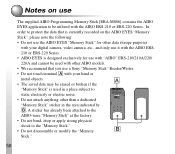
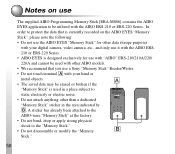
... or electric noise. • Do not attach anything other AIBO models. • We recommend that you use a Sony "Memory Stick" Reader/Writer. • Do not touch terminal ...A with your hand or metal objects. • The saved data may be erased or broken if the "Memory Stick" is currently recorded on use with "AIBO" ERS-210...
AIBO EYES User Guide - Page 52
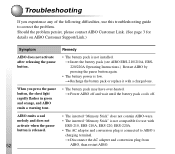
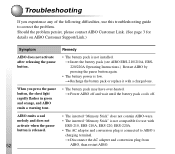
... pack is not installed. t Recharge the battery pack or replace it with
ERS-210, ERS-210A, ERS-220, ERS-220A. • The AC adaptor and conversion plug is low. t Disconnect the AC adapter and conversion plug from
AIBO, than restart AIBO. Should the problem persist, please contact AIBO Customer Link. (See page 3 for use this troubleshooting guide to AIBO's
charging...
AIBO EYES User Guide - Page 54
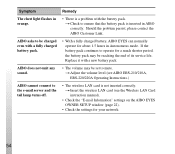
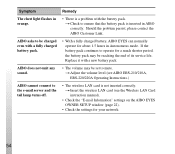
... even with a new battery pack. t Adjust the volume level (see the Wireless LAN Card instruction manual).
• Check the "E-mail Information" settings on the AIBO EYES OWNER SETUP window (page 22).
• Check the settings for about 1.5 hours in Autonomous mode. Replace it with a fully charged battery pack.
• With a fully charged battery, AIBO EYES can...
AIBO EYES User Guide - Page 65
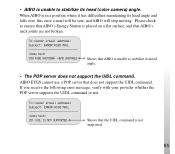
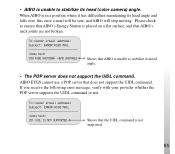
... joints are not broken. If you receive the following error message, verify with your provider whether the POP server supports the UIDL command or not. To:(owner e-mail address) Subject: ERROR:AIBO MAIL body text) 201 UIDL IS NOT SUPPORTED
Shows that does not support the UIDL command.
Please check to stabilize its head angle...
AIBO Recognition Users Guide - Page 6


...manual, the "™" and "®" marks have been omitted.
The "AIBO" ERS-210 series and "AIBO-ware" ERF-210AW06E conform to suit various applications. "Memory Stick," " " and "
" are registered
trademarks of Sony...in part without written permission is actively promoting.
This interface expands the capability of the entertainment robot through a flexible combination of Sony
Corporation...
AIBO Recognition Users Guide - Page 47
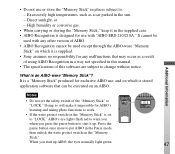
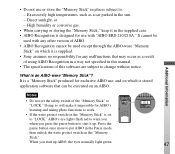
...AIBO Recognition in a way not specified in this manual. • The specifications of this software are subject to put AIBO in...it is supplied. • Sony assumes no responsibility for use with any malfunctions that can be used with "AIBO ERS-210/210A." It is a "Memory... in the supplied case. • AIBO Recognition is set the safety switch of AIBO. • AIBO Recognition cannot...
Diagram - Page 1


ERS-210
• Replace the stomach cover as illustrated. • Remplacer le couvercle placé sur l'estomac
comme illustré. • Die Bauchklappe ersetzen wie in Japan 4-652-829-01(1)
* 4 6 5 2 8 2 9 0 1 * (1) Sony Corporation ©2000 Printed in der Abbildung
gezeigt.
Operating Instructions - Page 2


... AC adapter should not be used until properly repaired or replaced. • Not Intended for conditions that may result in the
risk of fire, electrical shock, or injury to persons (such as damage to the cords, blades, housing) and in the space provided below. Model No. ERS-210 Serial No
Warning • To prevent fire...
Operating Instructions - Page 11
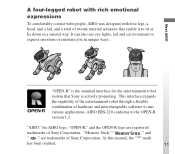
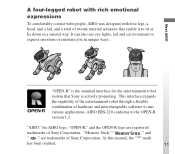
... a flexible combination of hardware and interchangeable software to the OPEN-R version 1.1.
"OPEN-R" is actively promoting.
In this manual, the "" mark
has been omitted.
11 "Memory Stick," "
," and
" " are registered
trademarks of Sony Corporation. AIBO ERS-210 conforms to suit various applications. It can also use eye lights, tail and ear movement to sit...
Operating Instructions - Page 61
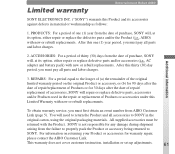
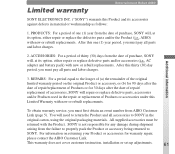
... must be
returned with new or rebuilt replacements. All supplied accessories must pay all parts and labor charges.
3. This warranty does not cover customer instruction, installation or set up adjustments.
61 For information on the original Product or accessory, or (b) for 90 days after the date of repair/ replacement of Products or accessories under this Limited Warranty...
Sony ERS-210D Reviews
Do you have an experience with the Sony ERS-210D that you would like to share?
Earn 750 points for your review!
We have not received any reviews for Sony yet.
Earn 750 points for your review!
