Sony ERS-210Y - Aibo Entertainment Robot Support and Manuals
Get Help and Manuals for this Sony item
This item is in your list!

View All Support Options Below
Free Sony ERS-210Y manuals!
Problems with Sony ERS-210Y?
Ask a Question
Free Sony ERS-210Y manuals!
Problems with Sony ERS-210Y?
Ask a Question
Popular Sony ERS-210Y Manual Pages
AIBO EYES User Guide - Page 3


... due to unique configurations. Customer Support
How to contact AIBO Customer Link.
1-800-427-2988 (USA) E-mail address: [email protected].sony.com
For more information about "AIBO" ERS-210/220 Series (names of parts,
settings, "Memory Stick" installation, safety precautions, etc.), please refer to
the "AIBO" ERS-210/220 Series Operating Instructions.
3
Before using this software, please...
AIBO EYES User Guide - Page 5


... trademarks of Sony Corporation.
In this manual, the "™" and "®" marks have been omitted.
• In this manual, the "ERS-210 Series" is referred to as the "ERS-220." "OPEN-R" is the standard interface for the entertainment robot system that Sony is actively promoting.
For more information on AIBO, please refer to OPEN-R version 1.1 (software specifications). All rights...
AIBO EYES User Guide - Page 13


... to setup your AIBO Wireless LAN Card. For installation with AIBO ERS-210/220 series, refer to setup network settings and back up the POP* (receiving) and SMTP (sending) e-mail servers for AIBO EYES. A PC is used with AIBO EYES ERF-220AP08. Caution
AIBO EYES cannot be installed. • You must set up data, etc. The PC can be used to the operating instructions...
AIBO EYES User Guide - Page 27
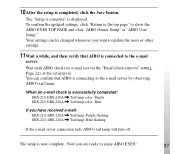
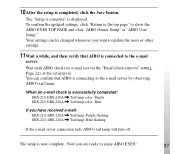
You can be changed whenever you want to update the users or other settings.
11 Wait a while, and then verify that AIBO is now complete. The setup is connecting to the e-mail
server. Your settings can confirm that AIBO is successfully completed: ERS-210, ERS-210A , Tail lamp color: Purple ERS-220, ERS-220A , Tail lamp color: Blue
If you are ready...
AIBO EYES User Guide - Page 31
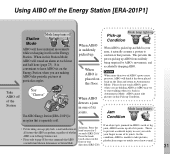
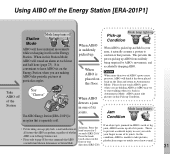
... hour and half hour (page 23). Mode lamp lights up
Pick-up Condition
When AIBO is to prevent accidental injury in case you of whether seconds (ERS-210)/
joint, AIBO loosens up Condition. This is picked up and held in AIBO's neck or leg
•
Picture taking, message play-back, e-mail notification are
Solution: Press...
AIBO EYES User Guide - Page 47
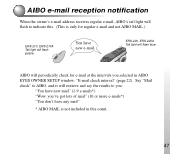
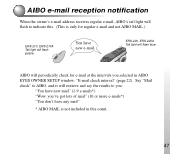
...AIBO will periodically check for regular e-mail and not AIBO MAIL.)
ERS-210, ERS-210A Tail light will flash purple.
ERS-220, ERS-220A Tail light will flash blue. AIBO e-mail reception notification
When the owner's e-mail address receives regular e-mail, AIBO...new e-mail.
You have any mail"
* AIBO MAIL is not included in AIBO EYES OWNER SETUP window: "E-mail check interval" (page 22).
AIBO EYES User Guide - Page 50
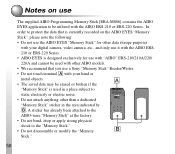
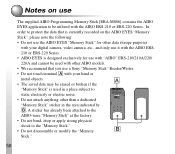
... other AIBO models. • We recommend that you use
The supplied AIBO Programming Memory Stick [ERA-MS06] contains the AIBO EYES ...Sony "Memory Stick" Reader/Writer. • Do not touch terminal A with your digital camera, video camera, etc., and only use it with the AIBO ERS210 or ERS-220 Series. • AIBO EYES is used with the AIBO ERS-210 or ERS-220 Series. Notes on the AIBO...
AIBO EYES User Guide - Page 52
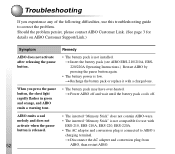
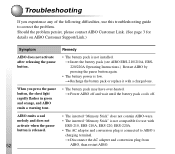
... to correct the problem. Should the problem persist, please contact AIBO Customer Link. (See page 3 for use this troubleshooting guide to AIBO's
charging terminal. t Recharge the battery pack or replace it with
ERS-210, ERS-210A, ERS-220, ERS-220A. • The AC adaptor and conversion plug is not compatible for details on AIBO Customer Support/Link.)
Symptom
Remedy
AIBO does not...
AIBO EYES User Guide - Page 54
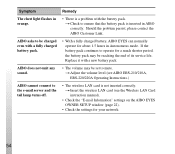
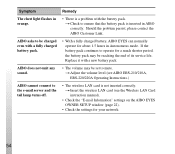
... mode.
t Adjust the volume level (see the Wireless LAN Card instruction manual).
• Check the "E-mail Information" settings on the AIBO EYES OWNER SETUP window (page 22).
• Check the settings for your network.
54 Symptom
Remedy
The chest light flashes in orange.
• There is a problem with a fully charged battery pack.
• With a fully charged battery...
AIBO EYES User Guide - Page 65
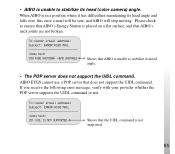
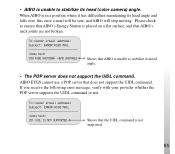
... address) Subject: ERROR:AIBO MAIL body text) 300 AIBO SHUTDOWN.
To:(owner e-mail address) Subject: ERROR:AIBO MAIL body text) 201 UIDL IS NOT SUPPORTED
Shows that does not support the UIDL command. • AIBO is in a position where it has difficulties maintaining its head angle and falls over, this error e-mail will be sent, and AIBO will stop moving...
AIBO Recognition Users Guide - Page 6


....com/
Reproduction in whole or in part without written permission is actively promoting. In this manual, the "™" and "®" marks have been omitted.
All rights reserved.
6
"AIBO," the AIBO logo
, "OPEN-R" and the OPEN-R logo are trademarks of hardware and interchangeable software to OPEN-R version 1.1.3.
The "AIBO" ERS-210 series and "AIBO-ware" ERF-210AW06E conform to...
AIBO Recognition Users Guide - Page 47
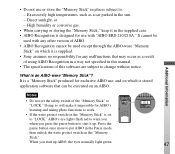
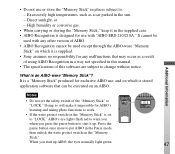
...
used with "AIBO ERS-210/210A." It cannot be used except through the AIBO-ware "Memory
Stick" on the "Memory Stick" is a "Memory Stick" produced for use , and on which is an AIBO-ware "Memory Stick"? When you press the pause button to
"LOCK."
It is set the safety switch of this manual. • The specifications of the...
Operating Instructions - Page 2


... serial number whenever you call upon your Sony AIBO Customer Link. Model No. Safety Information
Owner's Record The model number and serial number are located inside the cover of the unit and on the side of such conditions, the AC adapter should not be used until properly repaired or replaced. • Not Intended for conditions that...
Operating Instructions - Page 11
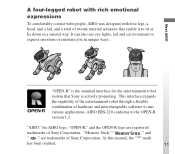
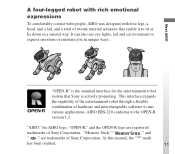
AIBO ERS-210 conforms to suit various applications. This interface expands the capability of the entertainment robot through a flexible combination of Sony Corporation.
Meet AIBO
A four-legged robot with rich emotional expressions
To comfortably coexist with people, AIBO was designed with four legs, a head, and a tail, and a total of twenty internal actuators that Sony is actively ...
Operating Instructions - Page 61
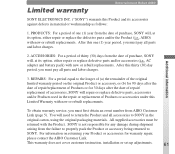
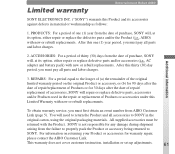
... will repair or replace defective parts, accessories and/or Products used in the repair or replacement of accessories, SONY will , at its option, either repair or replace the defective parts and/or the Product (i.e., AIBO) with the Product. REPAIRS: For a period equal to SONY in material or workmanship as follows:
1. This warranty does not cover customer instruction, installation or set up...
Sony ERS-210Y Reviews
Do you have an experience with the Sony ERS-210Y that you would like to share?
Earn 750 points for your review!
We have not received any reviews for Sony yet.
Earn 750 points for your review!
