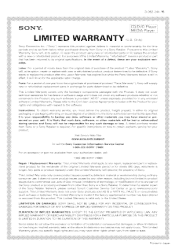Sony DVP-SR201P Support and Manuals
Get Help and Manuals for this Sony item

View All Support Options Below
Free Sony DVP-SR201P manuals!
Problems with Sony DVP-SR201P?
Ask a Question
Free Sony DVP-SR201P manuals!
Problems with Sony DVP-SR201P?
Ask a Question
Most Recent Sony DVP-SR201P Questions
What Channel Do I Put My Vizio On To See My Dvd? I Have Wow Cable.
(Posted by anngenerette 8 years ago)
What Colors Go Into What Plugs To Attach To Tv & Dvd ?
What colors go into what plugs to hook up TV & DVD?
What colors go into what plugs to hook up TV & DVD?
(Posted by amysplace14 9 years ago)
What Must I Do To Get It Work With A Sanyo Tv
I have a used sanyo TV ,how can i get my Sony DVP201p to work with this TV? Thank You ,Ron
I have a used sanyo TV ,how can i get my Sony DVP201p to work with this TV? Thank You ,Ron
(Posted by parabuses 9 years ago)
Popular Sony DVP-SR201P Manual Pages
Sony DVP-SR201P Reviews
We have not received any reviews for Sony yet.