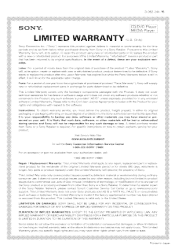Sony DVP-SR201P Support Question
Find answers below for this question about Sony DVP-SR201P.Need a Sony DVP-SR201P manual? We have 2 online manuals for this item!
Question posted by anngenerette on July 15th, 2015
What Channel Do I Put My Vizio On To See My Dvd? I Have Wow Cable.
Current Answers
Answer #1: Posted by freginold on July 16th, 2015 12:54 AM
---------------------
If this answer helped you to solve your problem, please let us know by clicking on the "Helpful" icon below. If your question wasn't answered to your satisfaction, feel free to resubmit your question, with as much information as possible so that we can provide a more complete solution. Thank you for using HelpOwl!
Related Sony DVP-SR201P Manual Pages
Similar Questions
What colors go into what plugs to hook up TV & DVD?
Can it play it play imported dvds
We inherited this machine from my inlaws and loaded in ALL of our kids DVDs. I know there is a DVD f...