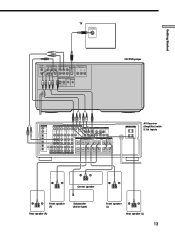Sony DVP-CX850D Support Question
Find answers below for this question about Sony DVP-CX850D - Cd/dvd Player.Need a Sony DVP-CX850D manual? We have 1 online manual for this item!
Question posted by vanblen5 on August 2nd, 2011
Sone Disc Explorere 200 Cd Dvd Player Dvp-cx850d
We inherited this machine from my inlaws and loaded in ALL of our kids DVDs. I know there is a DVD folder on the remote but how do we program the titles and even pictures so we can scroll through to find the movie they want?
Current Answers
Related Sony DVP-CX850D Manual Pages
Similar Questions
Sony Portable Cd Dvd Player Dvp-fx750 Cannot Play This Disc Error
(Posted by magiTer 9 years ago)
Where Can I Purchase A Sony Portable Cd/dvd Player Dvp-fx705 Battery Charge
(Posted by singhchristine25 11 years ago)
Failure To Play Disc
ALL I GET IS THE PLAY SIGN AND THE DISC PLAYER HUNTS FOR ANOTHER DISC.
ALL I GET IS THE PLAY SIGN AND THE DISC PLAYER HUNTS FOR ANOTHER DISC.
(Posted by ELOOP54669 11 years ago)
Asses. For Dvd Player! Ie.
ie.A CORD TO RUN ON OTHER MONITORS. FOR VIDEOS, TEXT PESENTATIONS/ BE THE MAN AT WORK WITH ALL THE C...
ie.A CORD TO RUN ON OTHER MONITORS. FOR VIDEOS, TEXT PESENTATIONS/ BE THE MAN AT WORK WITH ALL THE C...
(Posted by LOUCOM4EVER 12 years ago)