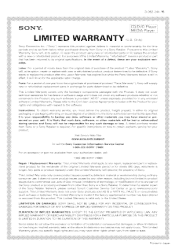Sony DVP-SR201P Support Question
Find answers below for this question about Sony DVP-SR201P.Need a Sony DVP-SR201P manual? We have 2 online manuals for this item!
Question posted by amysplace14 on March 11th, 2015
What Colors Go Into What Plugs To Attach To Tv & Dvd ?
What colors go into what plugs to hook up TV & DVD?
Current Answers
Answer #1: Posted by TommyKervz on March 11th, 2015 5:10 PM
Refer to the sony connection guide here or see page 9 below
http://www.manualslib.com/manual/262626/Sony-Dvp-Sr200p.html?page=9#manual
Related Sony DVP-SR201P Manual Pages
Similar Questions
What Channel Do I Put My Vizio On To See My Dvd? I Have Wow Cable.
(Posted by anngenerette 8 years ago)
Sony Cd/dvd Player Dvp-nc665p A Region Play Movies From Australia
Can it play it play imported dvds
Can it play it play imported dvds
(Posted by wjpiller 9 years ago)
What Must I Do To Get It Work With A Sanyo Tv
I have a used sanyo TV ,how can i get my Sony DVP201p to work with this TV? Thank You ,Ron
I have a used sanyo TV ,how can i get my Sony DVP201p to work with this TV? Thank You ,Ron
(Posted by parabuses 9 years ago)
Where Can I Purchase A Sony Portable Cd/dvd Player Dvp-fx705 Battery Charge
(Posted by singhchristine25 11 years ago)
Sone Disc Explorere 200
Cd Dvd Player Dvp-cx850d
We inherited this machine from my inlaws and loaded in ALL of our kids DVDs. I know there is a DVD f...
We inherited this machine from my inlaws and loaded in ALL of our kids DVDs. I know there is a DVD f...
(Posted by vanblen5 12 years ago)