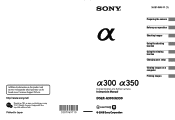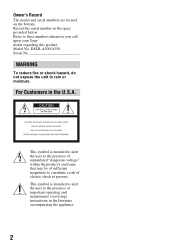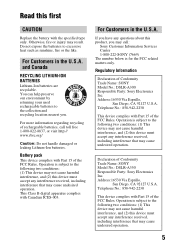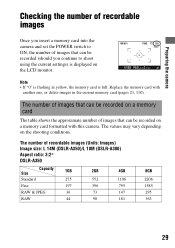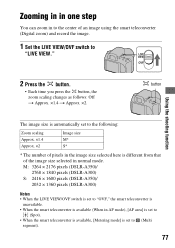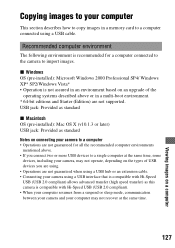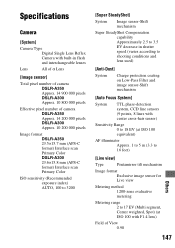Sony DSLR-A300 - alpha; Digital Single Lens Reflex Camera Body Support and Manuals
Get Help and Manuals for this Sony item

View All Support Options Below
Free Sony DSLR-A300 manuals!
Problems with Sony DSLR-A300?
Ask a Question
Free Sony DSLR-A300 manuals!
Problems with Sony DSLR-A300?
Ask a Question
Sony DSLR-A300 Videos
Popular Sony DSLR-A300 Manual Pages
Sony DSLR-A300 Reviews
We have not received any reviews for Sony yet.