Sony DSLR-A300K/N - alpha; Digital Single Lens Reflex Camera Support and Manuals
Get Help and Manuals for this Sony item
This item is in your list!

View All Support Options Below
Free Sony DSLR-A300K/N manuals!
Problems with Sony DSLR-A300K/N?
Ask a Question
Free Sony DSLR-A300K/N manuals!
Problems with Sony DSLR-A300K/N?
Ask a Question
Popular Sony DSLR-A300K/N Manual Pages
Instruction Manual - Page 1
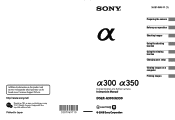
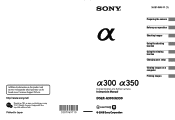
Digital Single Lens Reflex Camera Instruction Manual
DSLR-A300/A350
© 2008 Sony Corporation
Preparing the camera
Before your operation
Shooting images
Using the shooting function Using the viewing function Changing your setup
Viewing images on this product and answers to frequently asked questions can be found at our Customer Support Website. Additional information on a computer Printing...
Instruction Manual - Page 2
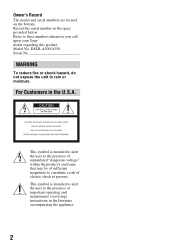
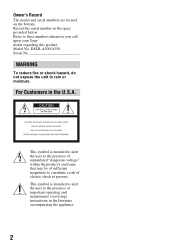
...rain or moisture. DSLR-A300/A350 Serial No
WARNING
To ...Sony dealer regarding this product. For Customers in the space provided below. Record the serial number in the U.S.A. This symbol is intended to alert the user to the presence of electric shock to constitute a risk of important operating and maintenance (servicing) instructions in the literature accompanying the appliance.
2 Model...
Instruction Manual - Page 4


... in the operating instructions. When the set is in cabinet, unless proper ventilation is exposed to determine that are required, be sure the service technician has used replacement parts specified by a qualified technician to rain or
water. - Replacement parts
When replacement parts are specified in performance -
Service
Damage Requiring Service
Unplug the set due to...
Instruction Manual - Page 5
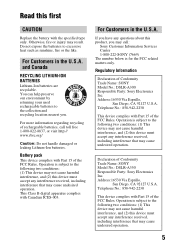
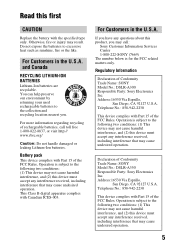
...Part 15 of rechargeable batteries, call :
Sony Customer Information Services Center 1-800-222-SONY (7669) The number below is for the FCC related matters only. Regulatory Information
Declaration of Conformity Trade Name: SONY Model No.: DSLR-A350 Responsible Party: Sony...Name: SONY Model No.: DSLR-A300 Responsible Party: Sony Electronics Inc. This Class B digital apparatus complies with Part 15...
Instruction Manual - Page 6


...not installed and used with the equipment in a particular installation....manual could otherwise be determined by inappropriate waste handling of materials will not occur in order to comply with the limits for a digital device pursuant to Subpart B of Part 15 of this equipment. Attention
The electromagnetic fields at the specific...in accordance with the limits set out in the European Union...
Instruction Manual - Page 29
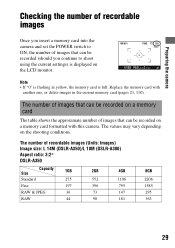
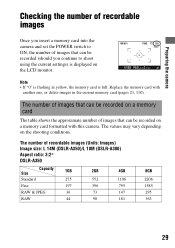
...: L 14M (DSLR-A350)/L 10M (DSLR-A300) Aspect ratio: 3:2* DSLR-A350
Size
Capacity
1GB
2GB
4GB
8GB
Standard
275
552
1106
2206
Fine
197
396
795
1585
RAW & JPEG
36
73
147
295
RAW
44
90
181
363
29 The values may vary depending on the shooting conditions.
Replace the memory card with this camera.
Preparing the camera
Checking the...
Instruction Manual - Page 97


... shot
This mode is indicated.
Fine/Standard* RAW & JPEG RAW
No limit (Until the memory card is full) 3 images 4 images (DSLR-A350)/6 images (DSLR-A300)
* The shooting speed becomes a little slower for your purpose. button t (Single-shot adv.)
Shooting continuously
The camera records the images continuously at a following speed*.
Use them for fourth image or later...
Instruction Manual - Page 127
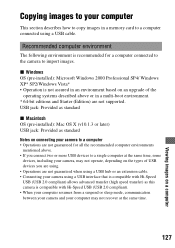
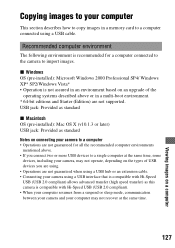
...installed): Mac OS X (v10.1.3 or later) USB jack: Provided as this camera is compatible with Hi-Speed USB (USB 2.0 compliant). • When your computer resumes from a suspend or sleep mode, communication between your camera and your computer
This section describes how to copy images in a memory card... supported...camera using a USB cable. Viewing images on an upgrade of USB devices you connect...
Instruction Manual - Page 134
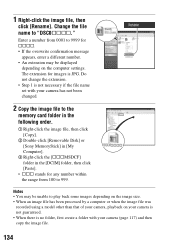
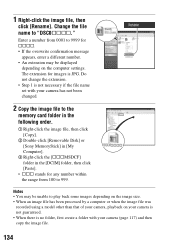
...name set with your camera has not been changed.
2 Copy the image file to the
memory card folder in the following order.
1 Right-click the image file, then click [Copy].
2 Double-click [Removable Disk] or [Sony ... been processed by a computer or when the image file was
recorded using a model other than that of your camera is not guaranteed. • When there is JPG.
1 Right-click the...
Instruction Manual - Page 137


Follow the instructions on the screen to folder. Once you register on a computer http://www.sony.net/registration/di/
x Macintosh • Log on as Administrator for the customers registration website is created on the desktop. 3 Remove the CD-ROM after the installation is installed and shortcut icons appear on the desktop. • Sony Picture Utility
"Picture Motion...
Instruction Manual - Page 151
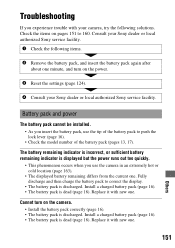
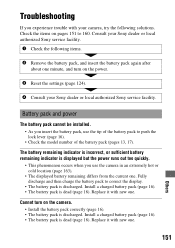
... 16). • The battery pack is discharged. Troubleshooting
If you experience trouble with new one. Fully discharge and then charge the battery pack to correct the display.
• The battery pack is dead (page 18).
Consult your Sony dealer or local authorized Sony service facility. 1 Check the following solutions. Install a charged battery pack (page 16). •...
Instruction Manual - Page 160
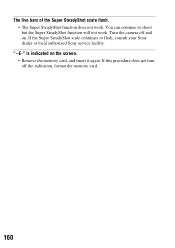
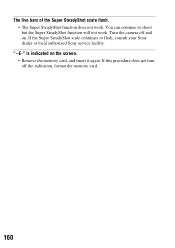
... camera off the indication, format the memory card.
160 If this procedure does not turn off and on the screen. • Remove the memory card, and insert it again. If the Super SteadyShot scale continues to shoot but the Super SteadyShot function will not work . You can continue to flash, consult your Sony dealer or local authorized Sony service...
Instruction Manual - Page 162


..., consult your Sony dealer or local authorized Sony service facility.
162
Unable to print images from a folder that has no image in the memory card.
Printing canceled • The print job was selected.
Cannot create more folders. • The folder with a name beginning with a DPOF mark. Disconnect the USB cable or turn the camera off . No...
Lenses and Accessories Selection Guide - Page 16
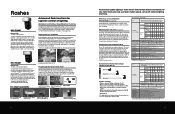
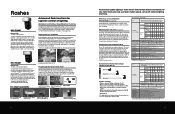
.... Manual selection possible with 24 / 28 / 35 / 50 / 85 mm. Flashes
HVL-F56AM
External flash
• Includes case, mini-stand Compact and high-performance flash unit with the lens' built-in upward direction). This is attached.
6 levels (1/1, 1/2, 1/4, 1/8, 1/16, 1/32)
Alkaline batt.
Main specifications of at the same camera settings.
The HVL-F56AM features guide number...
Quick Start Guide - Page 1
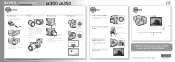
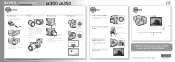
... .
For available memory cards, refer to focus.
Pressing the shutter button halfway down to the Instruction Manual.
2 Set up the date/time. LIVE VIEW/OVF switch Hold the grip of your single lens reflex camera, consult the "Instruction Manual."
CHARGE lamp 2 Insert the battery pack into the camera.
Do not touch inside parts. If dust enters...
Sony DSLR-A300K/N Reviews
Do you have an experience with the Sony DSLR-A300K/N that you would like to share?
Earn 750 points for your review!
We have not received any reviews for Sony yet.
Earn 750 points for your review!
