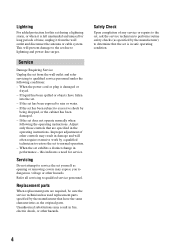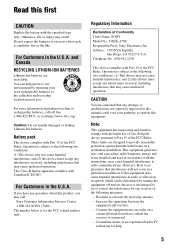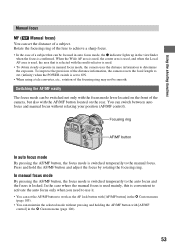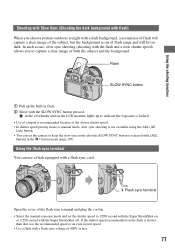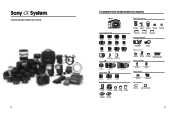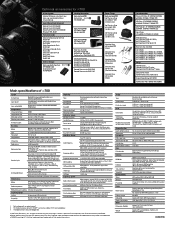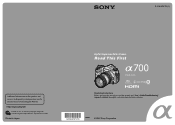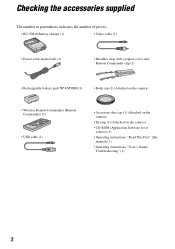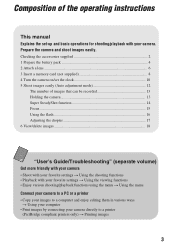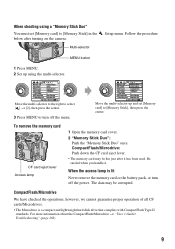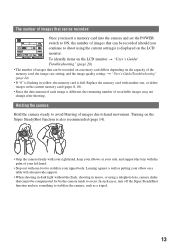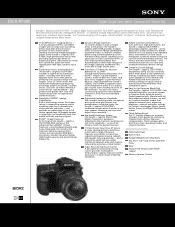Sony DSLR-A700K - alpha; Digital Single Lens Reflex Camera Support and Manuals
Get Help and Manuals for this Sony item

View All Support Options Below
Free Sony DSLR-A700K manuals!
Problems with Sony DSLR-A700K?
Ask a Question
Free Sony DSLR-A700K manuals!
Problems with Sony DSLR-A700K?
Ask a Question
Sony DSLR-A700K Videos
Popular Sony DSLR-A700K Manual Pages
Sony DSLR-A700K Reviews
We have not received any reviews for Sony yet.