Sony DSLR-A700P - alpha; Digital Single Lens Reflex Camera Support and Manuals
Get Help and Manuals for this Sony item
This item is in your list!

View All Support Options Below
Free Sony DSLR-A700P manuals!
Problems with Sony DSLR-A700P?
Ask a Question
Free Sony DSLR-A700P manuals!
Problems with Sony DSLR-A700P?
Ask a Question
Popular Sony DSLR-A700P Manual Pages
User's Guide - Page 1


Before your operation Using the shooting functions Using the viewing functions Using the menu
Using your camera. Digital Single Lens Reflex Camera
User's Guide/ Troubleshooting
"Read This First" (separate volume) Explains the set-up and basic operations for shooting/ playback with your computer
Printing images
Troubleshooting
Others
Index
User's Guide - Page 4
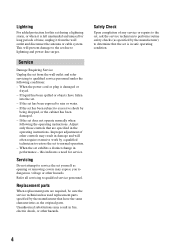
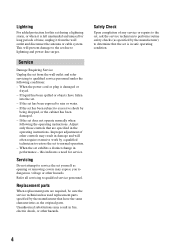
... spilled or objects have the same characteristics as specified by the manufacturer that the set has been exposed to qualified service personnel under the following the operating instructions. Adjust only those controls that are required, be sure the service technician has used replacement parts specified by the manufacturer) to lightning and power-line surges.
If the...
User's Guide - Page 53
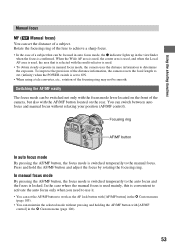
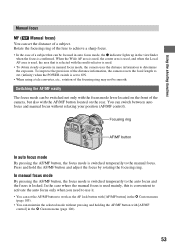
... the focal length to (infinity) when the POWER switch is set the distance of the camera, but also with [AF/MF button] in the Custom menu (page 105).
• You can be smooth.
Using the shooting functions
Manual focus
MF ( Manual focus)
You can be focused in auto focus mode, the z indicator lights up...
User's Guide - Page 77
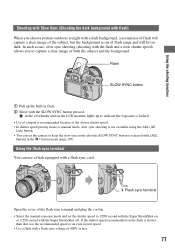
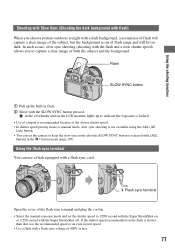
... is recommended because of the slower shutter speed. • In shutter speed priority mode or manual mode, slow sync shooting is out of 400V or less.
77 Flash sync terminal
Open the...shutter speed recommended on
or 1/250 second with [AEL
button] in . • Select the manual exposure mode and set the camera to 1/200 second with the Super SteadyShot on the flash is slower than that, use a ...
User's Guide - Page 128


...installed): Microsoft Windows 2000 Professional SP4/ Windows XP* SP2/Windows Vista* • Operation is set to [Mass Storage].
• When your computer resumes from a suspend or sleep mode, communication between your camera and your computer may not operate, depending on an upgrade... camera is compatible with HiSpeed USB (USB 2.0 compliant).
• Check that [USB connection] in the Setup ...
User's Guide - Page 136


... on the screen to proceed with the installation.
2 Click [Install]. The "Choose Setup Language" screen appears.
3 Select the desired language, then
click [Next].
The [Location Settings] screen appears.
4 Select the [Region] and [Country/
Area], then click [Next].
Follow the instructions on the screen to complete the installation.
• When the restarting confirmation message appears...
Read This First - Page 1
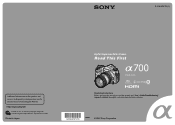
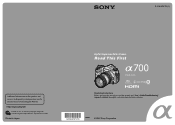
... in Japan
Digital Single Lens Reflex Camera
Read This First
DSLR-A700
Operating Instructions Before operating the unit, please read this product and answers to frequently asked questions can be found at our Customer Support Website. Printed on this manual and "User's Guide/Troubleshooting" (separate volume) thoroughly, and retain them for future reference.
© 2007 Sony Corporation 3-216...
Read This First - Page 2
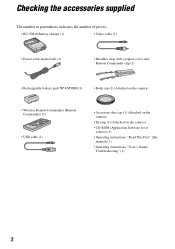
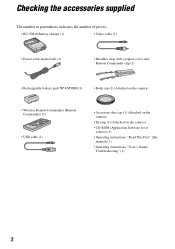
... on the camera)
• Wireless Remote Commander (Remote Commander) (1)
• USB cable (1)
• Accessory shoe cap (1) (Attached on the camera)
• Eyecup (1) (Attached on the camera)
• CD-ROM (Application Software for α camera) (1)
• Operating instructions: "Read This First" (this manual) (1)
• Operating instructions: "User's Guide/ Troubleshooting" (1)
2
Read This First - Page 3
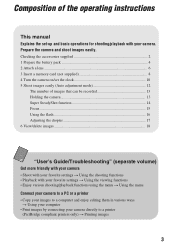
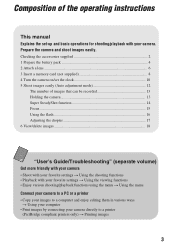
... 18
"User's Guide/Troubleshooting" (separate volume)
Get more friendly with your camera • Shoot with your favorite settings t Using the shooting functions • Playback with your camera directly to a computer and enjoy editing them in various ways
t Using your computer • Print images by connecting your camera. Checking the accessories supplied 2 1 Prepare the battery pack...
Read This First - Page 5
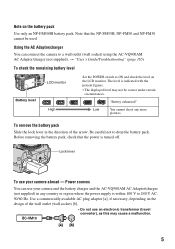
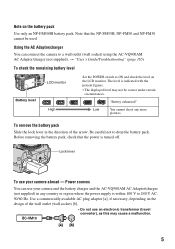
... supplied). Power sources You can connect the camera to 240 V AC, 50/60 Hz.
To remove the battery pack
Slide the lock lever in any more
pictures.
t "User's Guide/Troubleshooting" (page 165)
To check the remaining battery level
LCD monitor
Battery level
High
Set the POWER switch to drop the battery pack.
Use a commercially available AC plug adaptor...
Read This First - Page 9
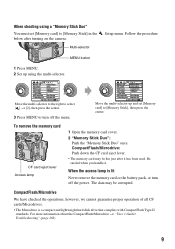
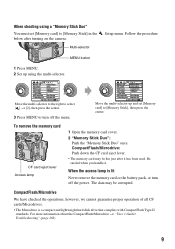
...
Never remove the memory card or the battery pack, or turn off the power.
Be careful when you handle it has been used. For more information about the CompactFlash/Microdrive t "User's Guide/ Troubleshooting" (page 162)
9 Move the multi-selector up using a "Memory Stick Duo" You must set [Memory card] to turn off the menu...
Read This First - Page 11
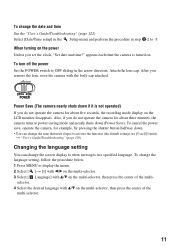
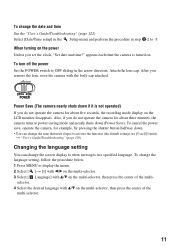
... change the date and time See the "User's Guide/Troubleshooting" (page 122) Select [Date/Time setup] in the Setup menu and perform the procedure in step 2-2 to -5. appears each time the camera is not operated) If you set the clock, "Set date and time?" To turn off the power Set the POWER switch to OFF sliding in a specified...
Read This First - Page 12
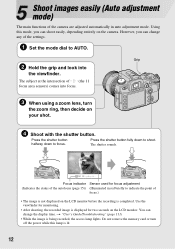
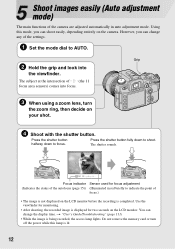
...not remove the memory card or turn
the zoom ring, then decide on the camera. The subject at the intersection of
focus.)
• The image is completed. ... (Indicates the status of the autofocus (page 15)) (Illuminated in auto adjustment mode. t "User's Guide/Troubleshooting" (page 111)
• While the image is lit.
12 Grip
2 Hold the grip and look... the settings.
1 Set the mode dial to AUTO.
Read This First - Page 13
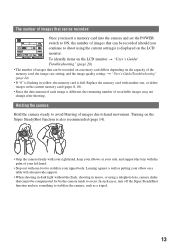
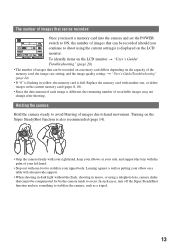
... also provide support.
• When shooting in dark light without the flash, shooting in macro, or using the current settings) is displayed on the LCD monitor. To identify items on the LCD monitor t "User's Guide/ Troubleshooting" (page 20)
• The number of images that can be recorded (should you continue to stabilize the camera, such...
Marketing Specifications - Page 2


... product settings, usage patterns
and environmental conditions.
© 2008 Sony Electronics, Inc. Sony Electronics Inc. •16530 Via Esprillo •San Diego, CA 92127 •1.800.222.7669 •www.sony.com
Digital Single Lens Reflex Camera
Please visit the Dealer Network for Adobe RGB, all other trademarks are trademarks of their respective owners. DSLR-A700P
Specifications
General...
Sony DSLR-A700P Reviews
Do you have an experience with the Sony DSLR-A700P that you would like to share?
Earn 750 points for your review!
We have not received any reviews for Sony yet.
Earn 750 points for your review!
