Sony DSLR-A100K - alpha; Digital Single Lens Reflex Camera Support and Manuals
Get Help and Manuals for this Sony item
This item is in your list!

View All Support Options Below
Free Sony DSLR-A100K manuals!
Problems with Sony DSLR-A100K?
Ask a Question
Free Sony DSLR-A100K manuals!
Problems with Sony DSLR-A100K?
Ask a Question
Popular Sony DSLR-A100K Manual Pages
User Guide - Page 1
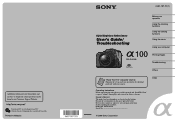
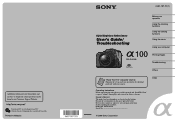
...'s Guide/ Troubleshooting
100
DSLR-A100
Using the viewing functions Using the menu
Using your camera.
Model No.
Owner's Record
The model and serial numbers are located on 100% recycled paper using VOC (Volatile Organic Compound)-free vegetableoil based ink. DSLR-A100 Serial No
© 2006 Sony Corporation Printed in the space provided below.
Index
Operating Instructions...
User Guide - Page 4


... or plug is in the operating instructions. If the set from the wall outlet and disconnect the antenna or cable system.
Adjust only those controls that are required, be sure the service technician has used replacement parts specified by a qualified technician to restore the set due to normal operation. - Replacement parts
When replacement parts are specified in safe operating...
User Guide - Page 11
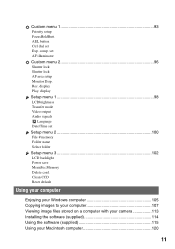
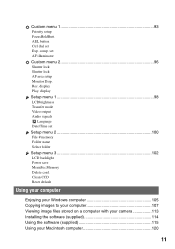
... 105 Copying images to your computer 107 Viewing image files stored on a computer with your camera 113 Installing the software (supplied 114 Using the software (supplied 115 Using your Macintosh computer 120
11 set Setup menu 2 100 File # memory Folder name Select folder Setup menu 3 102 LCD backlight Power save MenuSec.Memory Delete conf. display...
User Guide - Page 94
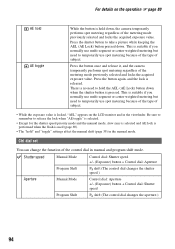
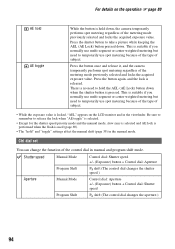
This is used (page 69).
• The "hold" and "toggle" settings affect the manual shift (page 39) in the manual mode.
Press the button once and release it, and the camera temporarily performs spot metering regardless of the control dial in manual and program shift mode. Be sure to remember to release the lock when "AE...
User Guide - Page 114


...] and then click [Next].
4 Follow the instructions on the desktop. If you can install the software (supplied) using the following the instructions on the screen.
• DirectX is also installed depending on your computer, and insert
the CD-ROM (supplied) into the CD-ROM drive.
The "Choose Setup Language" screen appears.
3 Select the desired language...
Read This First - Page 1


... in Malaysia
Digital Single Lens Reflex Camera
Read This First
100
DSLR-A100
Operating Instructions Before operating the unit, please read this product and answers to frequently asked questions can be found at our Customer Support Website. Printed on this manual and "User's Guide/Troubleshooting" (separate volume) thoroughly, and retain them for future reference.
© 2006 Sony Corporation...
Read This First - Page 2


... on the camera)
• Memory Stick Duo Adaptor for CompactFlash slot AD-MSCF1 (1)
• USB cable (1)
• Accessory shoe cap (1) (Attached on the camera)
• CD-ROM (α100 Application Software) (1)
• Operating instructions: "Read This First" (this manual) (1)
• Operating instructions: "User's Guide/ Troubleshooting" (1)
Note
• Use only an NP-FM55H battery pack...
Read This First - Page 3


... operating instructions
This manual
Explains the set the clock 8 4 Insert a recording medium (not supplied 10 5 Shoot images easily (Auto adjustment mode 12
The Number of images that can be recorded 13 Holding the camera 13 Super SteadyShot function 14 Focus...15 Using the flash 16 Adjusting the diopter 17 6 View/delete images 18
"User's Guide/Troubleshooting...
Read This First - Page 5
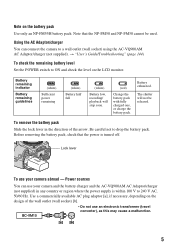
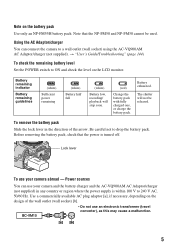
...the arrow. t "User's Guide/Troubleshooting" (page 144)
To check the remaining battery level Set the POWER switch to drop the battery pack.
Before removing the battery pack, check that the NP..., depending on the battery pack Use only an NP-FM55H battery pack. Using the AC Adaptor/charger You can use your camera and the battery charger and the AC-VQ900AM AC Adaptor/charger (not supplied) in...
Read This First - Page 9


... .
• You can change the date and time Select [Date/Time set the clock, "Set date and time?" Also, if you remove the lens, store the camera with v/V on .
To change the screen display to show messages in a specified language. t "User's Guide/Troubleshooting" (page 99) When turning on the LCD monitor disappears. Attach the lens...
Read This First - Page 13


... LCD monitor t "User's Guide/ Troubleshooting" (page 22)
• The number of images that can be recorded (should you are on a table will also provide support.
• When shooting in dark light without the flash, shooting in macro, or using the current settings) is also recommended (page 14).
• Grip the camera firmly with your right...
Read This First - Page 15


... lit
Still focusing. Make sure you put enough distance between the subject and the camera.
• You can manually release the shutter even when the indicator is confirmed. t "User's Guide/Troubleshooting" (page 93)
• The focus may not be confirmed. Wide focus frames...the minimum shooting distance of the autofocus system. Press the shutter button halfway down sets the focus.
15
Read This First - Page 17


... not operate when [AF illuminator] in the Custom menu is set to your eyesight until the indicators appear clearly in dark
surroundings, the flash may be triggered. t "User's Guide/Troubleshooting" (page 41)
• Training the camera on the dial if you are near-sighted. t "User's Guide/Troubleshooting" (page 95)
Adjusting the diopter
Eyecup
Diopter-adjustment dial...
Sony® Guide to Digital Photography (Spring 2007) - Page 16
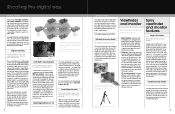
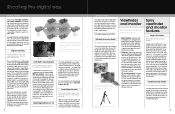
As a digital SLR that calls for an ISO rating of 6400! Instead of our comprehensive anti-blur strategy is high ISO sensitivity.
Consider a low-light situation that accepts interchangeable lenses, the a100 takes a slightly different approach. While some digital cameras can reach ISO 400 or so, most Sony cameras achieve settings up to shoot a parade.
The third and final...
Sony® Guide to Digital Photography (Spring 2007) - Page 21
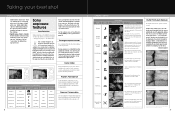
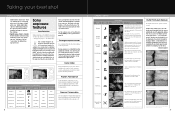
...Specific scenes. Candle
Reproduces the atmosphere of the BIONZ™ integrated circuit, Sony cameras...manually, while the camera automatically selects the appropriate aperture. and properly expose - Sony solves common exposure problems with a moving objects.
makes the entire image softer. Reproduces the atmosphere of a night scene beautifully.
Camera...Taking your digital picture....
Sony DSLR-A100K Reviews
Do you have an experience with the Sony DSLR-A100K that you would like to share?
Earn 750 points for your review!
We have not received any reviews for Sony yet.
Earn 750 points for your review!
