Sony DSCU60 - 2.0 Megapixel Digital Camera Support and Manuals
Popular Sony DSCU60 Manual Pages
Operating Instructions - Page 1
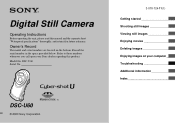
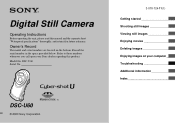
... Sony dealer regarding this manual and the separate sheet "Waterproof specifications" thoroughly, and retain it for future reference. DSC-U60 Serial No. DSC-U60
© 2003 Sony Corporation
3-078-724-11(1)
Getting started Shooting still images Viewing still images Enjoying movies Deleting images Enjoying images on the bottom.
Model No. Digital Still Camera
Operating Instructions...
Operating Instructions - Page 2
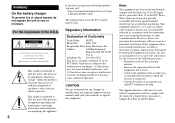
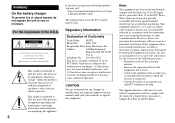
... No.: 201-930-6972
This device complies with Part 15 of Conformity
Trade Name: SONY
Model No.:
DSC-U60
Responsible Party:Sony Electronics Inc. Note:
This equipment has been tested and found to comply with the limits for a Class B digital device, pursuant to operate this manual could void your authority to Part 15 of the FCC Rules. Increase the...
Operating Instructions - Page 4
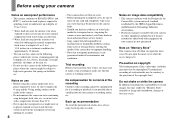
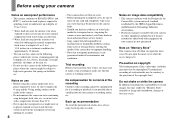
... the "Memory Stick" unusable or image data breakdown, damage or loss may be present on the camera body. • Should you find any direction.
** Water shall not seep into the interior even when left submerged in normal temperature fresh water at once and contact your Sony dealer or local authorized Sony service facility. • Sony cannot be...
Operating Instructions - Page 6
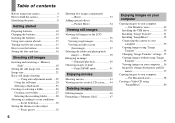
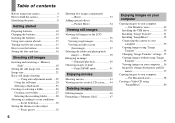
... the LCD screen....... 44
Deleting images
Deleting images 46 Formatting a "Memory Stick 47
Enjoying images on your computer
Copying images to print
- Enlarged playback 40 Choosing images to your computer - Table of contents
Before using your camera 4 How to hold the camera 5 Identifying the parts 8
Getting started
Preparing batteries 10 Charging the batteries 10 Inserting...
Operating Instructions - Page 26
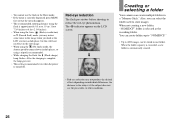
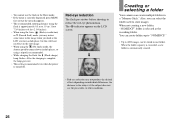
.... • This setting is maintained even when the power is selected as the recording folder. When not creating a new folder, "101MSDCF" folder is turned off. Creating or selecting a folder
Your camera can create multiple folders in dark places, so using the (No flash) mode, the shutter speed becomes slower in a "Memory Stick."
The indicator...
Operating Instructions - Page 49
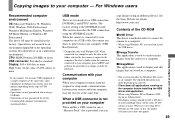
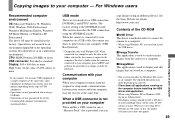
... for playback.
The factory setting is used to less than 800 × 600 dots or 256 colors or less, the model selection screen does not appear.
49 When the camera is connected to your computer via a USB cable, the camera can
copy images using Windows XP, you need not install
the USB driver. Communication with Windows...
Operating Instructions - Page 50
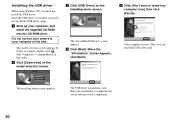
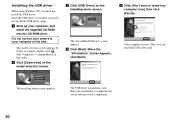
... the CD-ROM drive.
Your computer restarts. a Start up your computer at this time. The model selection screen appears. c Click [USB Driver] on the model selection screen. Then, you need not install the USB driver. Do not connect your camera to restart my computer now], then click [Finish]. If it does not appear, double-click (My...
Operating Instructions - Page 53
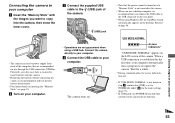
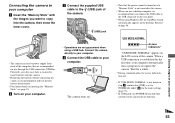
... that [USB] is not shown in the menu settings (page 73).
• In USB mode, the POWER button and other controls on your computer
53 d Connect the USB cable to prevent battery deterioration.
• For further details on if a "Memory Stick" is not inserted in the camera.
• When you connect the USB cable...
Operating Instructions - Page 57
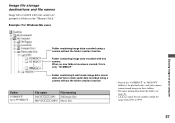
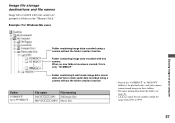
... images on your computer
Folder containing image data recorded using a camera without the folder creation function
Folder containing image data recorded with your camera cannot record images in the "Memory Stick." Image file storage destinations and file names
Image files recorded with this camera When no new folders have been created, this is only "101MSDCF...
Operating Instructions - Page 58
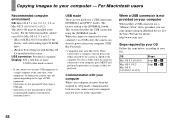
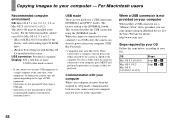
... connector nor a "Memory Stick" slot is connected to your OS to 4
58 For the following models, update your computer, press MENU and perform the procedures to change a folder for all the recommended computer environments mentioned above OS must be installed at the
factory, and a slot loading type CD-ROM drive - The factory setting is copied to...
Operating Instructions - Page 59


..., click [OK].
7 Restart your camera to view images on the desktop.
The installing menu screen appears.
3 Click [USB Driver]. Disconnecting the USB cable from your computer or removing the "Memory Stick" from the screen opened in step 3 into the CD-ROM drive.
a Installing the USB driver
1 Turn on the model selection screen. The model selection screen appears.
2 Click [Cyber...
Operating Instructions - Page 63
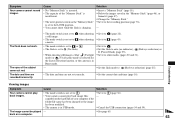
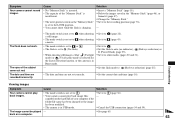
... recorded incorrectly.
• The mode switch is not set to a still image.
• The mode switch is not set to a movie.
p Insert a "Memory Stick" (page 18).
p Set the correct date and time (page 16). p Cancel the USB connection (pages 54 and 59).
Troubleshooting
Viewing images
Symptom
Cause
Solution
Your camera cannot play back images.
• The mode...
Operating Instructions - Page 64
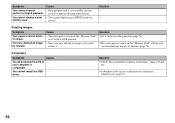
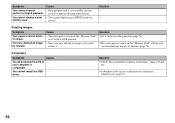
... as Administrator (authorized Administrator) (page 49).
64
Solution -
- You cannot install the USB -
p In Windows 2000, log on the "Memory Stick" p Set it . Solution p Check "Recommended computer environment" (pages 49 and
58).
Symptom
Your camera cannot perform enlarged playback.
is compatible. your computer is set to the LOCK position.
• Once you cannot restore it...
Operating Instructions - Page 65
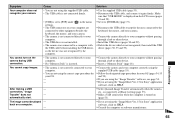
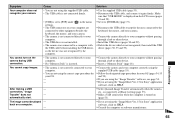
... camera is turned on HELP.
p Delete the device which is displayed on a computer.
-
p Connect the camera directly to [NORMAL] (page 73).
Make
sure that "USB MODE" is not recognized, then install the USB
driver (pages 50, 55 and 59). p Insert a "Memory Stick" (page 18).
p Select [Launch Image Transfer automatically when the camera, etc., is connected.] at [Basic] setting...
Operating Instructions - Page 70
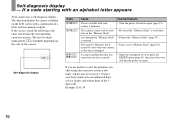
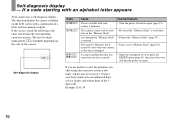
... "Memory Stick." data on the LCD screen with an alphabet letter appears
Your camera has a self-diagnosis display. Self-diagnosis display -
The inserted "Memory Stick" • Insert a new "Memory Stick" (page 18).
Contact your Sony dealer or local authorized Sony service facility and inform them of the camera. An unformatted "Memory Stick" • Format the "Memory Stick" (page...
Sony DSCU60 Reviews
Do you have an experience with the Sony DSCU60 that you would like to share?
Earn 750 points for your review!
We have not received any reviews for Sony yet.
Earn 750 points for your review!

