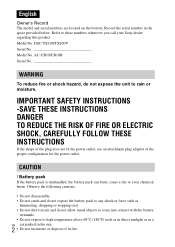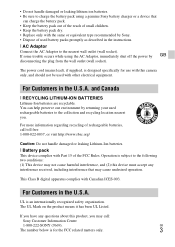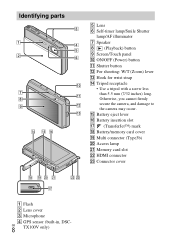Sony DSC-TX100V Support and Manuals
Get Help and Manuals for this Sony item

View All Support Options Below
Free Sony DSC-TX100V manuals!
Problems with Sony DSC-TX100V?
Ask a Question
Free Sony DSC-TX100V manuals!
Problems with Sony DSC-TX100V?
Ask a Question
Most Recent Sony DSC-TX100V Questions
Sony Tx100v Does Not Turn On
(Posted by techab 9 years ago)
Back Screen Doesn't Light Up.
camera works fine, it takes pics, flash works, but back screen doesnt light up. is there a fuse, whe...
camera works fine, it takes pics, flash works, but back screen doesnt light up. is there a fuse, whe...
(Posted by ludwina22 11 years ago)
What Does The V Stand For In Sony Dsc-hx7v
What is the difference between Sony DSC-HX7V and the Sony DSC-HX7?
What is the difference between Sony DSC-HX7V and the Sony DSC-HX7?
(Posted by susieduttonbb 12 years ago)
What Does The V Stand For After The 100
(Posted by kehauyoung 12 years ago)
Sony DSC-TX100V Videos
Popular Sony DSC-TX100V Manual Pages
Sony DSC-TX100V Reviews
We have not received any reviews for Sony yet.