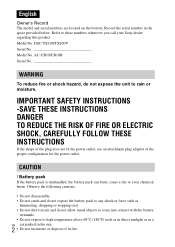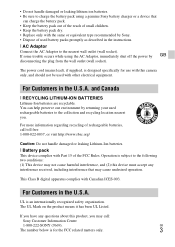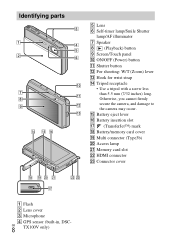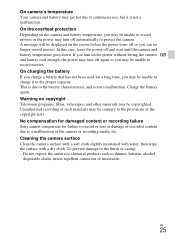Sony DSC-TX100V Support Question
Find answers below for this question about Sony DSC-TX100V.Need a Sony DSC-TX100V manual? We have 2 online manuals for this item!
Question posted by techab on September 3rd, 2014
Sony Tx100v Does Not Turn On
The person who posted this question about this Sony product did not include a detailed explanation. Please use the "Request More Information" button to the right if more details would help you to answer this question.
Current Answers
Related Sony DSC-TX100V Manual Pages
Similar Questions
Back Screen Doesn't Light Up.
camera works fine, it takes pics, flash works, but back screen doesnt light up. is there a fuse, whe...
camera works fine, it takes pics, flash works, but back screen doesnt light up. is there a fuse, whe...
(Posted by ludwina22 11 years ago)
Battery Charger For Digital Stll Camera Dsc-w510
From Where I Get A Charger For Digital Camera Dsc-w510
From Where I Get A Charger For Digital Camera Dsc-w510
(Posted by kakaflora 11 years ago)
How Can I Buy A New Charger For My Sony Digital Camera Dsc-w560
(Posted by jfahrne 12 years ago)
What Does The V Stand For In Sony Dsc-hx7v
What is the difference between Sony DSC-HX7V and the Sony DSC-HX7?
What is the difference between Sony DSC-HX7V and the Sony DSC-HX7?
(Posted by susieduttonbb 12 years ago)