Sony DSC-TX100V Support Question
Find answers below for this question about Sony DSC-TX100V.Need a Sony DSC-TX100V manual? We have 2 online manuals for this item!
Question posted by susieduttonbb on January 15th, 2012
What Does The V Stand For In Sony Dsc-hx7v
What is the difference between Sony DSC-HX7V and the Sony DSC-HX7?
Current Answers
There are currently no answers that have been posted for this question.
Be the first to post an answer! Remember that you can earn up to 1,100 points for every answer you submit. The better the quality of your answer, the better chance it has to be accepted.
Be the first to post an answer! Remember that you can earn up to 1,100 points for every answer you submit. The better the quality of your answer, the better chance it has to be accepted.
Related Sony DSC-TX100V Manual Pages
Instruction Manual - Page 2
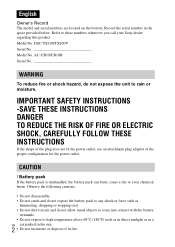
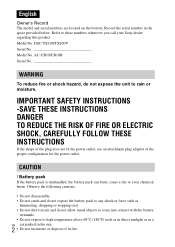
...fire or shock hazard, do not expose the unit to these numbers whenever you call your Sony dealer regarding this product. English
Owner's Record The model and serial numbers are located on ... temperature above 60°C (140°F) such as
hammering, dropping or stepping on the bottom. DSC-TX100/TX100V Serial No Model No. Observe the following cautions.
• Do not disassemble. • Do ...
Instruction Manual - Page 3
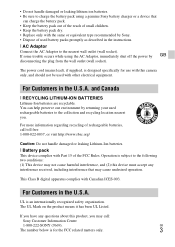
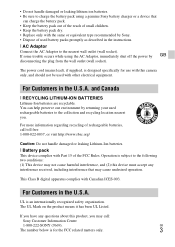
...pack using the AC Adaptor, immediately shut off the power by Sony. • Dispose of the FCC Rules. The power cord ... (1) This device may not cause harmful interference, and (2) this camera only, and should not be used battery packs promptly as described...location nearest you may cause undesired operation. This Class B digital apparatus complies with other electrical equipment. If you have ...
Instruction Manual - Page 4


... determined by turning the equipment off and on a circuit different from that any changes or modifications not expressly approved in ... or an experienced radio/TV technician for a Class B digital device, pursuant to comply with Part15 of the FCC Rules... by one or more of Conformity Trade Name: SONY Model No.: DSC-TX100V Responsible Party: Sony Electronics Inc. Address: 16530 Via Esprillo,
San...
Instruction Manual - Page 5


... or electromagnetism causes data transfer to the applicable collection point for EMC and product safety is Sony Corporation, 1-7-1 Konan Minato-ku Tokyo, 108-0075 Japan. GB
5 By ensuring this product...systems) This symbol on the product or on its packaging indicates that this DSC-TX100V Digital Still Camera is in
compliance with the limits set out in separate service or guarantee ...
Instruction Manual - Page 6


... this product shall not be treated as the supplied one and approved by inappropriate waste handling of the battery. The chemical symbols for your nearest Sony service station. Hand the battery over the product at end-of-life to conserve natural resources.
Instruction Manual - Page 7


Insert the CD-ROM into the CD-ROM drive. "Cyber-shot User Guide" • Instruction Manual (this manual) (1)
GB
7 Checking the supplied items
• Camera (1) • Rechargeable battery pack NP-BN1 (1) • Multi-use terminal USB cable (1) • AC Adaptor AC-UB10/UB10B (1) • Power cord (mains lead) (not supplied ...
Instruction Manual - Page 8
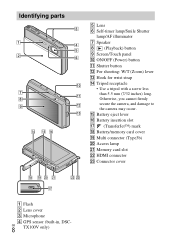
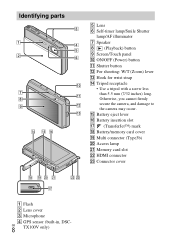
GB
8
TX100V only) Identifying parts
E Lens F Self-timer lamp/Smile Shutter
lamp/AF illuminator G Speaker H (...
• Use a tripod with a screw less
than 5.5 mm (7/32 inches) long. Otherwise, you cannot firmly
secure the camera, and damage to
the camera may occur. O Battery eject lever P Battery insertion slot Q (TransferJet™) mark R Battery/memory card cover S Multi connector...
Instruction Manual - Page 10


..., disconnect the AC Adaptor from the wall outlet (wall socket). • Be sure to use only genuine Sony brand battery packs, multi-use terminal USB cable (supplied).
2 Connect the AC Adaptor to the camera and the wall outlet (wall socket), it is
connected to the wall outlet (wall socket). The charging stops...
Instruction Manual - Page 11


... USB cable. x Charging time
The charging time is not connected to a laptop computer that is approximately 210 min.
using the AC Adaptor (supplied). If the camera is connected to a power source, the laptop battery level decreases. Before turning on conditions of time.
-
Charging may cause a malfunction. Note • The above charging...
Instruction Manual - Page 12


...be recorded is for shooting under the following conditions: - Using Sony "Memory Stick PRO Duo" (Mark2) media (sold separately)... of 25°C (77°F). - [GPS setting]: [Off] (DSC-TX100V only)
• The number for "Shooting (still images)" is based on...The battery life for shooting under the following conditions: (CIPA: Camera & Imaging Products Association) - [Panel Brightness] is used at...
Instruction Manual - Page 15


...Lower the lens cover. GB
15 The power lamp lights up only when the camera starts up. • You can also turn on the camera by pressing the ON/OFF (Power) button. • It may take ... and noon as 12:00 PM.
5 Touch [OK].
6 Select the desired display color and [GPS setting] (DSC-TX100V), following the instructions on the screen, then touch [OK]. • The battery pack will run out quickly if you...
Instruction Manual - Page 16


....
2 Press the shutter button fully down to stop to protect the camera depending on the ambient temperature.
Note • Continuous shooting is possible for approximately 29 minutes at one time at... the
camera's default settings and when the temperature is finished, you can restart recording by touching ...
Instruction Manual - Page 17


...pressing the shutter button halfway
down.
x Selecting next/previous image
Touch (Next)/ (Previous) on this camera, the registration screen for the data file appears.
Viewing images
GB (Playback)
1 Press the (Playback...) button. • When images on a memory card recorded with other cameras are played back on the screen. • To play back movies, touch (Playback) in ...
Instruction Manual - Page 20


... by date. Delete an image. Metering Mode
Scene Recognition Soft Skin Effect
Smile Shutter
Smile Detection Sensitivity
Face Detection
Anti Blink
Position Information* In-Camera Guide * DSC-TX100V only Viewing
Select the metering mode that sets which the eyes are not blinking. Easy Mode Date Select Calendar Image Index Slideshow Delete Send by...
Instruction Manual - Page 21


...Sets the number of images displayed in index In-Camera Guide
Protect the images. Add a print order mark to ....
GB
21 Shooting Settings
Movie format/AF Illuminator/Grid Line/Digital Zoom/ Wind Noise Reduct./Scene Recog. Adjusts the volume.
...Setting/Date & Time Setting/Auto Clock ADJ*1/ Auto Area ADJ*1
*1 DSC-TX100V only *2 If a memory card is provided as a final selection. Protect...
Instruction Manual - Page 23


... determine for extended periods of time on the bottom of breaks you take regular breaks. Be particularly careful of 6).
GPS-compatible: DSC-TX100V
GB
GPS-incompatible: DSC-TX100
To check if your camera supports the TransferJet function, and whether it . • If you do not record the direction or location information, set [GPS setting...
Instruction Manual - Page 25
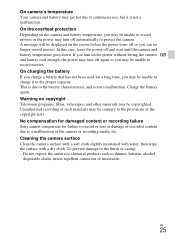
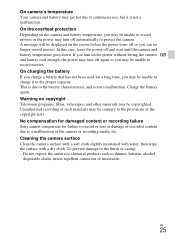
... overheat protection Depending on the screen before the power turns off and wait until the camera and battery temperature goes down. This is due to the finish or casing: - No compensation for damaged content or recording failure Sony cannot compensate for a long time, you may be copyrighted. Unauthorized recording of such materials...
Instruction Manual - Page 26


...]
Image device: 7.77 mm (1/2.3 type)
Exmor R CMOS sensor
Total pixel number of camera:
Approx. 16.8 Megapixels
Effective pixel number of camera:
Approx. 16.2 Megapixels
Lens: Carl Zeiss Vario-Tessar 4× zoom
lens
f = 4.... standard)
Video: MPEG-4 AVC/H.264 Audio: Dolby Digital 2ch, equipped with Dolby Digital Stereo Creator • Manufactured under license from
Dolby Laboratories.
Instruction Manual - Page 28


...174;Network account and application download.
GB
28 Trademarks
• The following marks are trademarks of Sony Corporation. , "Cyber-shot," "Memory Stick PRO Duo," "Memory Stick PRO-HG Duo," "...a trademark of SD-3C, LLC.
• " " and "PlayStation" are registered trademarks of Sony Computer Entertainment Inc.
• In addition, system and product names used in this manual are not...
Similar Questions
I Have A Problem With My Digital Camera, A Sony Cyber-shot Dsc-hx50.
I have a problem with my digital camera, a Sony Cyber-shot Dsc-hx50. When I start my SONY Cyber-shot...
I have a problem with my digital camera, a Sony Cyber-shot Dsc-hx50. When I start my SONY Cyber-shot...
(Posted by retienne50 9 years ago)
Back Screen Doesn't Light Up.
camera works fine, it takes pics, flash works, but back screen doesnt light up. is there a fuse, whe...
camera works fine, it takes pics, flash works, but back screen doesnt light up. is there a fuse, whe...
(Posted by ludwina22 11 years ago)
What Is The Internal Memory Of Dsc-hx7v Digital Camera ?
(Posted by chirayata 12 years ago)


